6 content options, 1 object data source - date/time, Date/time – Wasp Barcode WaspLabeler +2D User Manual User Manual
Page 112
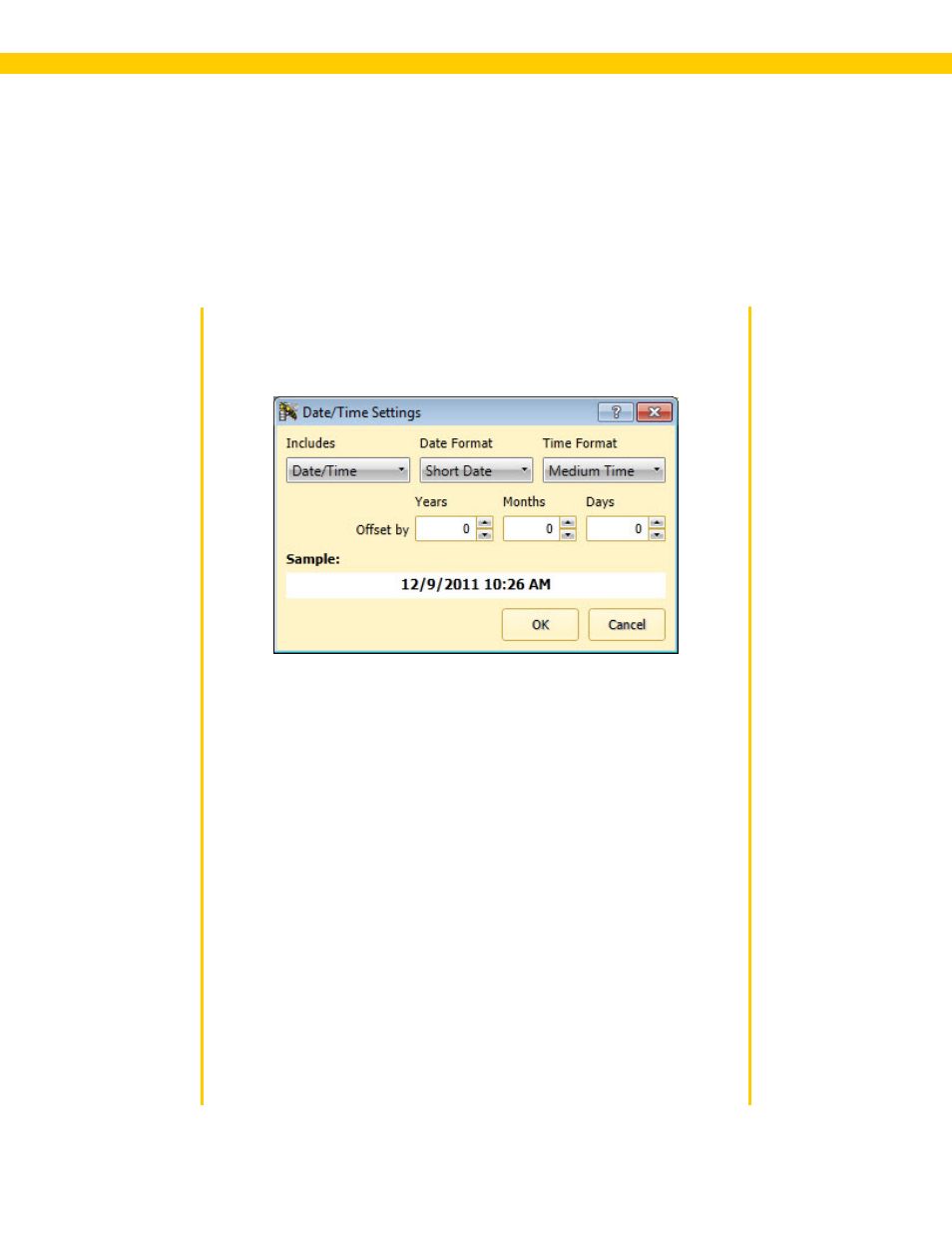
108
Wasp Labeler User Manual
3.6 Content Options
3.6.1 Object Data Source - Date/Time
You can set your object (text box or barcode) to display the current date/time or a set date/time.
Steps to Add Date/Time to an Object
1. With the text box or barcode selected in the Design window, select
the Date/Time option from the Properties box > Data Source tab.
The following screen appears:
2. Select what information you want to appear or be encoded in the
object from the Includes drop down list. Options are:
Date/Time
Time/Date
Date
Time
3. Select how you want the date formatted from the Date Format drop
down list. Options are:
Short Date - 8/31/2011 (default)
Medium Date - 31-AUG-2011
Long Date, Wednesday, August 31, 2011
4. Select how you want the time formatted from the Time Format drop
down list. Options are:
Short Time - 13:18
Medium Time - 1:18 PM (default)
Long Time - 1:18:36 PM
