14 editing the data source connection, Remove connection – Wasp Barcode WaspLabeler +2D User Manual User Manual
Page 178
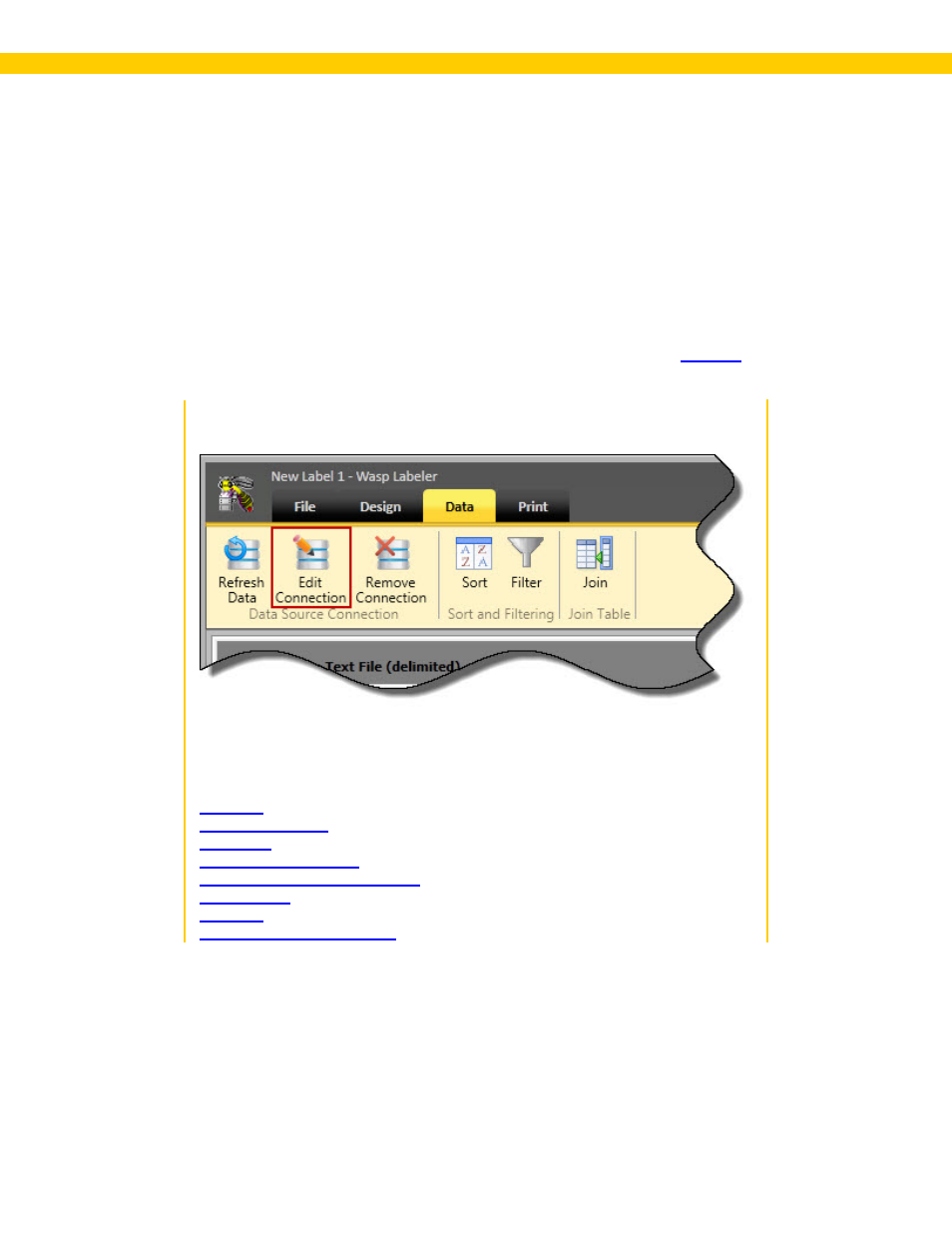
174
Wasp Labeler User Manual
4.14 Editing the Data Source Connection
The Edit Data Source Connection allows you to change from one external data source to another,
as long as they are the same time. For example, if you are connected to an Excel file, but want to
change to a different Excel file, you can use the Edit function to browse to the new file. Keep in mind
that any filters or sorts you have created for your existing external data source will be deleted. You
can also use this feature if you move the external data source to a new location.
For QuickBooks
®
users, you can use the Edit function to pull new/edited data from the existing
QuickBooks
®
file.
If you want to switch to an entirely different type of external data source, use the
delete the existing data from your project, then create a new connection.
To edit the connection to the external data source, click the Refresh Data
button on the Data Source Tab toolbar.
The Connection screen specific to the type of file you are currently connected
to will appear. Follow the steps you used to connect to that data type to
establish a connection with a different file of the same time.
