Example dateformat expressions – Wasp Barcode WaspLabeler +2D User Manual User Manual
Page 136
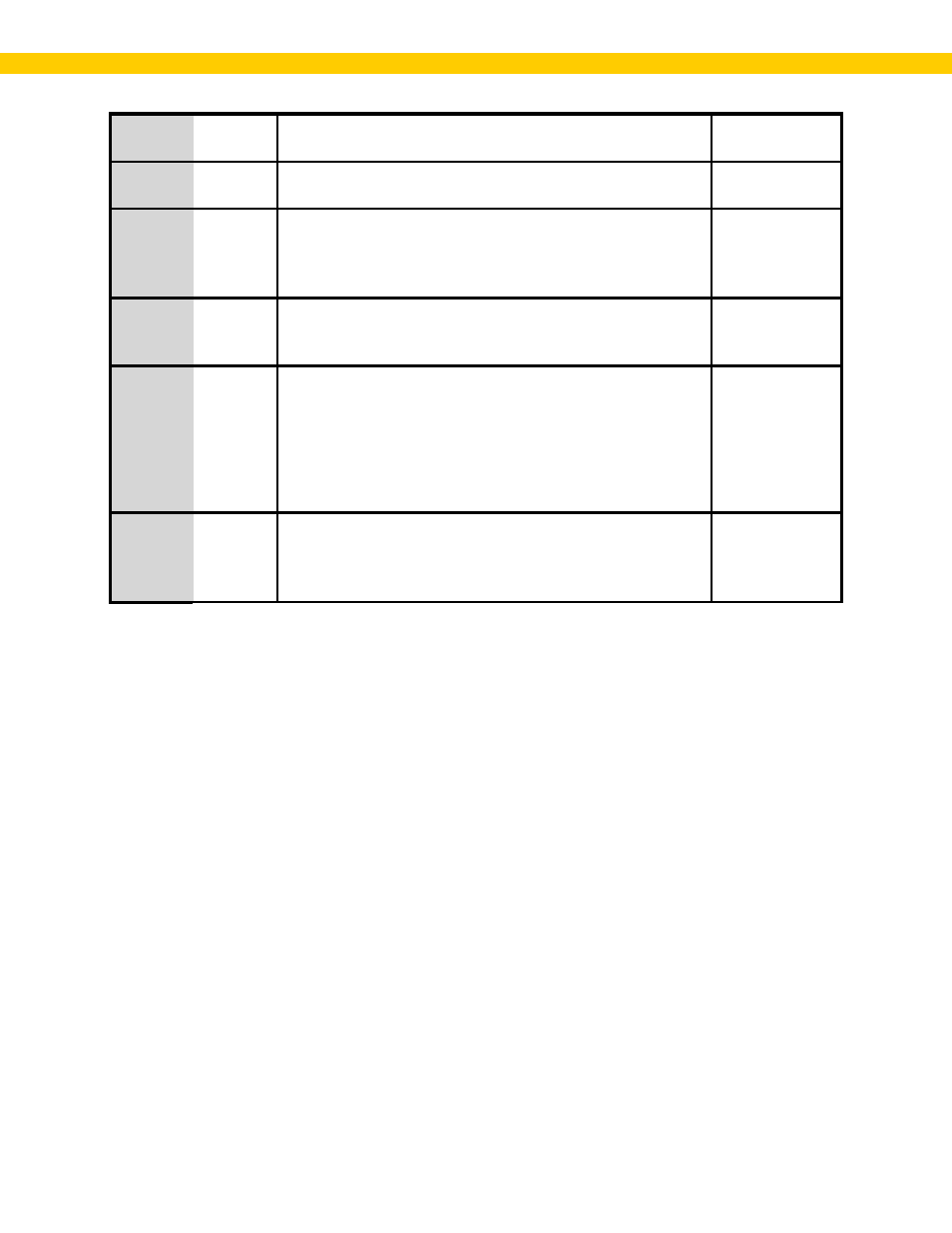
132
Wasp Labeler User Manual
:
Time
Separator
The time separator.
9/26/2011
1:01:45 AM = :
/
Date
Separator
The date separator.
9/26/2011
1:01:45 AM = /
"ABC"
Literal
String
Delimiter
Indicates that the enclosed characters should be copied to the result
string unchanged.
9/26/2011
1:01:45 AM
("arr:" h"m t)
arr: 1:45 A
%
Custom
Format
Specifier
Defines the following character as a custom format specifier.
9/26/2011
1:01:45 AM
(%h) = 1
\
Escape
Character
Many characters in the format expression have a special meaning
and can't be displayed as literal characters unless they are preceded
by a backslash. The backslash itself isn't displayed. Using a
backslash is the same as enclosing the next character in double
quotation marks. To display a backslash, use two backslashes (\\).
For example, the numeric-formatting characters (#, 0, %, E, e,
comma, and period) and the string-formatting characters (@, &, <,
>, and !) can't be displayed.
9/26/2011
1:01:45 AM (h
\h) = 1 h
Any other
character
The character is copied to the result string unchanged.
9/26/2011
1:01:45 AM (arr
hh:mm t) = arr
01:45 A
