2 adding a text box: properties box, Content field - entering static data – Wasp Barcode WaspLabeler +2D User Manual User Manual
Page 105
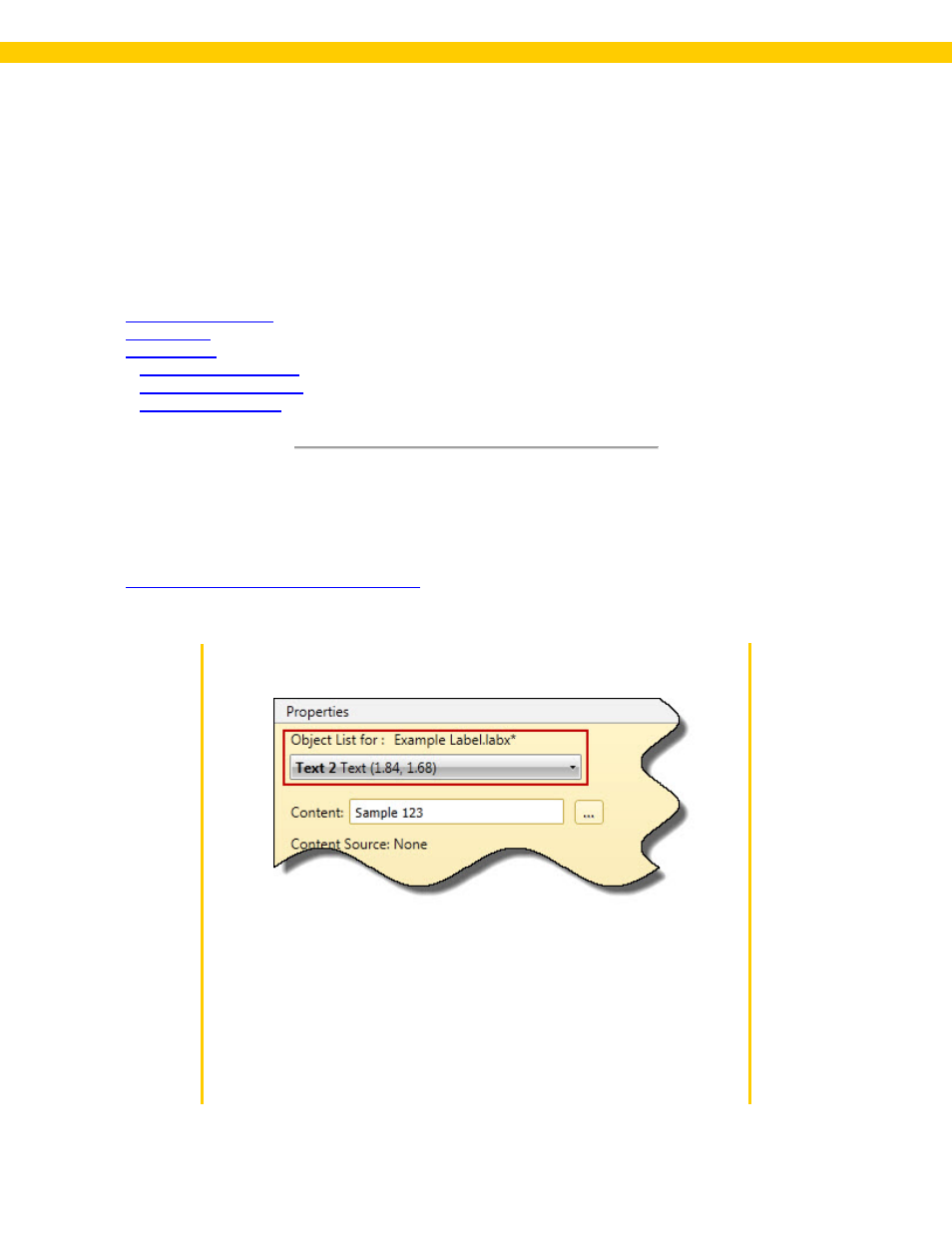
101
Wasp Labeler User Manual
3.5.2 Adding a Text Box: Properties Box
After you add a barcode to a label, the Properties box populates with the options available to barcodes
(symbology, data source, formatting, etc.) You can use these options to define the information encoded
in your barcode, the caption that appears with your barcode and even allows for precise location
placement on your label.
The topics covered in this section are:
Content Tab
Content Field - Entering Static Data:
Static Data is data that does not change as your labels are printed. The content for that object will be
the same on each label. For a detailed example of creating a static barcode, please refer to the topic
Getting Started - Creating a Static Label
Steps to Enter Static Data
1. Make sure your text box object is selected in the Object List drop
down menu.
