Excel spreadsheet – Wasp Barcode WaspLabeler +2D User Manual User Manual
Page 146
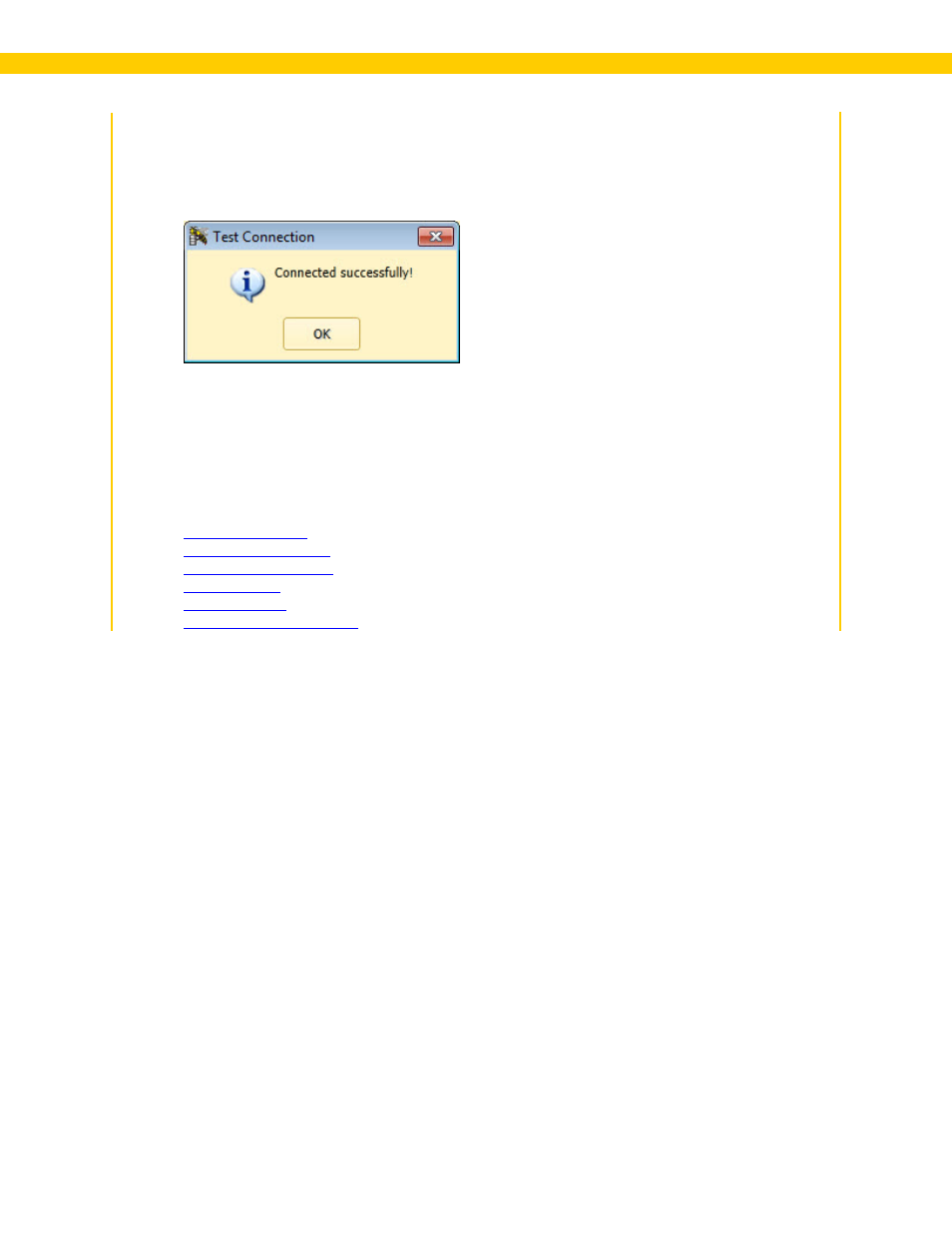
142
Wasp Labeler User Manual
4. If you have security setup on the database, enter your user name and password. This is the
same User Name and Password used when opening the database directly.
You can click the Test Connection button to make sure you are connected to the database. If
a connection is established, the message shown below appears:
Click OK on the Test Connection message to close it.
5. Click Apply to select the database. You can optionally change the Max Row count to return
more rows from the database. Keep in mind that returning a large number of rows can result in
slower performance
Your data will appear on the Data tab..
6. You can now perform the following functions:
