Content tab – Wasp Barcode WaspLabeler +2D User Manual User Manual
Page 109
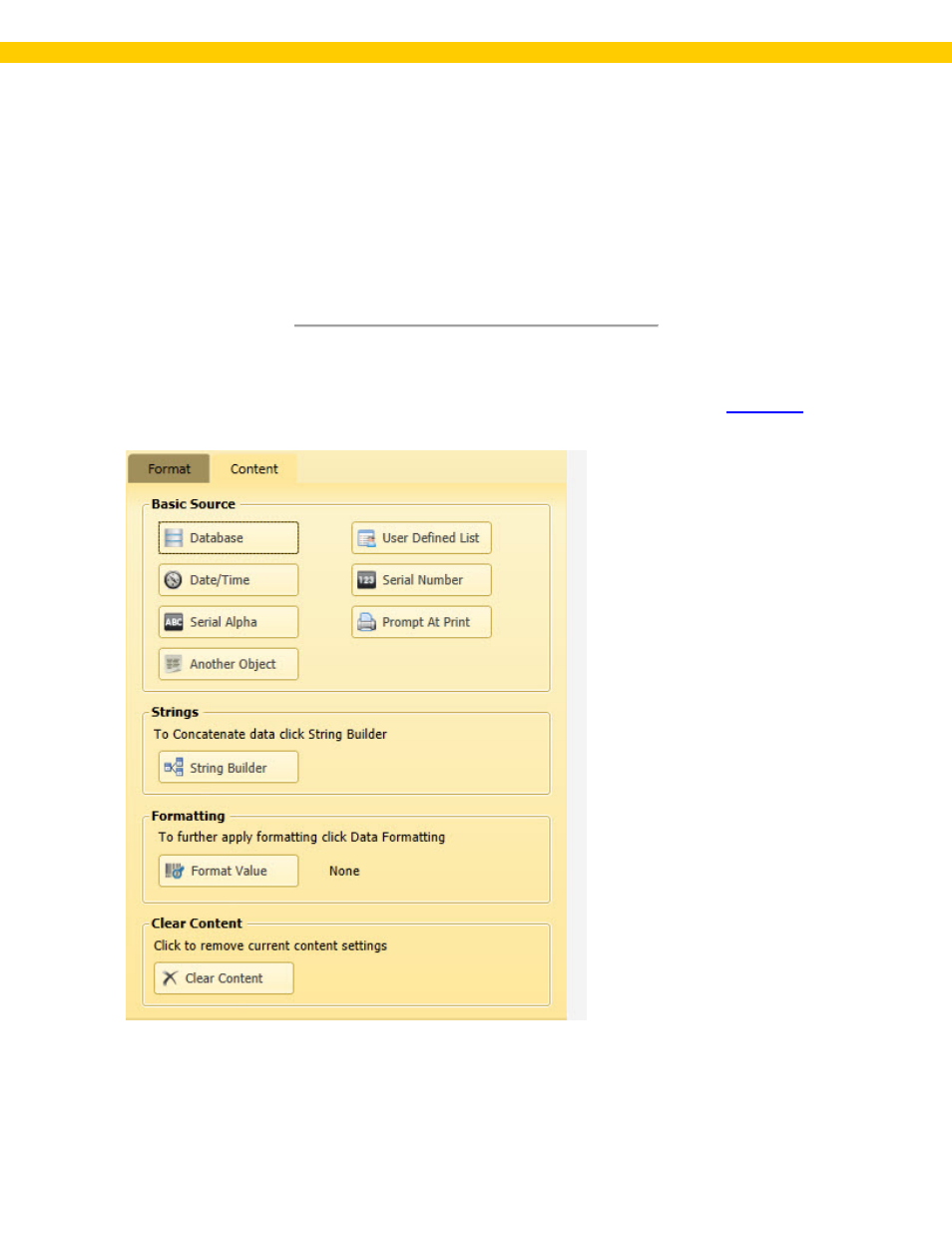
105
Wasp Labeler User Manual
Select the desired font from the Font Family drop down menu. Click on the desired Typeface
and font Size. A sample of your selections will appear in the Sample section.
Click OK to save your selections or Cancel to close the Font screen without saving your
selection.
• Auto Size - Select how you want Labeler to handle text wrapping for your text box. Options are
Size Rectangle to Text (default) or Wrap Text to fit Rectangle.
Content Tab:
The Content tab allows you to specify the content of your text box (if you are not using
Below is an example of the Content tab.
