4 getting started - navigating the main screen – Wasp Barcode WaspLabeler +2D User Manual User Manual
Page 9
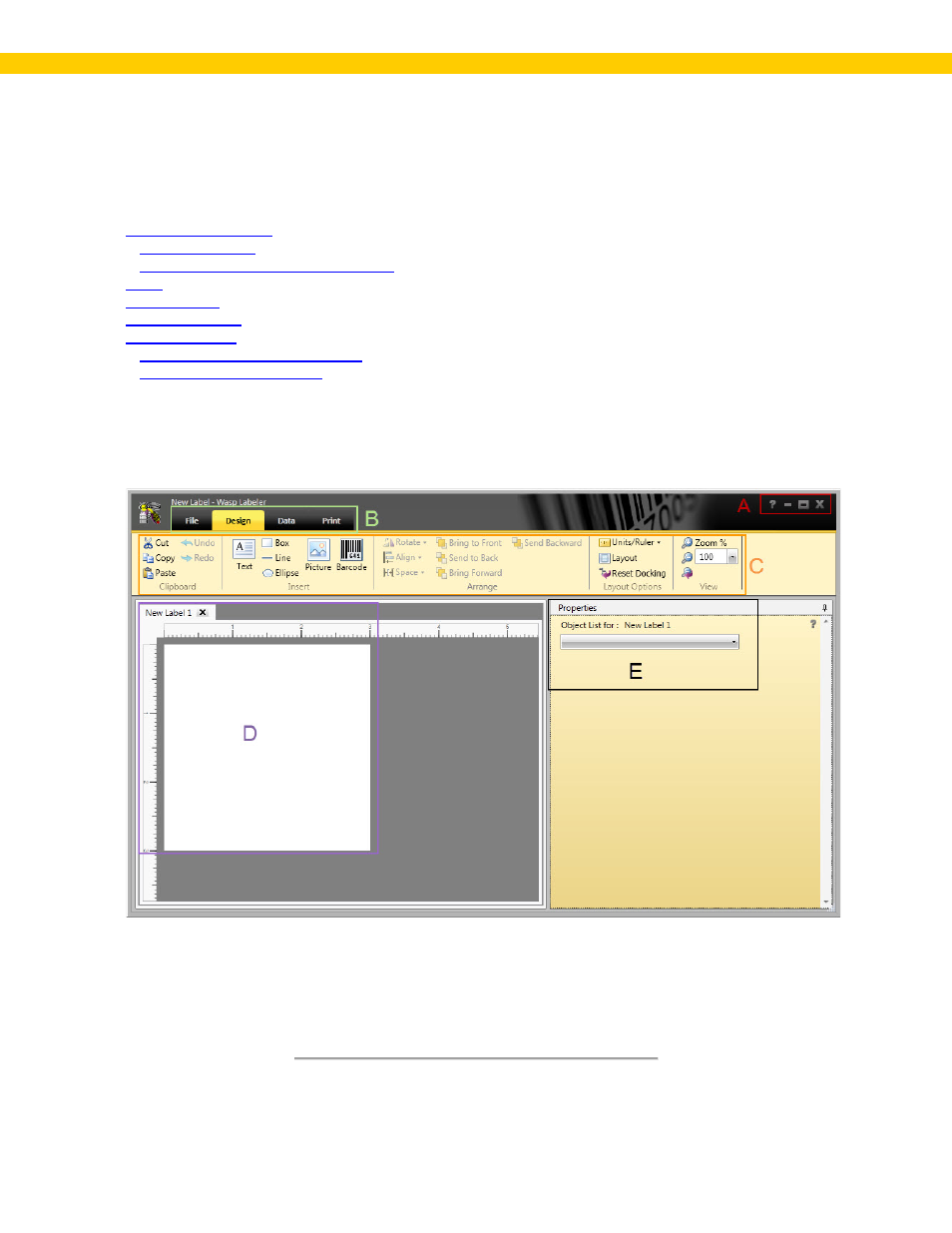
5
Wasp Labeler User Manual
1.4 Getting Started - Navigating the Main Screen
In this topic:
Accessing Help
Resizing/Minimizing Wasp Labeler
This topic provides a brief overview of Wasp Labeler's Main screen. The Main screen provides access
to all of the features and functions you will need to create customized labels or to create labels using
the templates. Use this topic to help familiarize yourself with getting around in the application. Links to
detailed instructions for using each function are provided throughout this topic.
A: Help/Resizing Icons
B: Tabs
C: Icon Toolbar
D: Design Window
E: Properties Box
