Upc-a properties box options, Upc-e properties box options, Upc-e – Wasp Barcode WaspLabeler +2D User Manual User Manual
Page 102
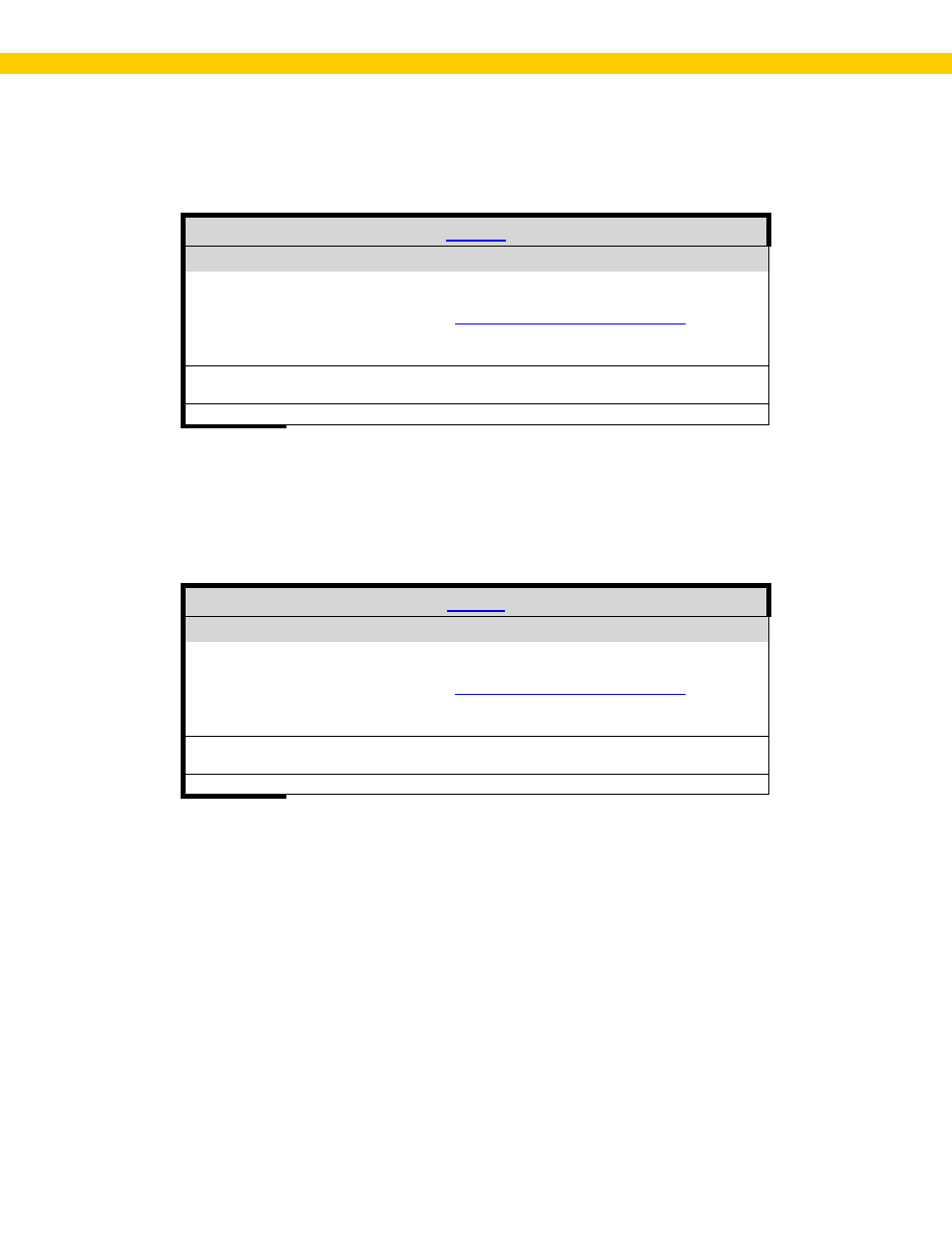
98
Wasp Labeler User Manual
UPC-A Properties Box Options
The table below lists the options available for UPC-A in the Properties box > Barcode tab.
Field
Description
Symbology
Select UPC-A from the drop down list. For a complete list of
available symbologies along with examples and descriptions of each,
please refer to the topic
% of Nominal
Nominal symbol height for UPC-A is 25.9 mm (1.02 in.) You can set
the magnification from 80% to 200%.
Specify Bar
Height
Check this box to enter a specific bar height.
Bar Height
Enter the exact bar height in the field provided.
UPC-E Properties Box Options
The table below lists the options available for UPC-E in the Properties box > Barcode tab.
Field
Description
Symbology
Select UPC-E from the drop down list. For a complete list of
available symbologies along with examples and descriptions of each,
please refer to the topic
% of Nominal
Nominal symbol height for UPC-E is 25.9 mm (1.02 in.) You can set
the magnification from 80% to 200%.
Specify Bar
Height
Check this box to enter a specific bar height.
Bar Height
Enter the exact bar height in the field provided.
