11 filter the data source content, 1 creating a filter, Filter the data source content – Wasp Barcode WaspLabeler +2D User Manual User Manual
Page 166: Filter the data
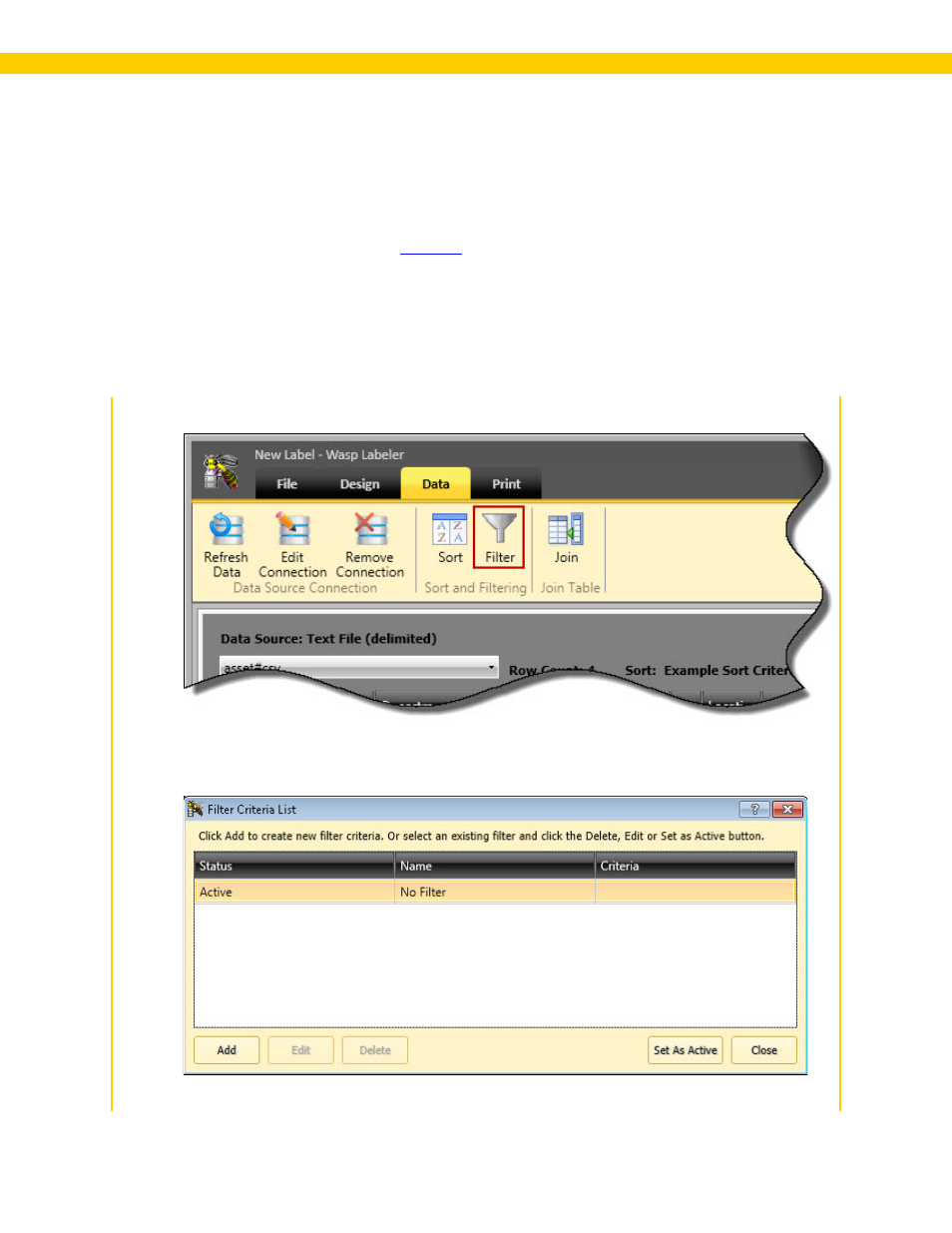
162
Wasp Labeler User Manual
4.11 Filter the Data Source Content
Filtering the data source content on the
allows you to only the data that meets the criteria you
specify. For example, if the data source contains a list of item numbers, descriptions, and quantity in
stock, you can display only the item numbers that are out of stock (QTY=0).
4.11.1 Creating a Filter
1. After you have selected a data source on the Data tab, click the Filter button on the toolbar.
The Filter Criteria List screen appears:
