Scanning features, Scan mode, Default – Wasp Barcode WLS9600 Product Reference Guide User Manual
Page 83
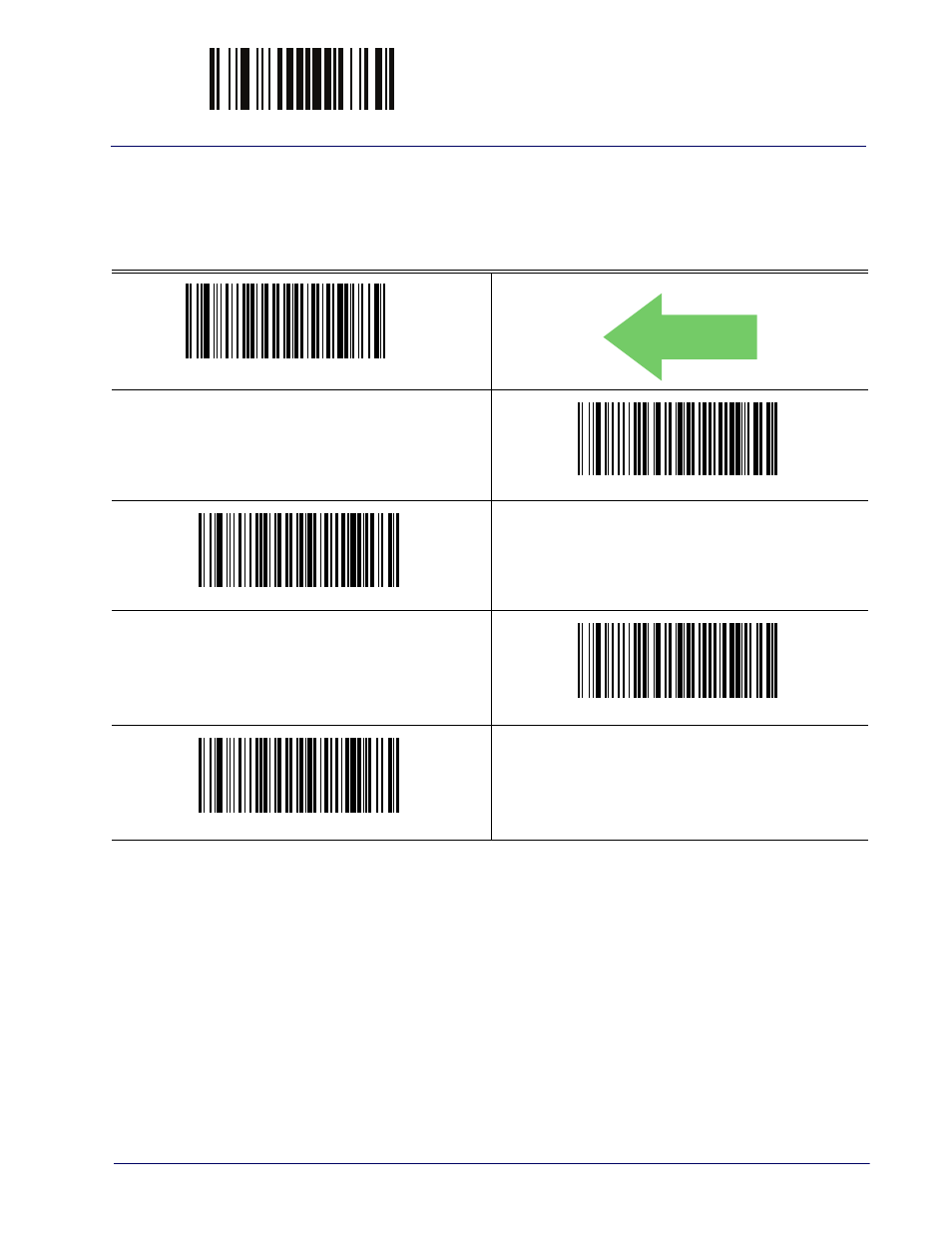
ENTER/EXIT PROGRAMMING MODE
Scan Mode
Product Reference Guide
73
SCANNING FEATURES
Scan Mode
Selects the reader’s scan operating mode. See
in “References” for descriptions.
Scan Mode = Trigger Single
DEFAULT
Scan Mode = Trigger Hold Multiple
Scan Mode = Trigger Pulse Multiple
Scan Mode = Flashing
a
a. Recommended scan mode for hands-free stand mode operation.
Scan Mode = Always On
b
b. See
"Laser Features" starting on page 227
for additional laser programmable timeout options.
