Label id symbology selection – Wasp Barcode WLS9600 Product Reference Guide User Manual
Page 67
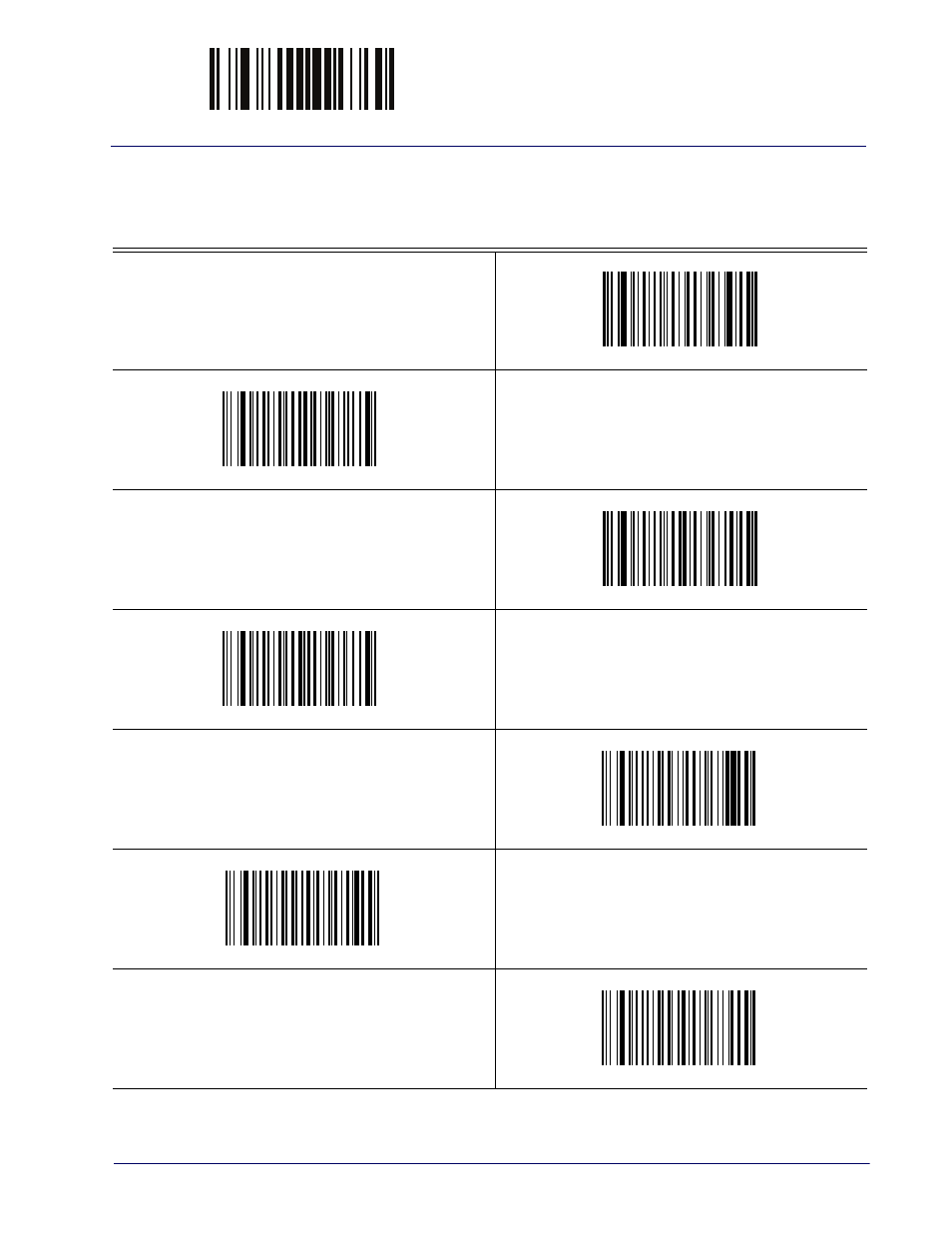
ENTER/EXIT PROGRAMMING MODE
Label ID Symbology Selection
Product Reference Guide
57
Label ID Symbology Selection
This option selects the symbology for which a Label ID is to be configured. See
in “References” for more
Set UPC-A Label ID Character(s)
Set UPC-A/P2 Label ID Character(s)
Set UPC-A/P5 Label ID Character(s)
Set UPC-A/GS1-128 Label ID Character(s)
Set UPC-E Label ID Character(s)
Set UPC-E/P2 Label ID Character(s)
Set UPC-E/P5 Label ID Character(s)
detailed instructions.
