Troubleshooting notes, Troubleshooting flow chart – TCI HGA Manual User Manual
Page 99
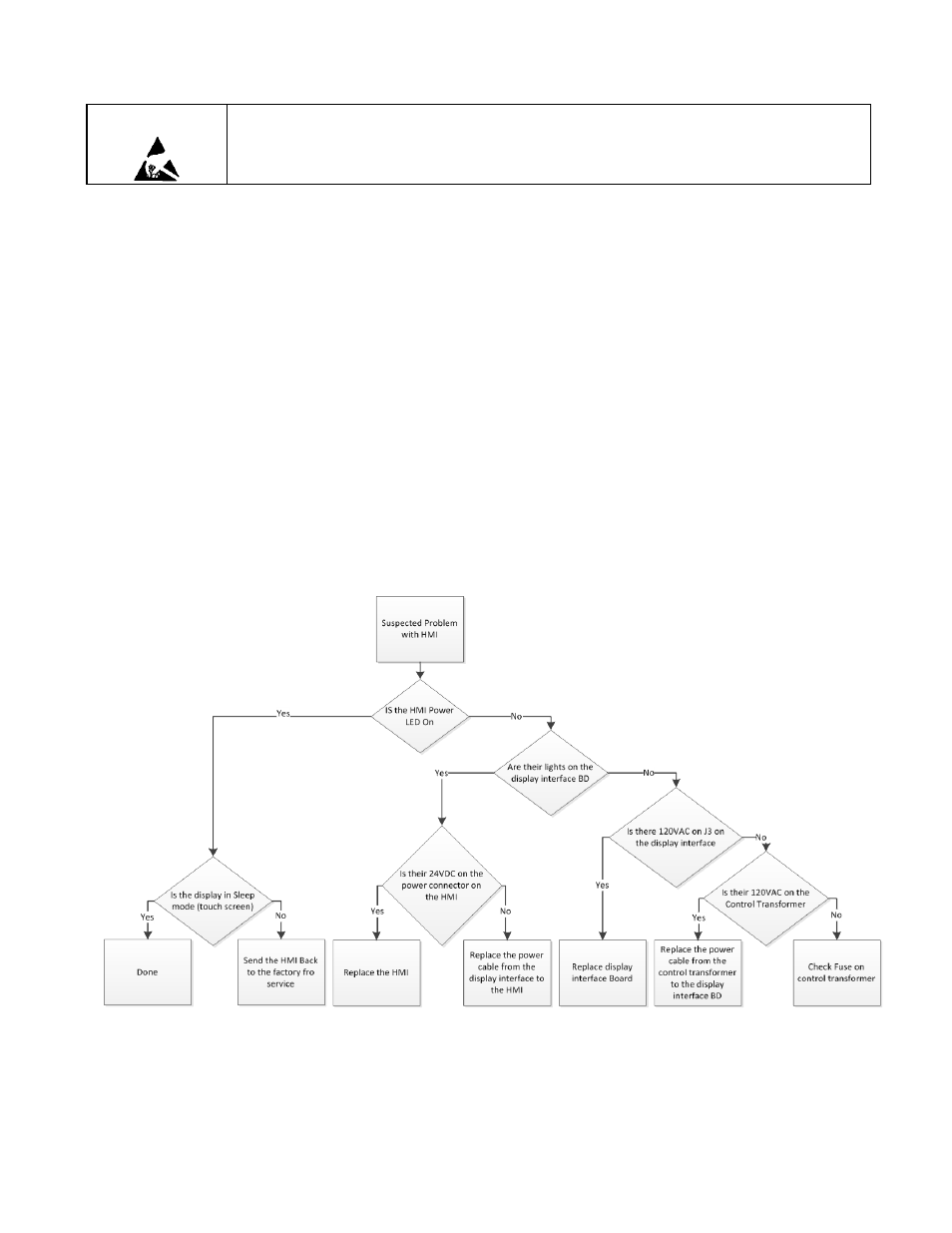
99
Warning
Many electronic components located within the filter are sensitive to static electricity. Voltages
imperceptible to human touch can reduce the life, affect performance and/or destroy sensitive
electronic devices. Use proper electrostatic discharge (ESD) procedures when servicing the filter and
its circuit boards.
Troubleshooting Notes
• To reboot the system, remove power to the filter and Interface Module, wait a few minutes then
reapply. If this does not work check all the cable and connections, and try again. If the problem is
still not resolved replace the Interface Module assembly.
• If no buttons are pressed for 5 minutes the screen will turn off. To reactivate touch anywhere on the
screen.
• If the HMI Display shows a “COM 1 Station 1: Communication Error” across the bottom of the
screen check the serial cable between HMI Display COM1 and Interface PCB J1.
• If the HMI Display shows a “NO COM” indication on the system state indicator or a 7010
Communications Fault in the fault screen check the serial cable between Interface PCB J2 and the
HarmonicGuard Active filter power converter module J25 (100A/50A units) or J7 (200A units).
• For technical support contact TCI directly at 1-800-824-8282. Select "Customer Service" or
"Technical Support".
Troubleshooting Flow Chart
Figure 8.4 – Troubleshooting Flow Chart
