Initialization, Hmi screens, Home screen – TCI HGA Manual User Manual
Page 76
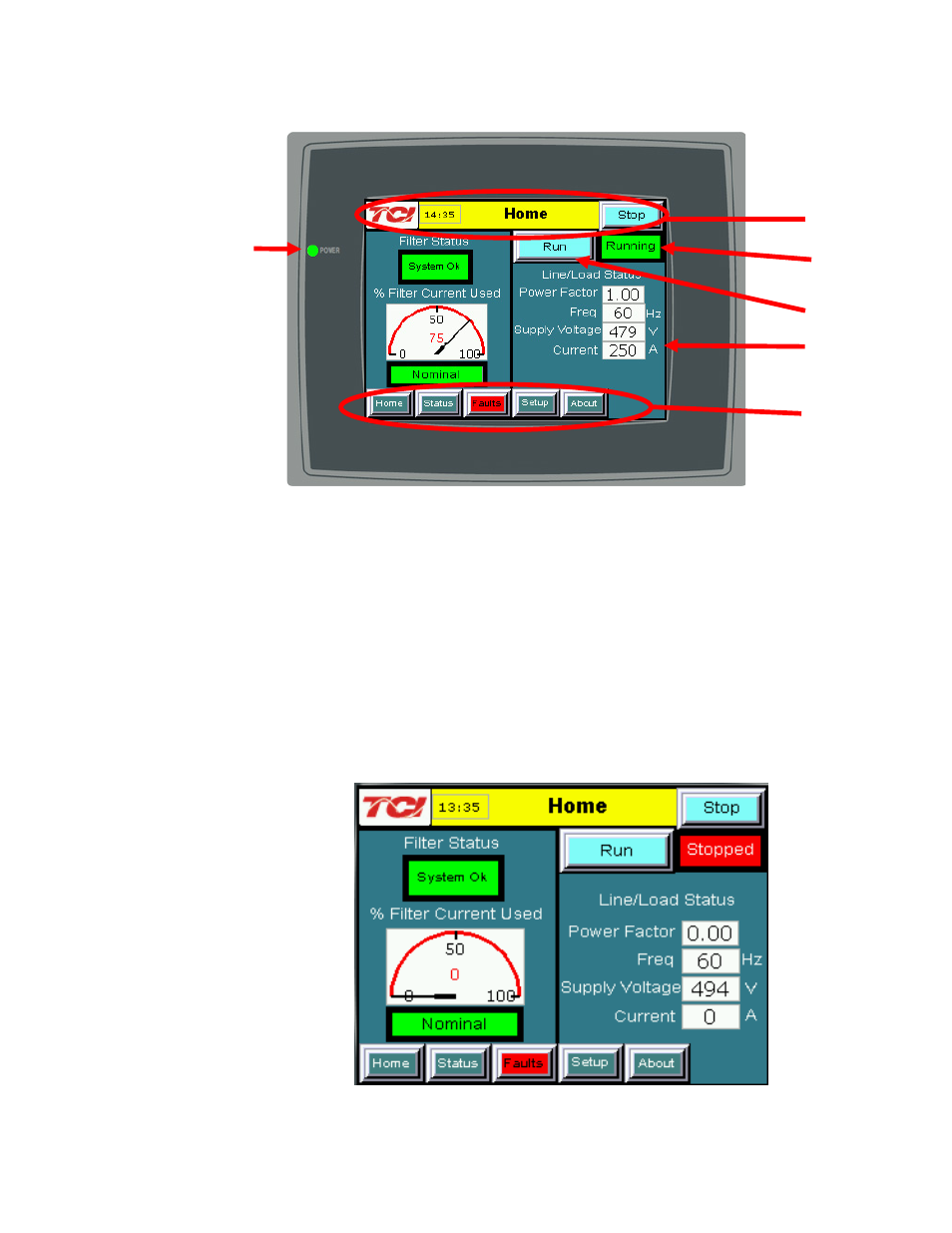
76
Figure 7.1 – HMI Display
Initialization
When first powered, the green LED (Power) on the HMI Display will light (see Figure 7.1).
After a five second boot up sequence the Home Screen will be displayed. If the home screen is not displayed
and power is available to the HMI Display see the troubleshooting section at the end of this user manual for
diagnosing common problems.
HMI Screens
Home screen
The Home screen displays a dashboard of overall filter status information and allows the user to run and stop
the HarmonicGuard Active filter. Figure 7.2 illustrates the functions.
Figure 7.2 – Home Screen
Indicator
Navigation
Bar
HMI Display
Power LED
Title Bar
Button
Numerical
Display
