Register map, Operation – TCI HGA Manual User Manual
Page 104
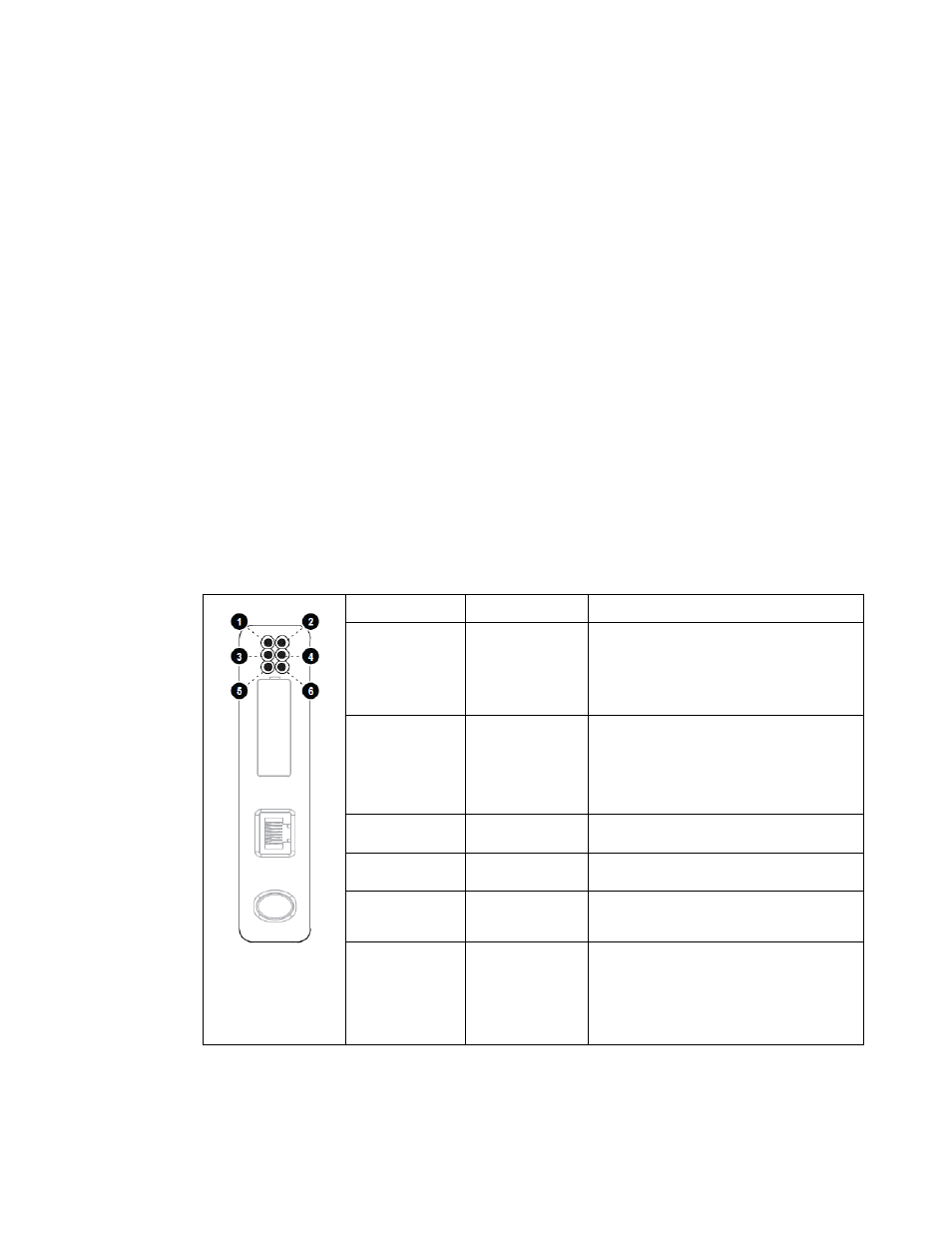
104
To update the IP address, type in a new IP address on the configuration page then click on the STORE
CONFIGURATION button. After the new IP address is stored, cycle power to the Communication Gateway
to load the new IP address.
The EtherNet/IP Communications Gateway supports implicit Ethernet/IP I/O and explicit Ethernet/IP CIP
Message commands. For an example of communication with the Gateway using explicit CIP Message
commands via a PLC please reference the following application note from HMS: Reading/writing data from
Anybus-S EtherNet/IP using ControlLogix5000 MSG instruction.
The EDS file for the EtherNet/IP Communications Gateway is available via TCI technical support (direct
dial: 414-357-4541, email [email protected]) or from the TCI website
(http://www.transcoil.com/Support.htm)
For advanced configuration options, such as IP Access Control, reference the HMS Anybus Communicator
Serial EtherNet/IP Gateway User Manual available on the HMS website (www.hms.se)
Register Map
For a description of the input and output data available over the network interface reference the Network
Interface section in this user manual.
Operation
The Communication Gateway has six LED indicators that show the current status of the EtherNet/IP and sub-
network communications. The meanings of the LED indicators are described in Table 8.1.
Table 9.4 – EtherNet/IP Gateway LED Diagram
Gateway Front
View
LED Number
Indication
Meaning
1
(Module Status)
Off
Green
Flashing Green
Flashing Red
Red
Flashing Green/Red
No Power
Normal Operation
Configuration Missing
Minor Fault, Recoverable
Major Fault, Unrecoverable
Self Test in Progress
2
(Network Status)
Off
Green
Flashing Green
Red
Flashing Red
Flashing Green/Red
No IP Address
Online, Connection(s) Established
Online, No Connection Established
Duplicate IP Address
Connection(s) Timed Out
Self Test in Progress
3
(Link)
Off
Green
No Link
Connected to Ethernet Network
4
(Activity)
Off
Flashing Green
No Ethernet Activity
Receiving/Transmitting Packets
5
(Subnet Status)
Flashing Green
Green
Red
Running, Transaction Error Detected
Running
Transaction error, timeout
6
(Device Status)
Off
Flashing Green/Red
Green
Flashing Green
Red
Flashing Red
Power Off
Invalid or Missing Configuration
Initializing
Running
Bootloader Mode
Note the LED flash sequence and contact customer
support
