Run enable summary sub screen – TCI HGA Manual User Manual
Page 80
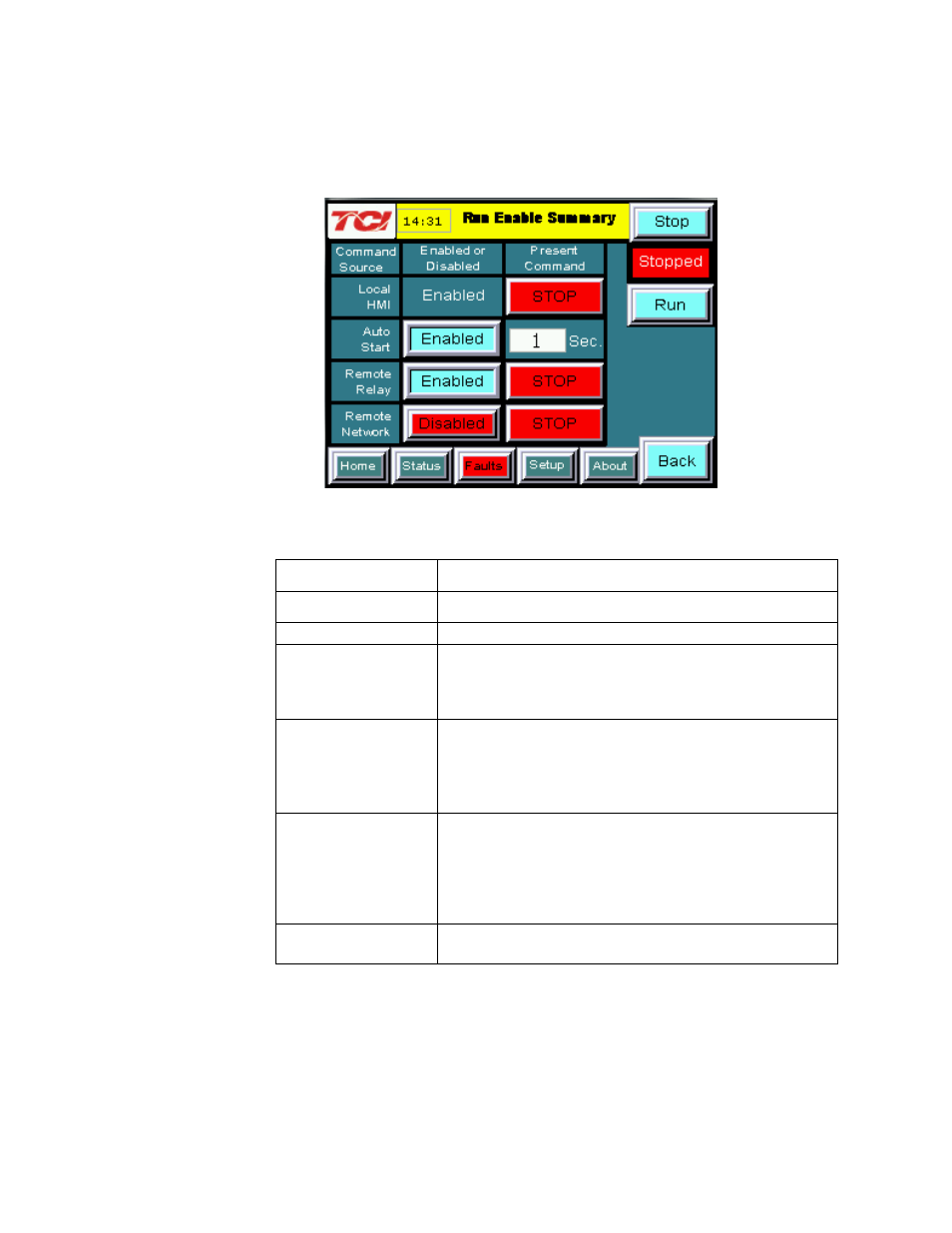
80
Run Enable Summary Sub Screen
The Run Enable Summary sub screen shows state of all the enables that affect the running of the
HarmonicGuard Active filter.
Figure 7.5 – Run Enable Summary Sub Screen
Table 7.5 – Run Enable Summary Sub Screen Elements
Screen Element
Description
Run/Stop Button
Runs and stops the HarmonicGuard Active filter.
Local HMI Enabled
Shows if the start or stop button is enabled.
Auto Start
Changes to blue if enabled or the left button is pressed,
and the countdown timer (to the right of the button) will
start. When it reaches 0 the HarmonicGuard Active filter
will start.
Remote Relay
Changes to blue if enabled or the left button is pressed, if
enabled the HarmonicGuard Active filter can be
remotely stopped with a contact closure. When enabled
and the option is active the field to the right will be
green and read “RUN”.
Remote Network
Changes to blue if enabled or the left button is pressed, if
enabled the HarmonicGuard Active filter can be remotely
stopped/started with a contact closure. When the contact
is closed the unit will run and when opened the unit will
stop. When enabled and the option is active the field to
the right will be green and read “RUN”.
Back
This button will take you back to the converter status
screen.
