Section 8, Maintenance, Clock battery replacement – TCI HGA Manual User Manual
Page 97: Software field upgrades
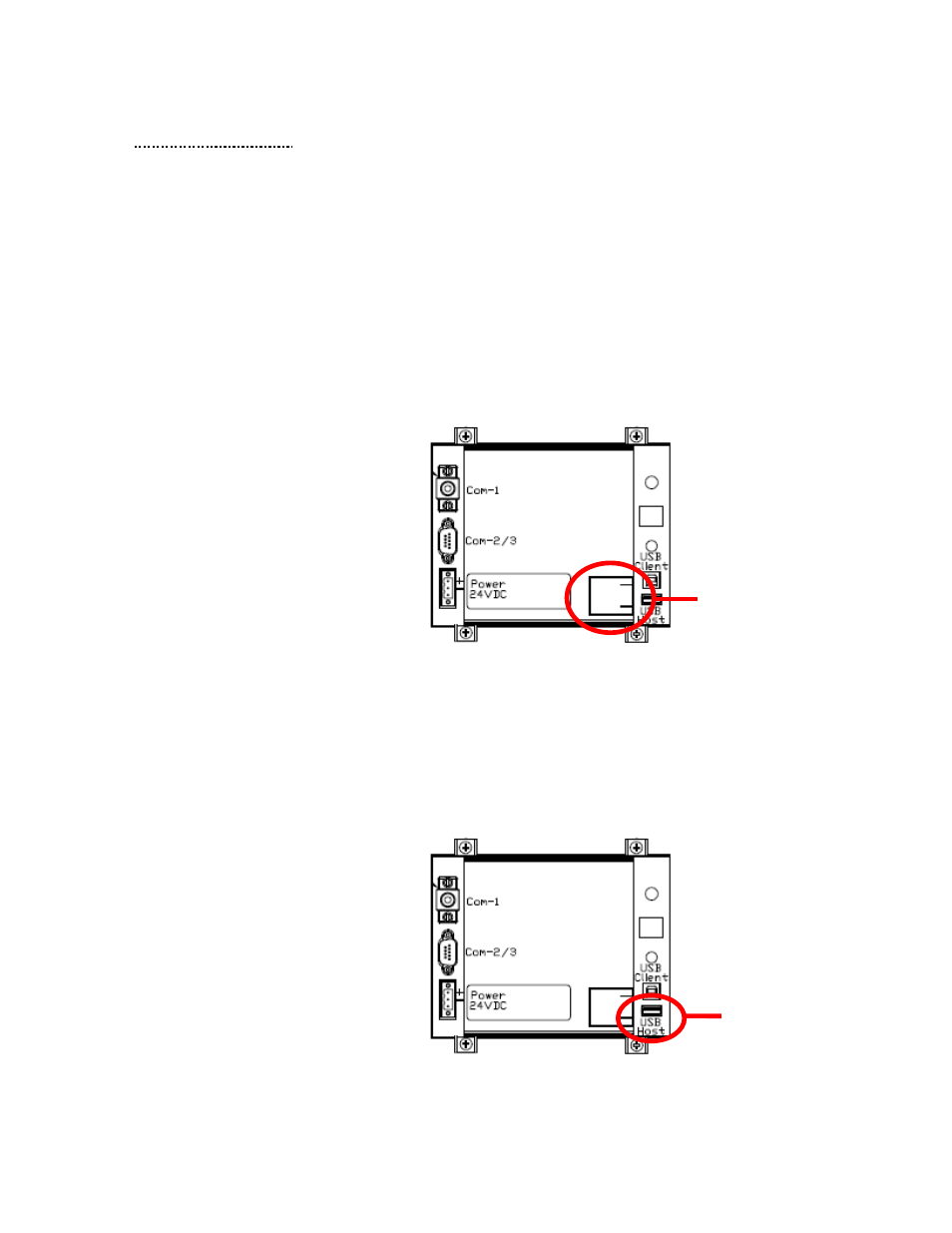
97
■ Section 8
Maintenance
Clock Battery Replacement
The HMI Display Real Time Clock is maintained by a non-rechargeable battery internal to the HMI Display.
Change the battery every ten years or as needed. The system will continue to function as an active filter with
a dead battery but HMI information (fault logs and trend plots) will not be maintained between power cycles.
To replace the battery, open the battery cover on the back of the HMI Display (see Figure 8.1) and remove
the old battery. Dispose or recycle the old battery in accordance with any applicable national, state/provincial,
and local requirements. Install new battery and close battery cover.
Replacement Battery Type: 3V Lithium CR2032 x Quantity 1
Figure 8.1 – HMI Display Battery Location
Software Field Upgrades
In the event the HMI Display application software needs to be upgraded, the USB host port on the back panel
of the HMI Display (see Figure 8.2ftware updates provided by TCI.) can be used for field upgrades. Software
upgrade instructions will be sent with any software updates provided by TCI.
Figure 8.2 – HMI Display USB Host Location
Back View of HMI Display
Battery
Cover
Back View of HMI Display
USB Host
Port for
Software
Upgrades
