TCI HGA Manual User Manual
Page 90
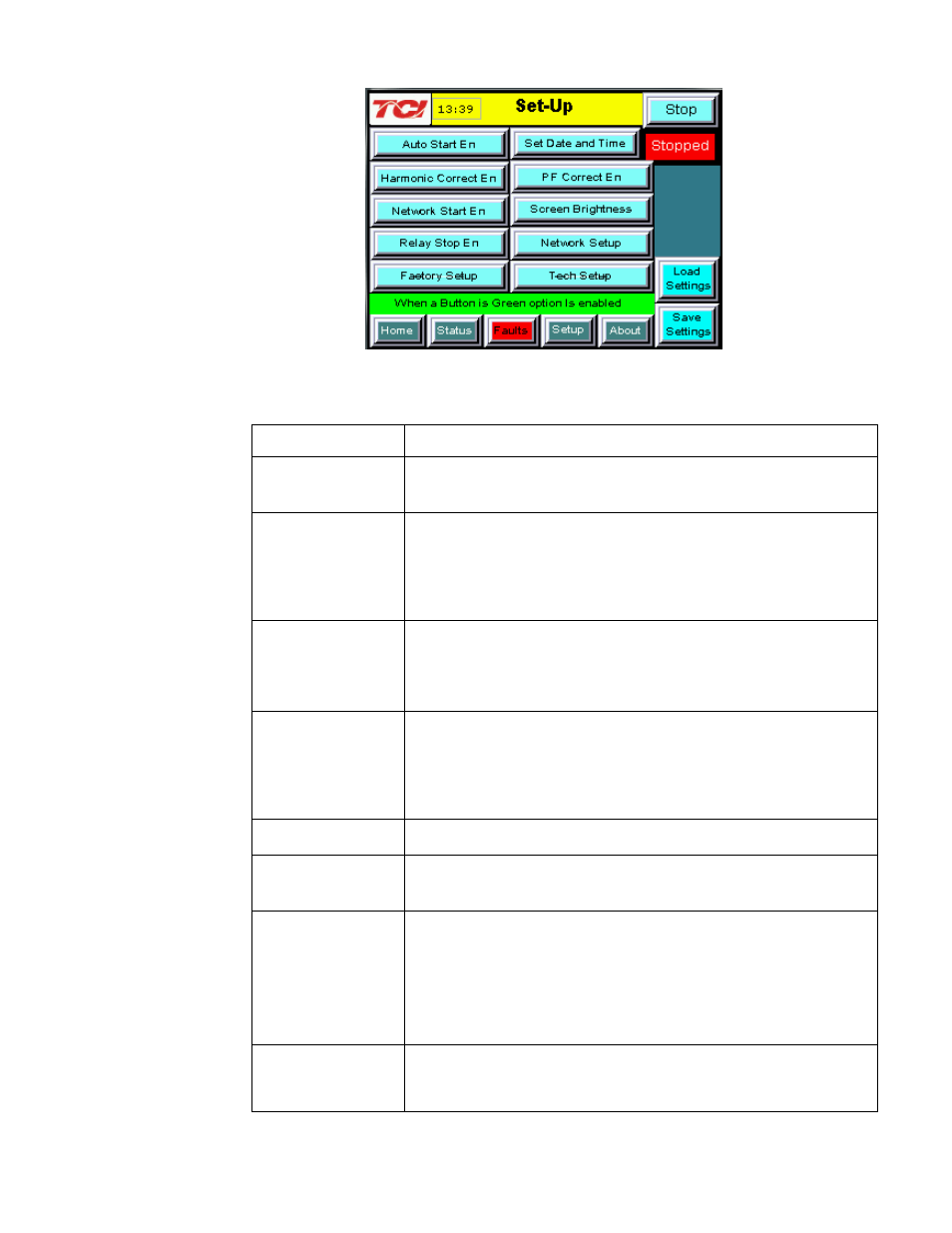
90
Figure 7.14 – Setup Screen
Table 7.14 – Setup Screen Elements
Screen Element
Description
Auto Start Enable
Button
This option will set the converter to start automatically after a
programmed delay after power is applied or after a fault occurs.
This option is on by default.
Harmonic
Correction Enable
Button
This option turns the Automatic Harmonic Correction on or off.
This option is on by default.
If both harmonic correction and power factor correction are
enabled and the HarmonicGuard Active filter is at its maximum
capacity the power factor correction will automatically be phased
back to allow the system to continue correcting harmonics.
Network Start
Enable Button
This option allows the Active Line Condition to be remotely turned
on or off across a network connection. If the stop button is
pressed locally on the HMI Display the Network Start Enable is
automatically set to DISABLED and has to be re-enabled
manually via the HMI display.
Relay Start Enable
Button
This option allows the Active Line Condition to be remotely turned
on or off via an external relay. J2 on the interface requires a
switch closure to stop the converter. If the stop button is pressed
locally on the HMI Display the Relay Start Enable is automatically
set to DISABLED and has to be re-enabled manually via the HMI
display.
Factory Setup
Button
This button is password protected and used during the factory and
technician setup only.
Set Date and Time
Button
Presents a sub screen which allows the user to change the date
and time displayed on the screen. The date and time are also
used for time stamps in the fault history and historical trend plots.
Power Factor
Correction Enable
Button
This option turns the Automatic Power Correction on or off. This
option is on by default.
If both harmonic correction and power factor correction are
enabled and the HarmonicGuard Active filter is at its maximum
capacity, the power factor correction will automatically be phased
back to allow the system to continue correcting harmonics.
Screen Brightness
Button
This option allows the user to change the brightness and gamma
of the display. The contrast control is not enabled in this display
model.
