About screen – TCI HGA Manual User Manual
Page 93
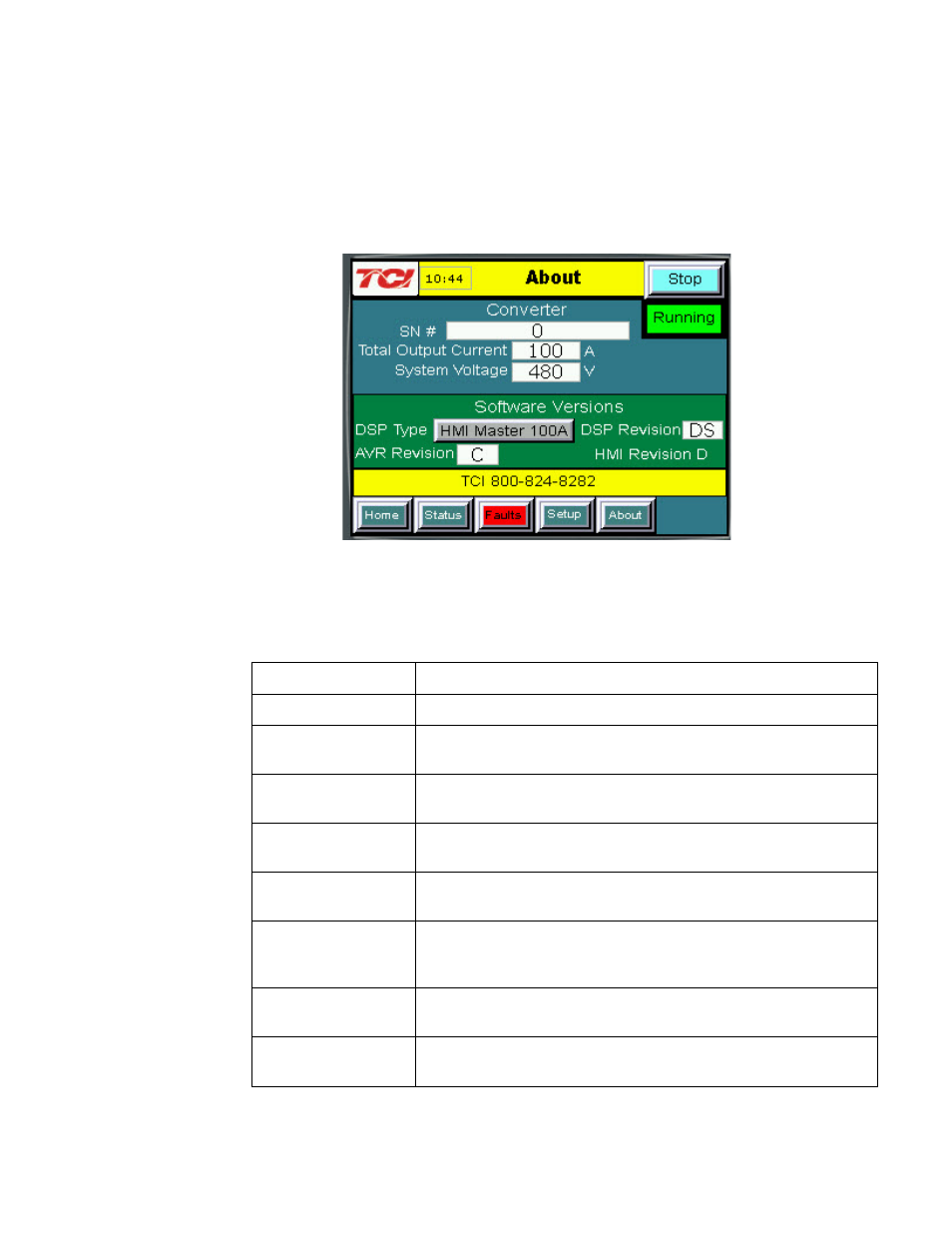
93
remotely will be lost. TCI will not be responsible for the loss of communication
due to this change.
About Screen
The About Screen (see Figure 7.16) displays model number, serial number, and software/firmware version
information regarding the filter.
Figure 7.16 – About Screen
Table 7.16 – About Screen Elements
Screen Element
Description
Stop Button
Turns off the HarmonicGuard Active filter.
Serial # Display
Displays the pre-programmed factory serial number of the
HarmonicGuard Active filter.
Total Output Current
Display
Displays the total corrective current capacity in Amps RMS of
the HarmonicGuard Active filter.
System Voltage
Displays the line voltage the HarmonicGuard Active filter is set
to work on.
DSP Type Display
Displays the Digital Signal Processor type used in the
HarmonicGuard Active filter power converter controller.
DSP Revision
Display
Displays the software revision of the installed Digital Signal
Processor used in the HarmonicGuard Active filter power
converter controller.
AVR Revision
Display
Displays the software revision of the installed microcontroller in
the Interface PCB.
HMI Revision
Display
Displays the software revision of the HMI Display application
code.
