Setup screen – TCI HGA Manual User Manual
Page 89
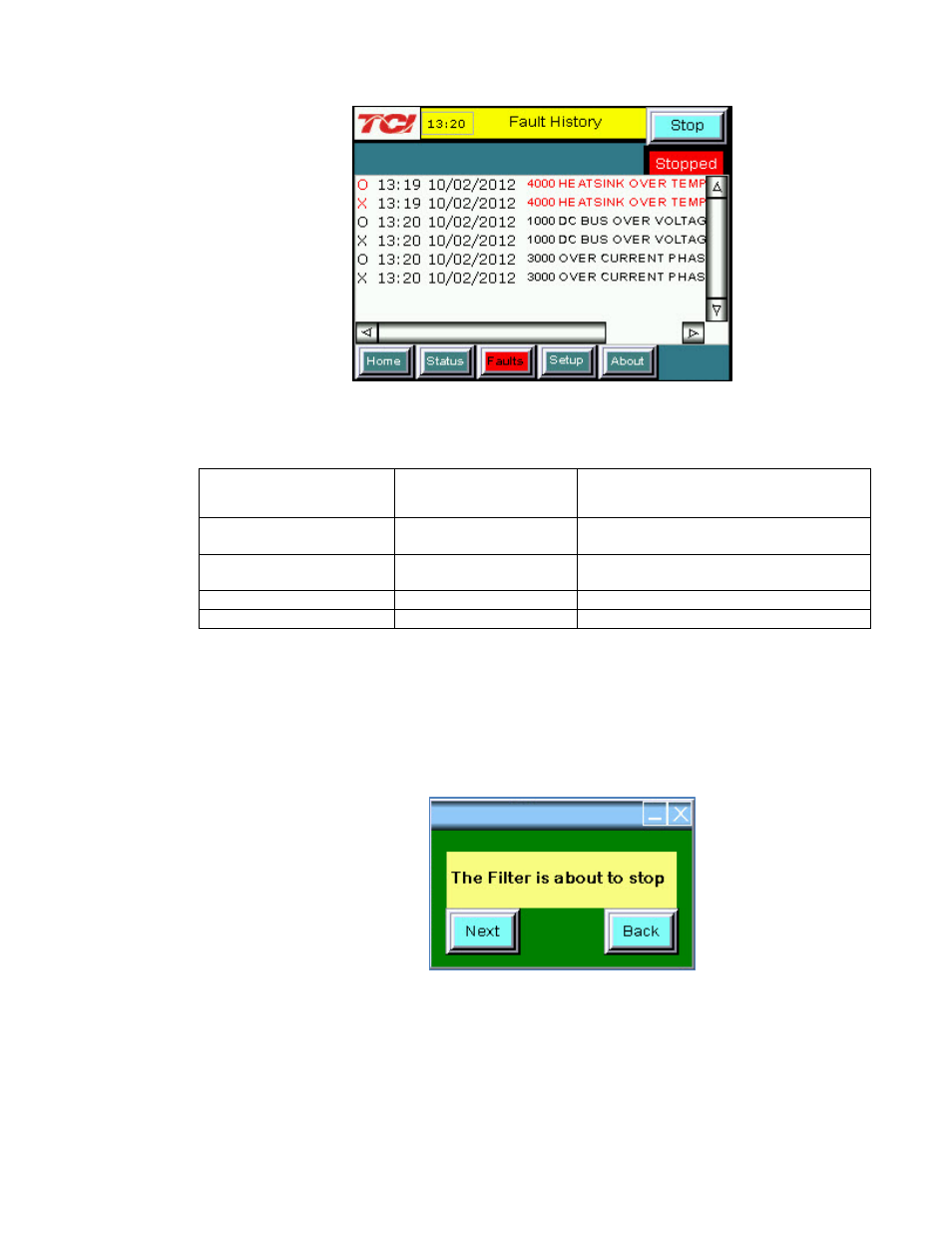
89
Figure 7.12 – Fault History Sub Screen
Table 7.13 – Fault History Log Entry Format
Column
(from left to right)
Format
Description
Onset/Clear Marker
O = Fault Onset
X = Fault Cleared
Marks the start and end of a fault in the
fault history.
Timestamp
HH:MM MM/DD/YYYY
Time and date the fault entry was
logged.
Fault Code
Four digit code
Fault code (see Table 7.12)
Fault Description
Text
A short text description of the fault
Setup Screen
Note: Some set-up screens are password protected to prevent changes that could damage the filter.
When the user presses the “Setup” button a splash screen will appear saying “The Filter is about to stop” (see
Figure 7.13). Choosing “Next” will stop the filter and take the user to the “Setup” screen (see Figure 7.14).
Pressing the “Back” button returns the user to the “Home” screen and does not turn off the filter. If the filter
is off this splash screen will not appear.
Figure 7.13 – Setup Transition Sub Screen
The Setup Screen (see Figure 7.14) allows basic configuration of the HarmonicGuard Active filter operation.
When a feature is enabled via a button, press the corresponding button will be highlighted in GREEN. When
a feature is disabled the corresponding button will turn BLUE.
Note: It is recommended that the new settings are saved when changes are made. See the description of the
“Save Settings” button in Table 7.14.
