TCI HGA Manual User Manual
Page 91
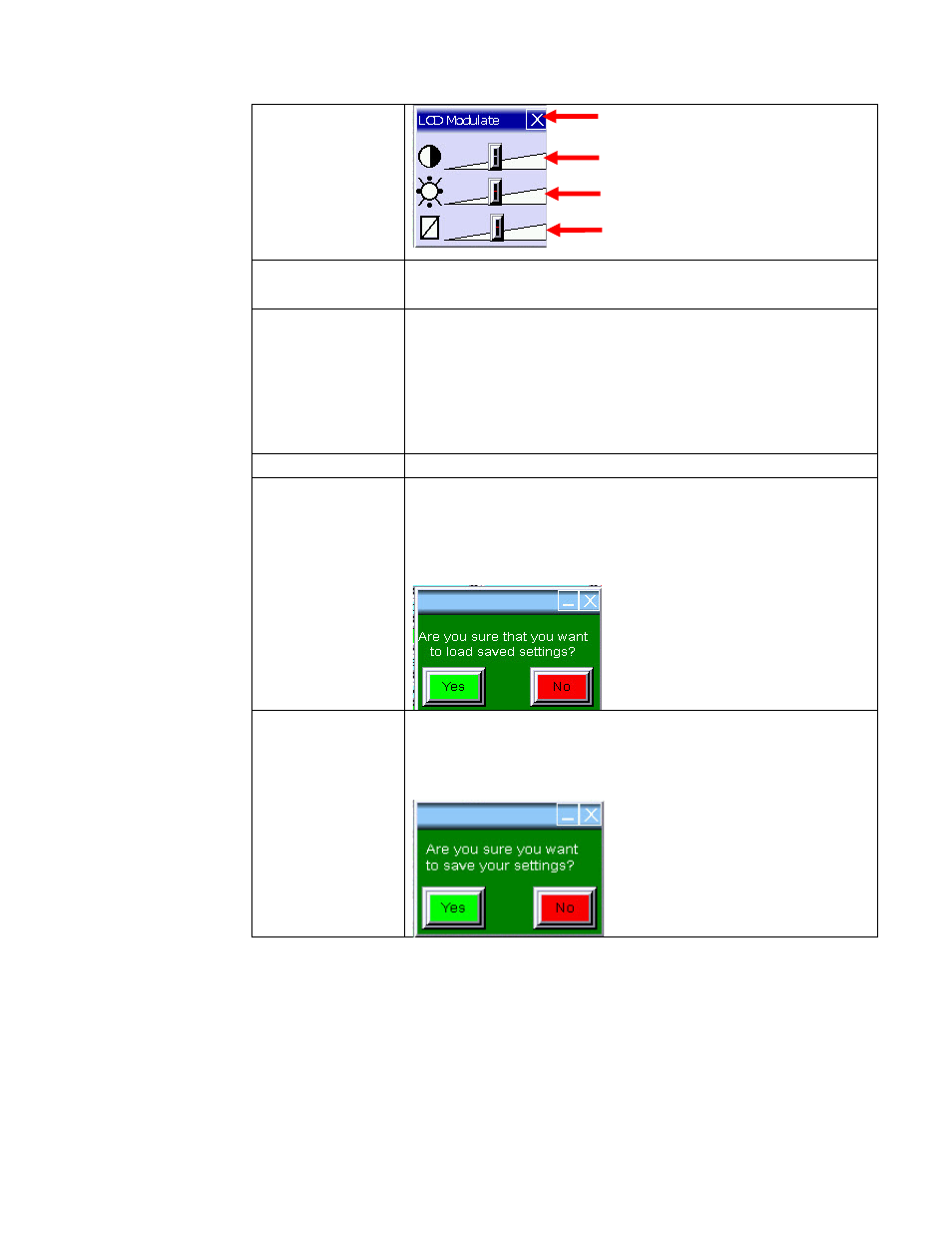
91
Network Setup
Button
This option lets the user view the status of and configure the
integrated ModbusRTU network connection in the HMI display
Technician Setup
Button
This button is password protected and used during technician
setup and commissioning only.
The Technician Setup Screen is used by TCI qualified personnel
to configure the System CT Ratio, Autostart/AutoReset Delay
Time, Unit Power Save Threshold, System Metering Voltage,
Sensor Wiring Error Auto Detection Parameters and to initiate the
built in Auto Calibration Procedure.
Language Setup
Sets display language of HMI text
Load Settings
Button
This button will restore the user saved settings from non-volatile
persistent memory. A confirmation screen will pop up asking “Are
you sure you want to load saved settings”. If “Yes” is chosen any
temporary changes made to the working set point parameters will
be lost and the user saved settings will be restored. If “No” is
pressed the user will be sent back at the “Basic Setup” screen.
Save Settings
Button
This button will save the current working settings to non-volatile
memory that persist when power is removed from the unit. To
save the current settings choose “Yes” on the confirmation
screen, or choose “No” to cancel and go back to the “Basic
Setup”. The settings will not be saved if “No” is chosen.
Contrast (disabled)
Brightness
Gamma
Close screen
