Setting cut height manually (lexion 500 series) – MacDon FD75 OM User Manual
Page 129
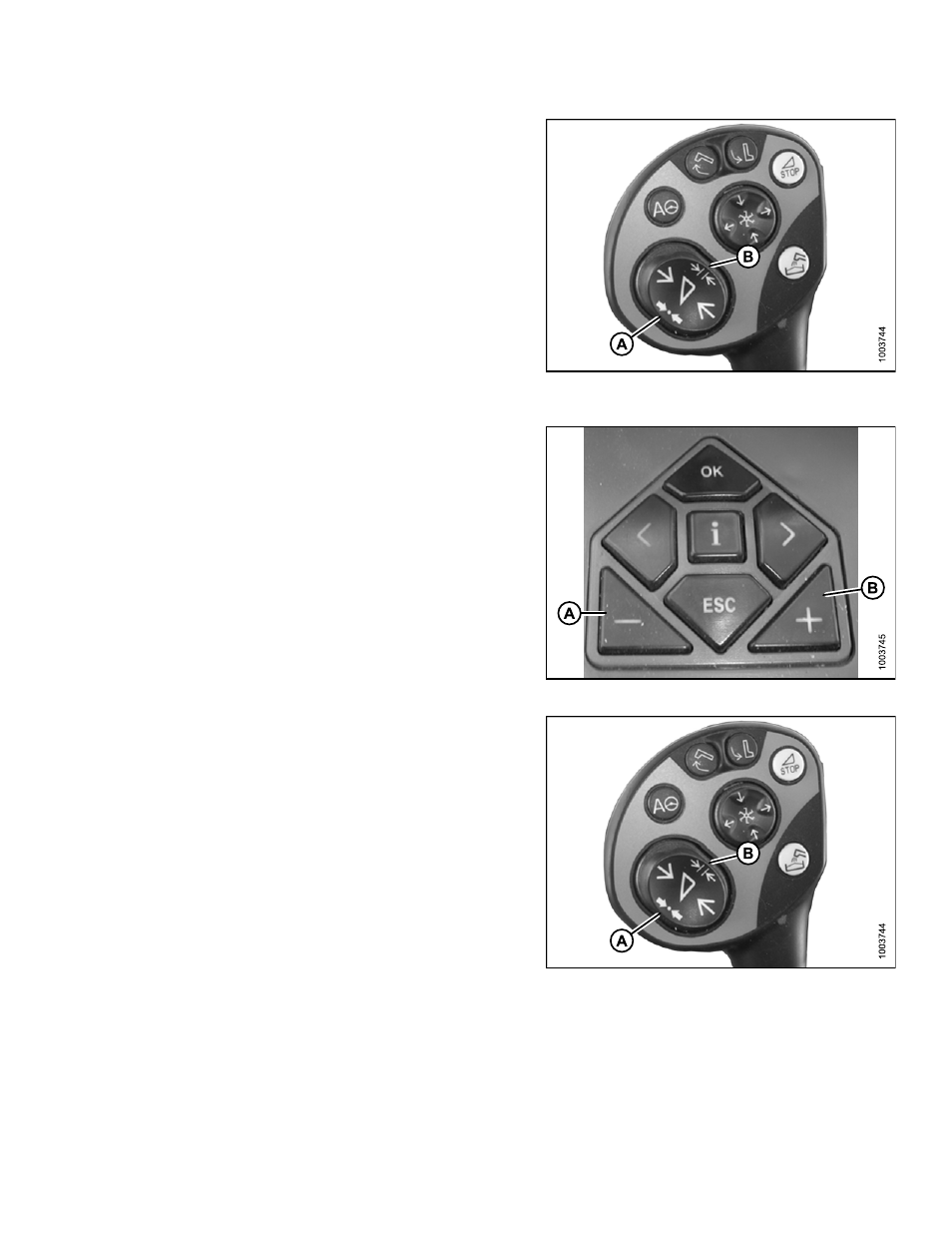
5.
Briefly press button (A) in order to activate the auto
contour system or briefly press button (B) in order to
activate the preset cutting height.
NOTE:
Button (A) is used only with AHHC function.
Button (B) is used only with the return to
cut function.
Figure 4.152: Activate the Auto Contour
System, and the Preset Cutting Height
6.
Use the “-” key (A) or use the “+” key (B) in order to
set the desired cutting height. An arrow indicates the
selected cutting height on the scale.
Figure 4.153: Set the Desired Cutting Height
7.
Briefly press button (A) or button (B) in order to select
the set point.
8.
Repeat Step
6., Setting Preset Cutting Height (Lexion
for the set point.
Figure 4.154: Select the Set Point
Setting Cut Height Manually (Lexion 500 Series)
NOTE:
Changes may have been made to the combine controls or display since this document was published.
Refer to the combine operator’s manual for updates.
To set the cutting height manually, follow these steps:
169894
115
Revision A
