7 shafts do not rotate, Shafts do not rotate, Shafts do not rotate ( 150) – Lenze EtherCAT control technology User Manual
Page 150: Control technology | ethercat communication manual
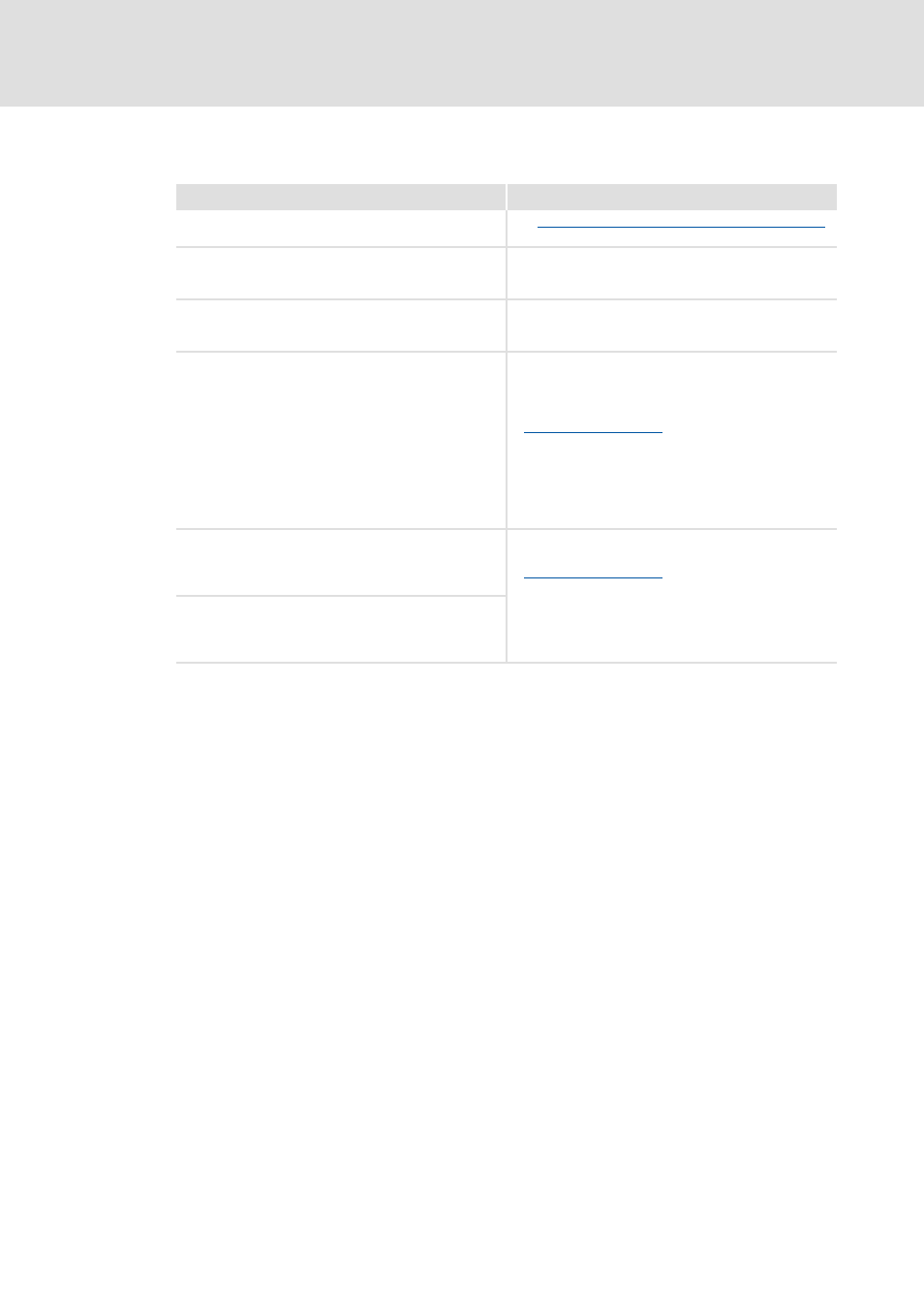
Control technology | EtherCAT communication manual
Diagnostics
Error scenarios
150
L
DMS 3.1 EN 01/2011 TD17
11.6.7
Shafts do not rotate
Causes
Remedies
The EtherCAT bus could not be set to the Operational
state
See:
EtherCAT bus does not enter the Operational state
The current master configuration has not been loaded on
the control system or imported into the »PLC Designer«
project.
Load the current master configuration onto the control
system or import it into the »PLC Designer« project.
The process image on the EtherCAT bus does not comply
with the one in the control.
Correct the current master configuration and load it onto
the control system or import it into the »PLC Designer«
project.
In the EtherCAT Configurator, the increments per
revolution are not set for the SoftMotion scaling/
mapping.
Check the following settings and correct them if
required:
• Gearbox ratio in the »PLC Designer« project
• Mapping settings in the master configuration
• During start-up of the PLC, the complete
configuration/PDO mapping is written into the
EtherCAT slaves. Mapping entries, e.g. from the
»Engineer«, are not overwritten.
• Tip: In case of the Servo Drive 9400 HighLine Cia402,
65536 increments per revolution are correct.
The »PLC Designer« project does not access the EtherCAT
inputs and outputs via symbolic addresses, but via
logical addresses. This causes problems if the bus
structure, the PDO selection, etc. have been changed.
Check and correct the mapping settings in the master
configuration.
During start-up of the PLC, the complete configuration/
PDO mapping is written into the EtherCAT slaves.
Mapping entries, e.g. from the »Engineer«, are not
overwritten.
For the Servo Drive 9400 HighLine, the ports are not
mapped correctly or not mapped at all in the »Engineer«,
and parameters have therefore not been transferred to
the device.
