6 shafts make clicking noises, Shafts make clicking noises, Shafts make clicking noises ( 149) – Lenze EtherCAT control technology User Manual
Page 149: Control technology | ethercat communication manual
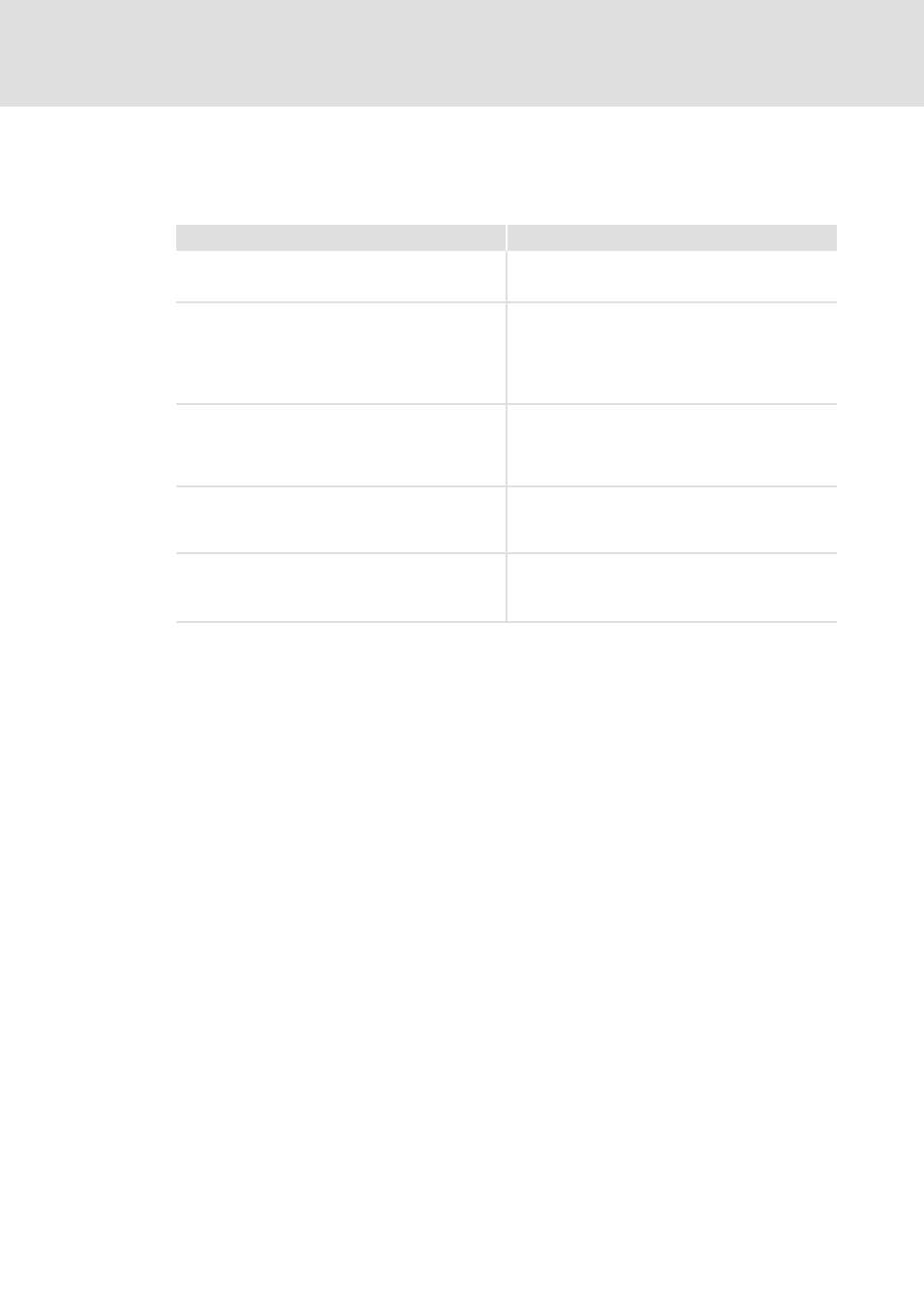
DMS 3.1 EN 01/2011 TD17
L
149
Control technology | EtherCAT communication manual
Diagnostics
Error scenarios
11.6.6
Shafts make clicking noises
If the shafts make clicking noises, this is often caused by faulty synchronisation or a shift
of data in the process image.
Causes
Remedies
The current master configuration has not been loaded on
the control system or imported into the »PLC Designer«
project.
Load the current master configuration onto the control
system or import it into the »PLC Designer« project.
Faulty settings in master configuration
Carry out the following settings for the master
configuration on the Slave device tab of the »EtherCAT
Configurator«:
• Select "DC".
• Enable "Sync0". (Standard setting)
• Set Sync Unit Cycle "x 1". (Standard setting)
The DC cycle time of the master configuration is not
identical with the task cycle time of the Axis_IO_Group/
IO_Group.
Set identical task and DC cycle times.
Note: Unlike loading a project and starting the PLC
program via the »PLC Designer«, starting via a boot
project also starts the PLC - even if there is a DC/task
cycle difference!
For a Servo Drive 9400 HighLine, the synchronisation
source of the EtherCAT communication module has not
been entered correctly in C01120. During the
initialisation, the Softmotion Kernel sets C01120.
Correct the setting in C01120 (synchronisation source).
If the last 9400 SoftMotion drive makes clicking noises,
the wiring of in- and outputs of the communication
module (IN/OUT ports)may have been reversed.
Note: A bus scan does not indicate this error!
Check the wiring and correct it.
Especially check the wiring at the input and output of the
EtherCAT communication module (IN/OUT ports).
