4 configuration table – JUMO 706030 LOGOPRINT 500 Printing Recorder Operating Manual User Manual
Page 60
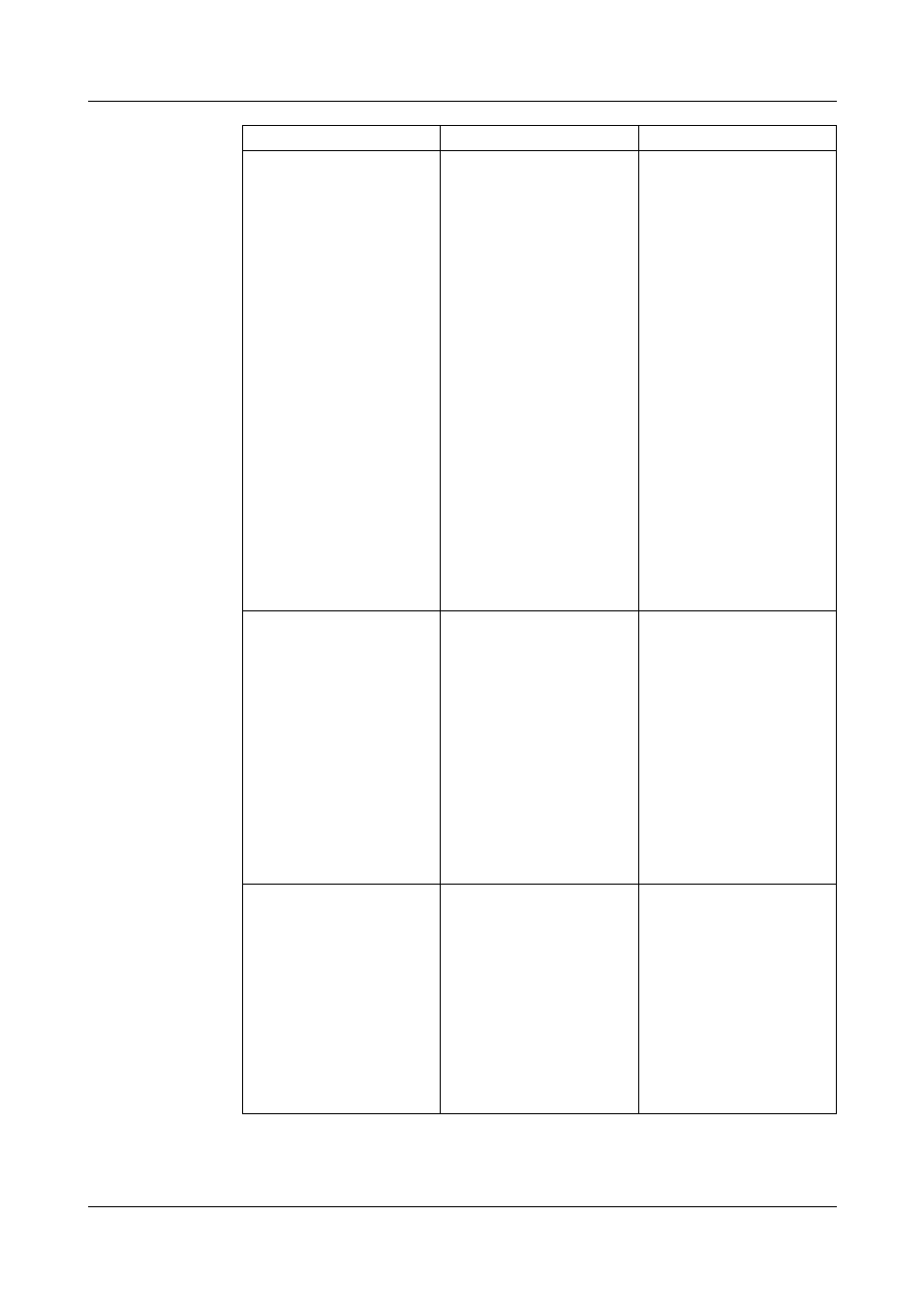
4 Configuration table
60
Range end:
-9999 to +9999
-20mA
<
rge. end
≤
20mA
Meas. span
≥
0.5mA
Enter end of measurement
range
1
Temperature:
(dimension)
°C, °F
(only for thermocouples
and resistance
thermometers)
Temp. start:
-9999 to +9999
Enter start of temperature
range
1
(only for thermocouples
and resistance
thermometers)
Temp. end:
-9999 to +9999
Measurement span
- Resistance
thermometer
≥
15°C
- Thermocouples
≥
100°C
- S, R, B
≥
500°C
Enter end of temperature
range
1
(only for thermocouples
and resistance
thermometers)
Filter:
0.0 — 50.0sec
Enter filter constant
Scale
Configuration level 1
➔ Scale
X Scale:
1 — 3 or 1 — 6
Select reference channel
Unit:
(dimension)
5 characters
Zero:
-9999 to +9999
Enter start of scaling
Full:
-9999 to +9999
Enter end of scaling
Decimal point:
AUTO, x.xxx, xx.xx, xxx.x,
xxxx.
Select position of
decimal point
Channel name
(word and number)
Configuration level 1
➔ Word and number
X Word and number
Text:
1 — 3 or 1 — 6
16 characters
Enter the designation for
each channel
The designation is used,
for instance, for the scaling
printed in the chart, and is
shown in the display,
together with the
measurement.
The complete character set
is available for use.
1. The limits for range start (temp. start) and range end (temp. end) differ
according to the characteristic
Parameter
Value/selection
Description
