11 fault-finding – JUMO 706030 LOGOPRINT 500 Printing Recorder Operating Manual User Manual
Page 100
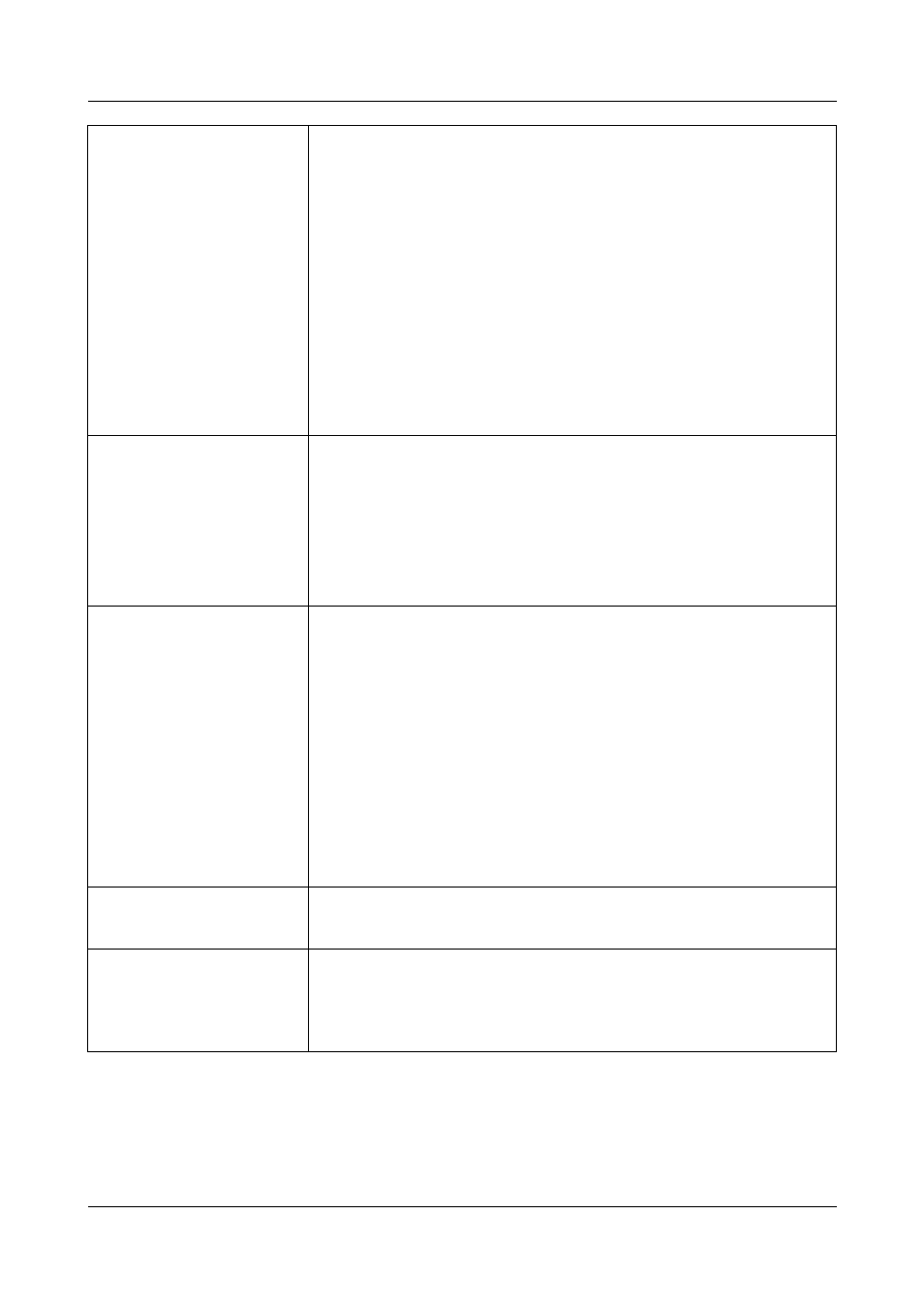
11 Fault-finding
100
Chart paper is not moving
- The chart cassette has not been fitted correctly
vSection 9.2 “Removing and replacing the chart cassette”
- The take-up roll has not properly engaged with the
chart cassette
vSection 9.2.1 “Changing the roll chart”
- The chart speed has been programmed to 0mm/h
vSection 4.2 “Table of the configuration parameters”
- The paper perforation is not running correctly over the paper-
feed sprocket
- The tear-off edge is not properly engaged
- The printing recorder is in the stop status
Measurements are not
recorded
- Check that the connection terminals are tightened properly
- Check the supply
- Check the input configuration (measurement range)
- Check the transducers and their leads, measure them if
appropriate
- The plot status may be switched off
Relay does not switch,
although limit is exceeded
- The signal inputs are not wired up according to the connection
diagram
- The recorder and the external relay module ER8
are not connected together properly
- The limit differential (hysteresis) has been ignored
- The relay status is “OFF”
- A wrong signal is being compared against a limit
- A signal input is in the “Out of Range” condition, and the re-
sponse of the limit comparators to a probe break (Configuration
level 2 ➔ Limit comparator ➔ Probe break) has been configured
as “constant”
No programming
possible
- A wrong code number has been entered
- The code number has been changed
No communication
with the setup program
- The setup connector is not properly plugged in
- The printing recorder is already being configured by using the
keys: leave the parameter and configuration levels by pressing
the
e key
