9 what to do, if, What to do, if, Chapter 9 "what to do, if – JUMO 709061 TYA 201 - Single-Phase Power Controller Operating Manual User Manual
Page 105
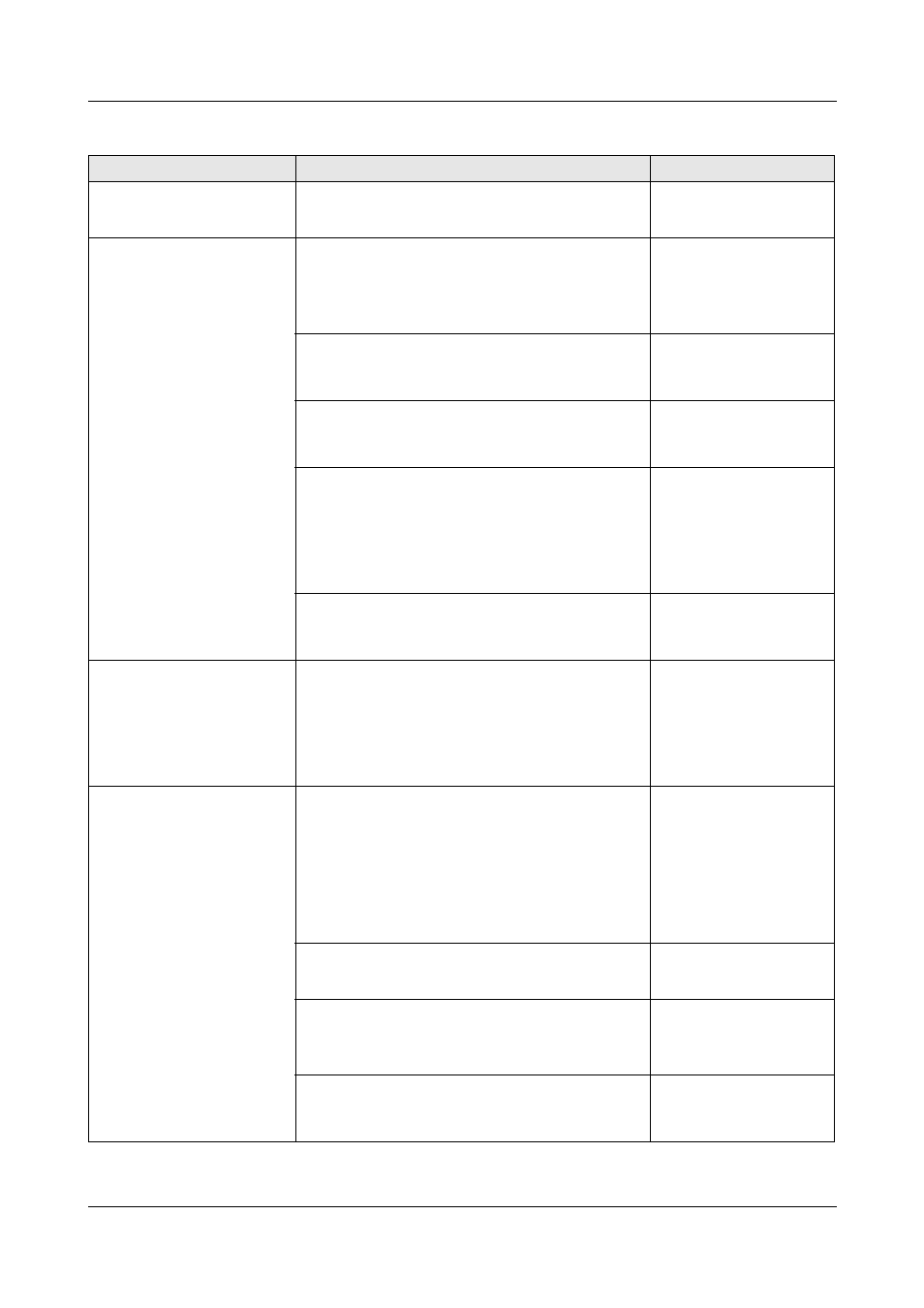
2012-12-01/00561071 [SCR Power Controller TYA201]
103
9 What to do, if ...
What is happening?
Cause/remedy
Information
Green Power LED is
flashing
- Display switch-off active
h Press any key
Power controller is not
producing power even
though the green Power
LED
is lit and a setpoint value
has been set.
- Parameters have been changed in the
configuration level but not completed.
h Leave the configuration level by pressing
EXIT and wait for a restart.
-
- Wire break at the analog input or incor-
rect analog input wiring
- Setpoint value configuration incorrectly
configured, e.g. set via interface.
- Input for firing-pulse inhibit active
A padlock symbol is shown in the info line
as the operating mode.
Undo connection between screw terminal 7
and 8 at terminal X2_2.
- Load break
h Check load and load connections
Fuse LED is lit
- Semi-conductor fuse defective due to
short circuit in power section
h Remedy short circuit in the load or load
circuit
h Fit a new semi-conductor fuse
placing a defective
semi-conductor
fuse"
Power controller is pro-
ducing power even
though no setpoint value
(output level) is specified
by the controller.
- Configuration problem:
Controller output signal set to 4 to 20 mA
and analog input current on power con-
troller set to 0 to 20 mA.
h Check configuration and set same stan-
dard signals at the controller and power
controller.
- Power controller in manual mode
h Exit manual mode by pressing EXIT
- Base load default value set
h Check settings for base load default val-
ue
- SCR short circuit
