4 devicenet communications, Caution – INFICON Composer Elite Gas Concentration Monitor User Manual
Page 69
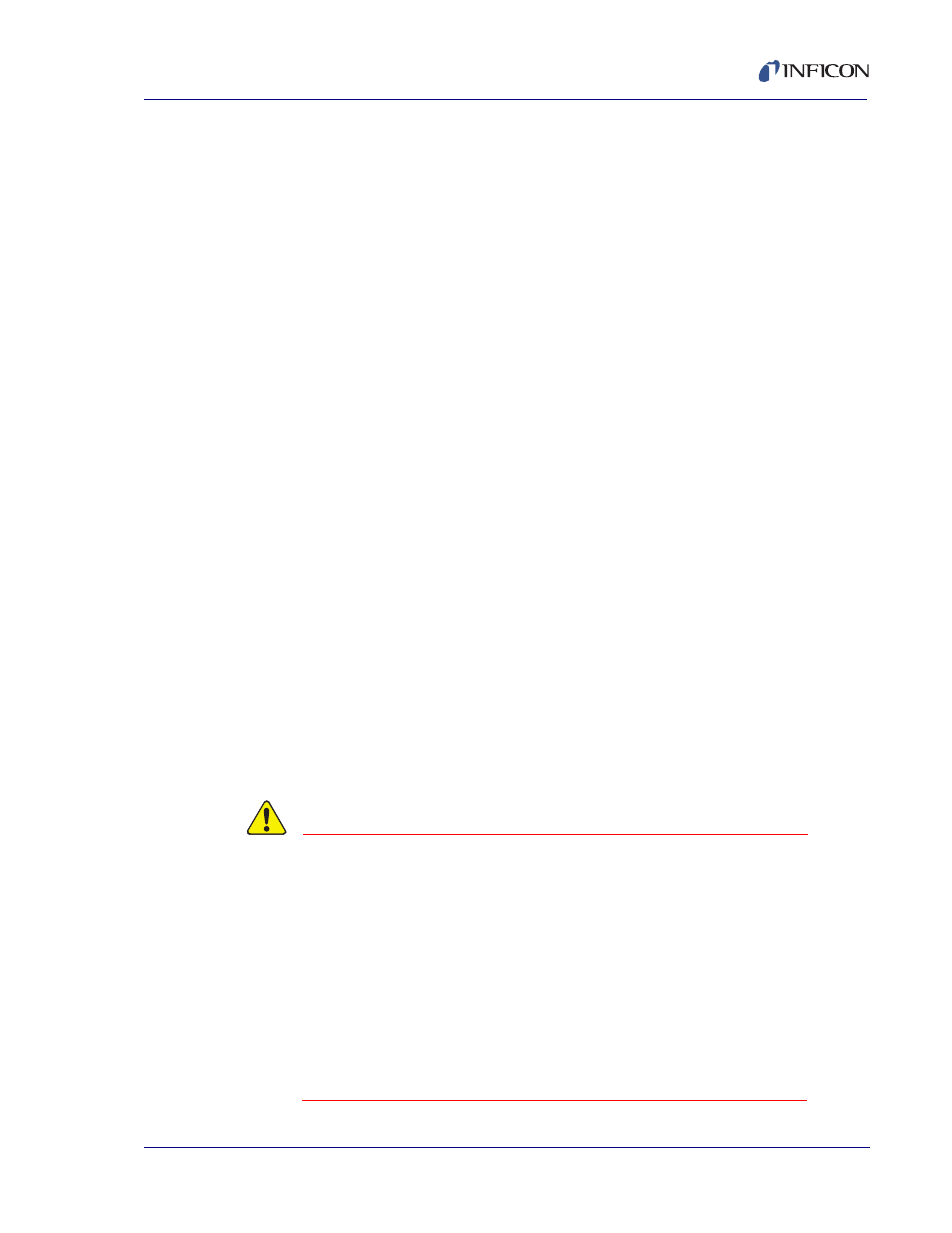
5 - 3
PN
07
4-
56
6-
P1
B
Composer Elite Operating Manual
5.4 DeviceNet Communications
For DeviceNet Messaging, the transmit/receive message count field is used by the
process transmitting the message to indicate that data is available to read and
process.
The application will populate the Composer Elite command field with the data to be
transmitted to Composer Elite and increment the Transmit Message Count field.
This will indicate to Composer Elite that there is a command ready to be
processed.
Composer Elite constantly monitors the value in the Transmit Message Count
field. When Composer Elite detects a change in the value of the count field, it will
process the command and put the response in the Composer Elite Response field
and increment the Receive Message Count value.
The application will periodically read the Receive Message Count field for a
change in the count. When a count is detected, this indicates to the application that
Composer Elite has completed processing the command sent and a response is in
the Composer Elite Response field.
Upon initialization, the application must read the Receive Message Count field
and use it as its initial receive/transmit count values. The transmit message count
must be given ahead of the desired command message. Responses, on
DeviceNet, will also be preceded by a receive byte count.
NOTE: DeviceNet communications used with Composer Elite Multi-Sensor
Software must be used with a Beckhoff FC5201 DeviceNet computer
Interface card.
The DeviceNet cable requires 24 volts. This voltage is not supplied by the
Sensor Control Unit. If the Beckhoff FC5201 DeviceNet computer interface
card does not detect 24 volts, it will not work and flag an error.
If remote communications are used, any DeviceNet device will be suitable
for DeviceNet communications.
CAUTION
DeviceNet communications over a single bus can allow data
to be inadvertently sent and received simultaneously,
resulting in the loss of that particular data set (this is not an
issue when using the Composer Elite’s full-duplex RS-232).
A very high data rate can overwhelm the internal buffers of
the computer, resulting in data loss. Computer configuration
(such as a power setting that allows the computer to sleep
during a run) can cause data loss. Data loss can occur due
to issues inherent to the Windows operating system,
including the diversion of computer resources when
Windows Automatic Update or antivirus software checks for
updates on the Internet.
