INFICON Composer Elite Gas Concentration Monitor User Manual
Page 126
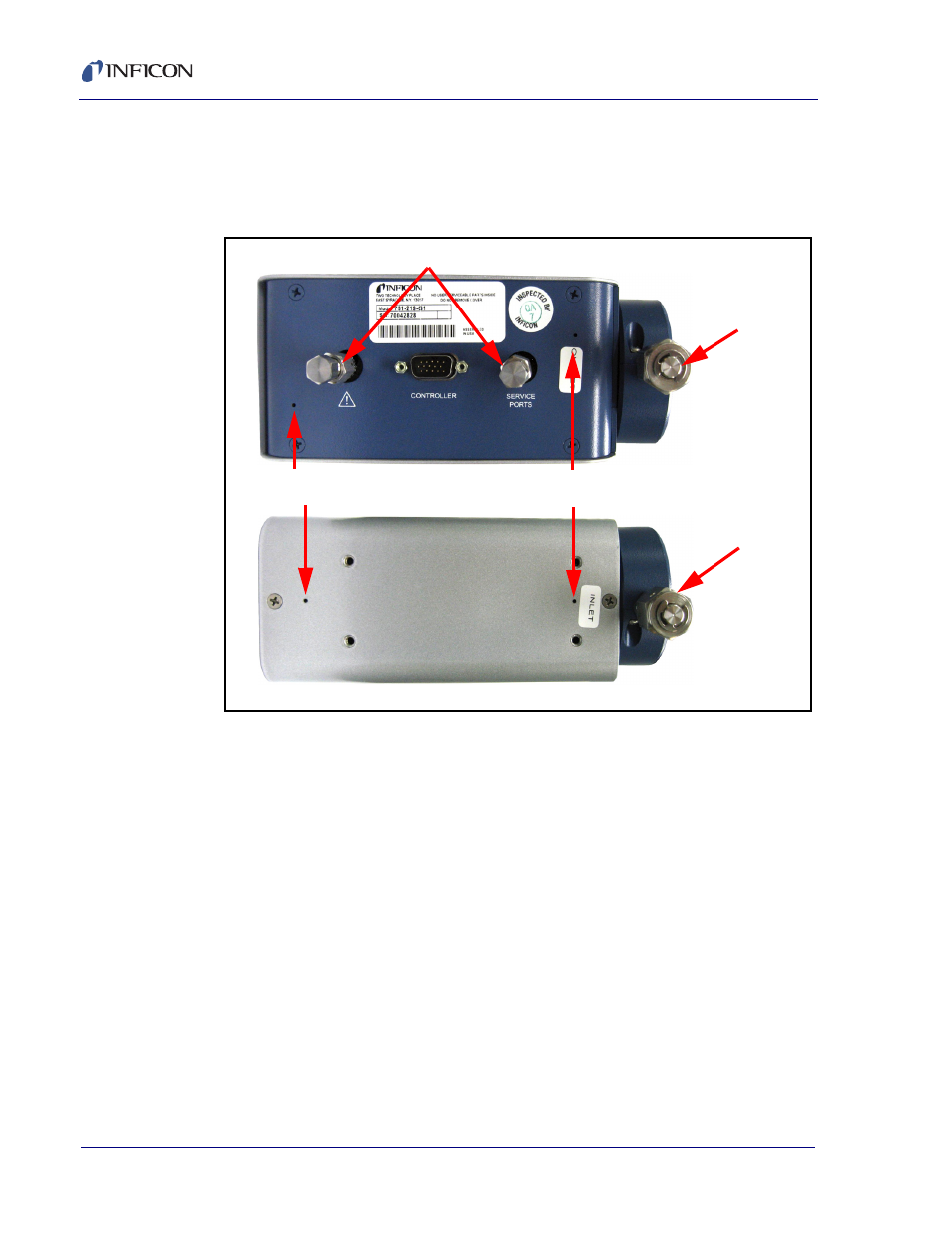
7 - 4
PN
07
4-
56
6-
P1
B
Composer Elite Operating Manual
1
If not already removed, remove the plugs from the Acoustic Sensor’s two
VCR-2 service ports (see
). When removing the plugs,
simultaneously use two wrenches to avoid stress and damage
to the service ports.
Figure 7-2 Acoustic sensor - inlet/outlet tubes, service ports, and helium injection ports
2
Connect a helium leak detector to either of the two service ports.
3
Evacuate the Secondary Containment Chamber (beneath the service port) by
following the leak detector manufacturer’s recommendations.
4
Connect the helium injection needle (included in the ship kit) to a helium
source. Immerse the needle in liquid and adjust the helium flow for a constant
bubble rate of at least two bubbles per second.
5
Locate the two helium injection ports farthest from the Acoustic Sensor inlet
and outlet tubes (refer to
). Insert the entire length of the needle into
the more easily accessible of the two helium injection ports.
6
Allow the helium to flow into the Acoustic Sensor for at least one minute. If there
is a large leak, the leak rate will quickly exceed 1x10
-9
cm
3
/s. For smaller leaks,
a gradual pressure increase will be visible. In this case, keep the needle in
place for three minutes. The leak rate should not exceed 1x10
-9
cm
3
/s.
NOTE: Contact INFICON if the leak rate exceeds 1x10
-9
cm
3
/s.
Helium Injection Ports
Outlet Tube
Inlet Tube
Service Ports
Helium Injection Ports
(farthest from inlet/outlet tubes)
(closest to inlet/outlet tubes)
