3 data storage – INFICON Composer Elite Gas Concentration Monitor User Manual
Page 111
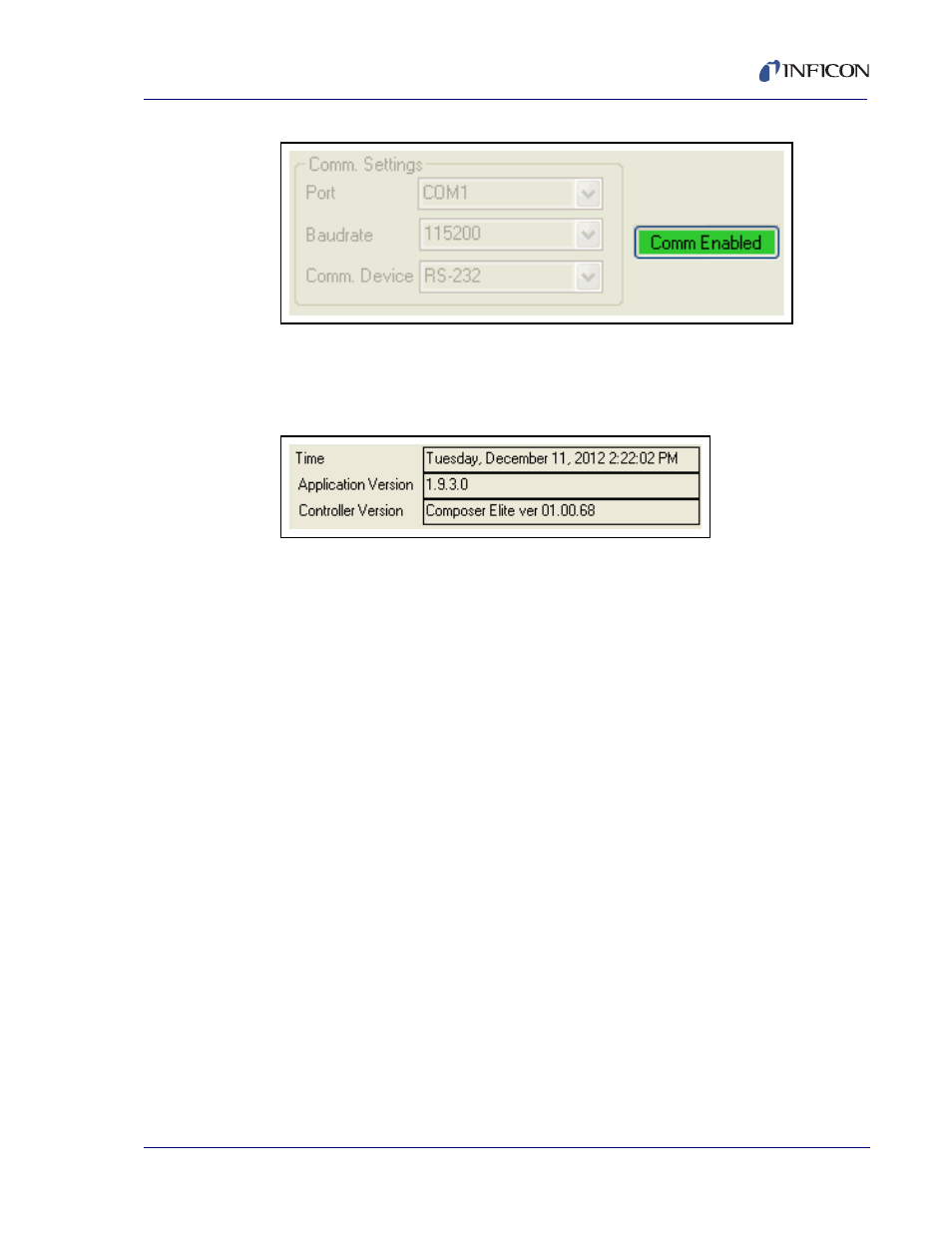
6 - 5
PN
07
4-
56
6-
P1
B
Composer Elite Operating Manual
Figure 6-3 Comm Settings window
5
Application Version displays the Composer Elite Multi-Sensor Software
version. Controller Version displays the Sensor Control Unit firmware version.
See
Figure 6-4 Version information
NOTE: If RS-232 communication is not working properly, make sure the correct
communications port is selected.
For DeviceNet communications:
1
Select DeviceNet Beckhoff for the comm device. The port and baud rate fields
will be displayed in
grey
.
2
Select
Comm Disabled
to enable communications. Once communication is
established, comm settings will turn
grey
and
Comm Disabled
will read
Comm Enabled.
6.3.3 Data Storage
Composer Elite Multi-Sensor Software can log data while the data is being
displayed. Select the drive and directory, and enter a filename. The complete path
is displayed on the right side of the main screen as shown in
.
When a file path and name are entered into the Data Store File field, the current
date and time are automatically appended to the end of the user filename.
Selecting Save Data creates the new datalog file in the specified location and
begins the logging of data. Datalogging will continue until Save Data is cleared.
The datalog file type is .csv.
NOTE: Copy the datalog file to an alternate location before opening it. Opening the
datalog file while datalogging is in progress could corrupt the data and
cause confusion in the analysis.
