8 maintenance, cleaning, service, 1 maintenance, 1 calibrating the pressure sensor – Heidolph LABOROTA 4000 up to 4003 User Manual
Page 124: 8 maintenance, Cleaning, service, 1 calibrating, Pressure sensor
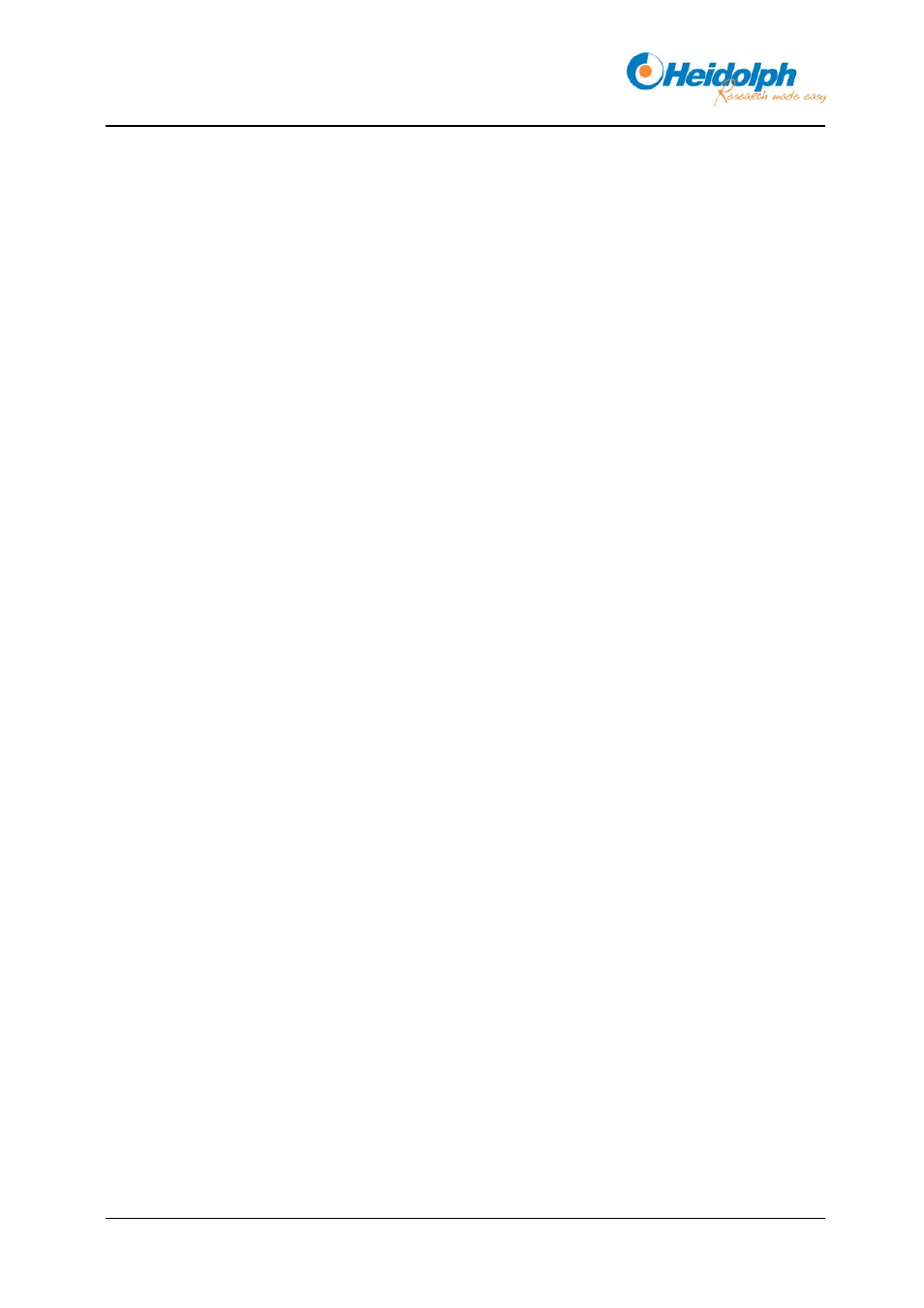
Maintenance, cleaning, service
122
Laborota 4000/4001 efficient, 4010/4011 digital, 4002/4003 control
1.02
8 Maintenance,
cleaning,
service
8.1 Maintenance
The vapour tube and PTFE seal must be serviced regularly.
1. Remove the vapour tube and PTFE seal (see chapter 4.5.2, page 88) and
clean.
2. Check PTFE seal for wear or damage and replace if necessary.
8.1.1 Calibrating the pressure sensor
The pressure sensors of the ROTAVAC vario control and VAC senso T can be
calibrated.
Vacuum measurement equipment is available.
Instrument is connected.
1. Insert the vacuum measurement equipment near the condenser
(e.g. using a Y-piece).
2. Switch on the vacuum pump and VAC senso T / ROTAVAC vario control.
3. Switch off the rotary evaporator at the main power switch.
4. Press
the
Rot Start Stop
6-1 (7)) and Select (Fig.
6-1 (15)) buttons
at the same time and switch the rotary evaporator on at the main power
switch.
5. Hold
the
Rot Start Stop
(Fig.
6-1 (15)) buttons
for approx. 4 seconds.
The measured atmospheric pressure is shown in the left-hand display (Fig.
6-1 (14)). The right-hand display shows (Fig. 6-1 (8)) 01.
6. Use the arrow buttons (Fig.
6-1 (9)) to set the value measured by the
vacuum measurement instrument.
7. Press
Rot Start Stop
(Fig.
6-1 (7)) button.
02
appears in the display. Automatic evacuation starts.
8. When the measured value of the vacuum measurement instrument
remains constant, enter the measured value with the arrow buttons.
9. Press
Rot Start Stop
(Fig.
6-1 (7)) button.
10. Switch the instrument off with the main power switch (Fig.
6-1 (10)).
Calibration is now complete.
