Fluorescent load wiring, Wire fluorescent – ETC Unison DRd Dimming Rack Enclosure User Manual
Page 35
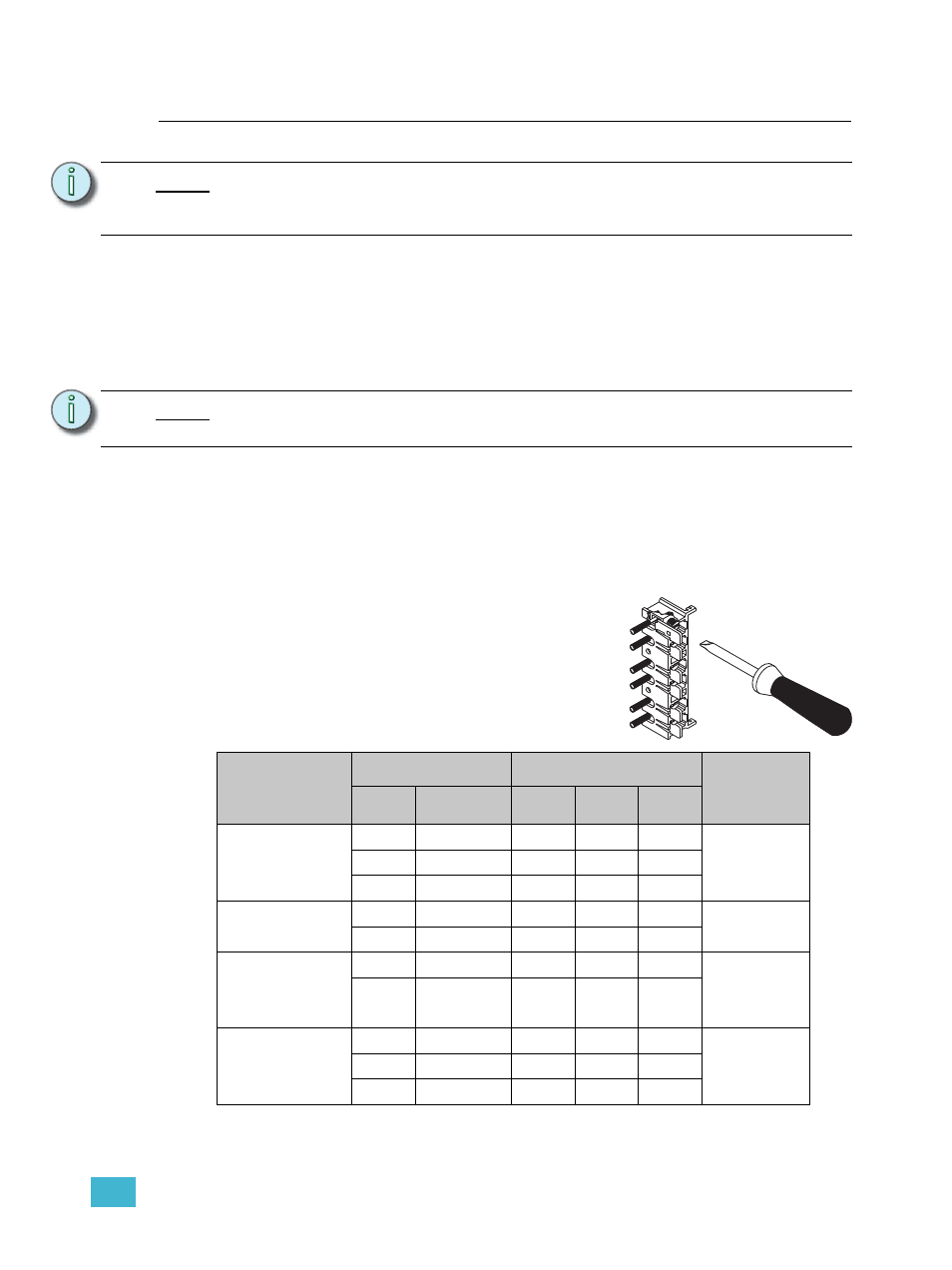
4
Terminate Wiring
31
Fluorescent Load Wiring
3-wire Fluorescent
To control 3-wire fluorescent ballasts, the power circuit in the enclosure must be configured
as a fluorescent module type (D15F, D20F, AD15F, AD20F,HD25F), which is a single
density module, with a 2/3 wire fluorescent dimmer mode assignment. Reference the
related Architectural Control Processor Configuration Manual for instructions on changing
the dimmer mode.
Step 1:
Pull the three wire fluorescent ballast wiring into the DRd enclosure per the wire
entry plan.
Step 2:
Strip 5/8” (16mm) of insulation from the end of each load wire.
Step 3:
Terminate the black switched hot/live wire to the top terminal in its assigned
dimmer lug pair. Insert the wire between the back of the lug and the pressure
plate as shown.
Step 4:
Terminate the dimmed hot/live wire to the bottom terminal in its assigned dimmer
lug pair. Insert the wire between the back of the lug and the pressure plate as
N o t e :
When using D20FB modules, connected to dimmable fluorescent 2-wire ballasts
with integral battery backup, use the same terminations as listed in the 3-wire
Fluorescent instructions.
N o t e :
Even though two lugs are used, the configuration (as found in the Dimmer Setup
menu of the ACP) refers only to the top (odd) number lug.
Connection
Cable Size
Torque
Wire Strip
Length
AWG
mm
2
lbf-in
lbf-ft
N - m
15 - 20 amp
load lugs
14 - 10
2.5 - 6
35
2.9
4.0
5/8” - 16mm
8
10
40
3.3
4.5
6 - 4
16
45
3.8
5.1
Ground bus
14 - 8
2.5 -6
75
6.3
8.5
5/16” - 8mm
6 - 4
10
110
9.2
12.4
Neutral bus
(excluding
230V AC)
14 - 8
2.5 -6
75
6.3
8.5
5/16” - 8mm
6 - 4
10
110
9.2
12.4
Neutral
Disconnect
(230V AC only)
14 - 10
2.5 - 6
35
2.9
4.0
5/8” - 16mm
8
10
40
3.3
4.5
6 - 4
16
45
3.8
5.1
a: Insert the wire on the back side of the lugs.
b: Torque the lug screw to the recommended
value indicated in the table below.
