Dmx termination, Connect ern left i/o data terminations, Connect to serial rs-232 – ETC Unison ERn Wall-mount Control Enclosure User Manual
Page 25: N o t e
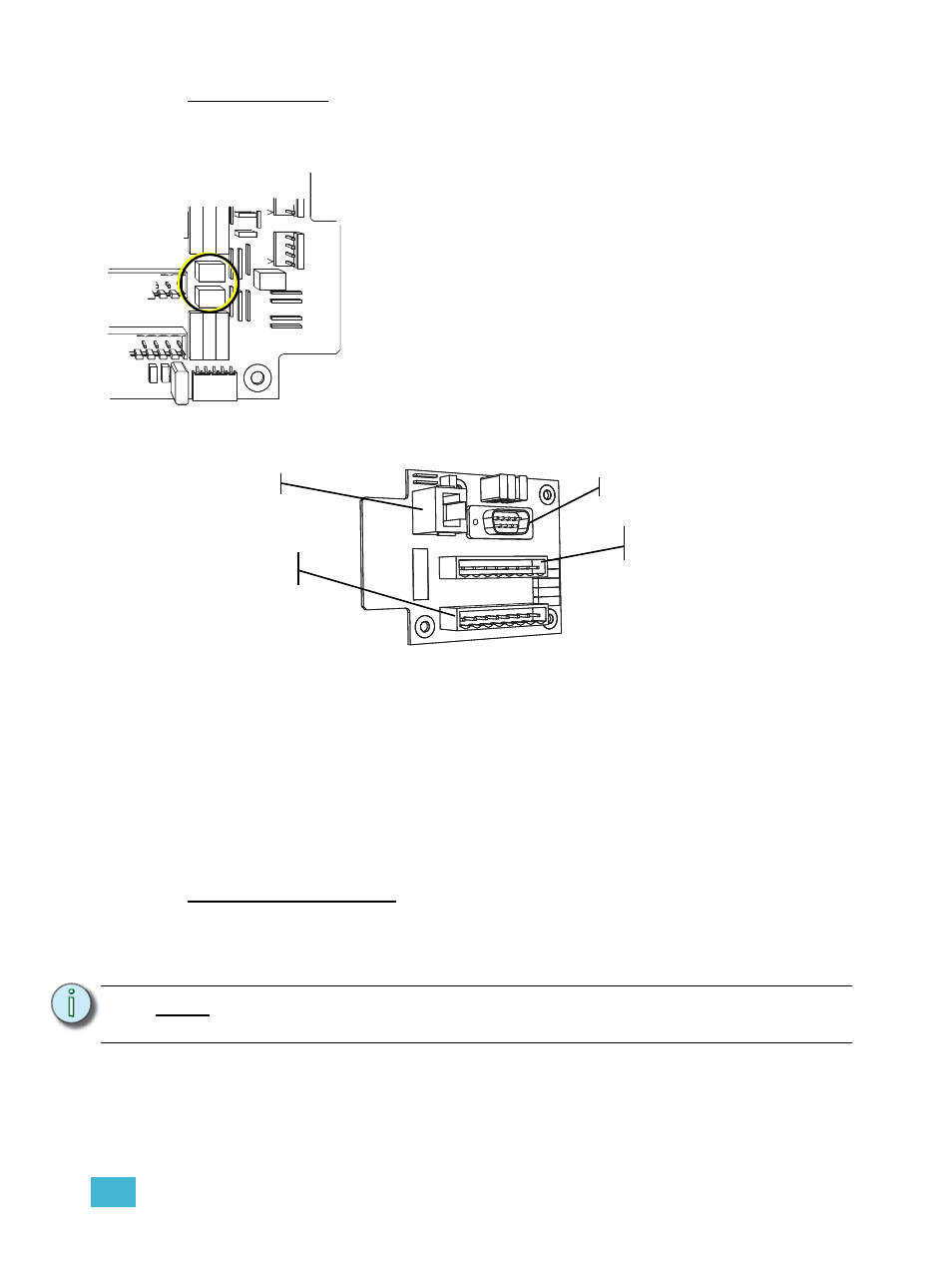
3
Terminate Wiring
21
DMX Termination
DMX requires 120
termination at the last DMX device in the control run. Since an ERn
enclosure with a Paradigm Architectural Control Processor installed can utilize up to two
DMX inputs (2 DMX runs) the right I/O board provides termination switches.
Connect ERn Left I/O Data Terminations
The left IO board supports the Paradigm Architectural Control Processor data terminations
including:
•
RS-232 on a male 9 pin (D style) connector
•
Ethernet on a RJ45 female connector
•
Contact closure input terminations on a 8 pin pluggable connector.
•
Terminations available for 4 inputs and 4 common wires.
•
Contact closure output terminations on a 8 pin pluggable connector.
•
Terminations available for 4 normally open outputs and 4 common wires.
Connect to Serial RS-232
Integrators and users of advanced systems can interface with the Unison system through
the RS-232 connection on the left I/O board. This connection provides an interface with
external devices capable of sending or receiving RS-232. This connection can also receive
serial commands from a transmitter and provide rack and system status when queried.
N o t e :
The RS-232 cable (not supplied) should follow common RS-232 pinout for a DB-
9 receptacle (pin 2 is RS-232 Rx, pin 3 is RS-232 Tx, and pin 5 is ground).
B+ B- Com A+ A- Com
B+ B- Com
Ride Thru
/Batt
CDI port
LON
Full
Half
DMXA
DMXB
SRC Off End
Notice the two termination switches labeled DMXA and DMXB.
Each switch has three termination positions:
•
Source - reserved for RDM termination (future development).
•
Off - no termination, DMX will pass through this device on to the
next DMX device in the data run.
•
End - termination is on. Used if the ERn is the last DMX device
that is physically connected in the daisy chained DMX data run.
When used as a DMX output port, the termination switch should be
set to “OFF”.
Outputs
Inputs
No3
Com3
No2
Com2
No1
Com1
No0
Com0
In3
Gnd
In2
Gnd
In1
Gnd
In0
Gnd
RS-232
Ethernet
Ethernet
RS-232
Contact
Outputs
Contact
Inputs
