Language, Status indicators – ETC Source Four LED v1.6.0 User Manual User Manual
Page 73
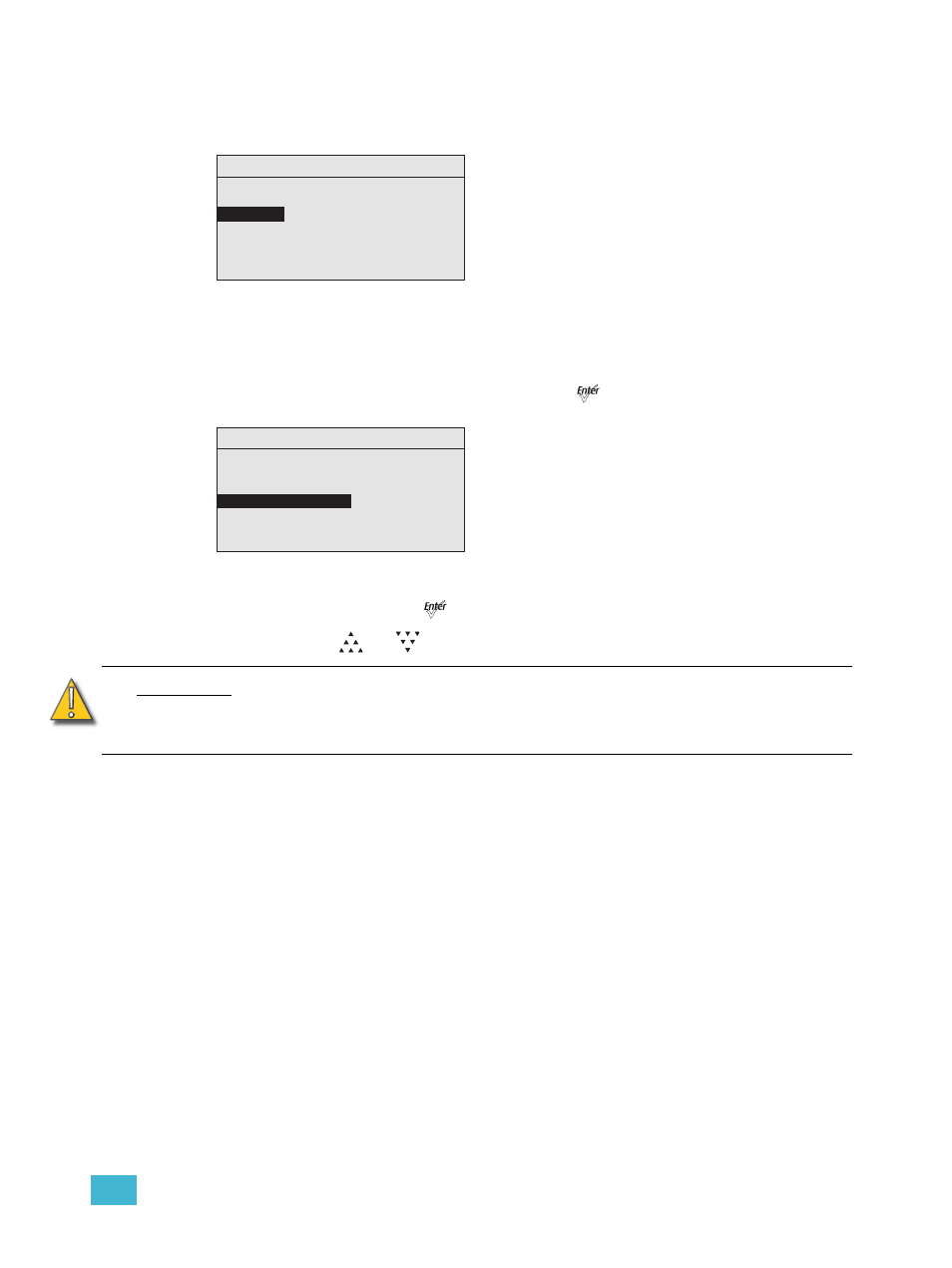
3
Operation
67
Language
English is used for all menus. No other languages are offered at this time.
Figure-3.40 Setting the Screen Language.
Status Indicators
You can turn the status indicators on or off. The default is on.
Step 1:
With Status Indicators selected, press [
].
Figure-3.41 Setting the Status Indicator display.
Step 2:
Continue to press [
] to toggle between ON and OFF.
Step 3:
Press [
] or [
] to commit the option.
C A U T I O N :
Although it may be desirable in some applications to eliminate all stray light from the
back of the fixture, turning the Status Indicators OFF prevents them from
communicating potentially critical information. Use discretion when selecting the
OFF setting.
Local Settings
Backlight: 100%
BLght time out:
1 min
Language
: English
Status Indicators:
Off
OverTemp: Visible
Restore Defaults
Local Settings
Backlight: 100%
BLght time out:
1 min
Language: English
Status Indicators
: Off
OverTemp: Visible
Restore Defaults
- Selador Application Design Guide (12 pages)
- Selador Series CE (24 pages)
- LED Configuration Software Programming Guide (24 pages)
- Desire Series XTI v1.6.0 (48 pages)
- Desire Series v1.6.0 User Manual (100 pages)
- Desire Series v1.6.0 Quick Guide (D22, D40, D40XT, D60) (8 pages)
- Desire Series XTI Wall Mount (2 pages)
- Desire Series XTI Secondary Lens (2 pages)
- Desire Series XTI (4 pages)
- Desire Series XTI Pole Mount (2 pages)
- Desire Series XTI Grid Louver (2 pages)
- Selador Desire Series D40 XTI Half Shield (2 pages)
- Desire D22 (8 pages)
- Source Four 26 Degree EDLT Aperture (1 page)
- Source Four HID User Manual Supplement (3 pages)
- Source Four XT HID Zoom Half Shield (2 pages)
- Source Four XT HID Zoom External Media Holder (2 pages)
- Source Four XT HID Zoom Grid Louver (2 pages)
- Source Four XT HID Zoom Wall Mount (2 pages)
- Source Four XT HID Zoom User Manual (20 pages)
- Source Four XT HID Zoom Installation Instructions (2 pages)
- Source Four XT HID Zoom Long Yoke (2 pages)
- Source Four XT HID Zoom Pole Mount (2 pages)
- Source Four CE HID PAR (12 pages)
- Source Four CE HID PARNel (12 pages)
- Source Four HID (8 pages)
- Source Four HID Canopy Kit (1 page)
- Source Four PAR XWFL Lens Kit Assembly Guide (1 page)
- Source Four Revolution with Wybron (52 pages)
- Source Four Revolution (48 pages)
- Source Four Fresnel (16 pages)
- Source Four Mini LED (12 pages)
- Source Four Mini Canopy and Track Mount (2 pages)
- Source Four CE Mini (12 pages)
- Source Four CE jr and jr Zoom Assembly Guide (16 pages)
- Source Four CE jr and jr Zoom User Manual (40 pages)
- Source Four jr and jr Zoom CE User Manual (16 pages)
- Source Four CE MultiPAR (12 pages)
- Source Four PARNel CE (12 pages)
- Source Four CE PAR EA and MCM (40 pages)
- Source Four PAR CE (12 pages)
- Source Four CE Zoom (16 pages)
- Source Four CE Zoom (52 pages)
- Source Four CE (16 pages)
- Source Four Lens Tube Configuration Update (2 pages)
