Network statistics – ETC Source Four LED v1.6.0 User Manual User Manual
Page 68
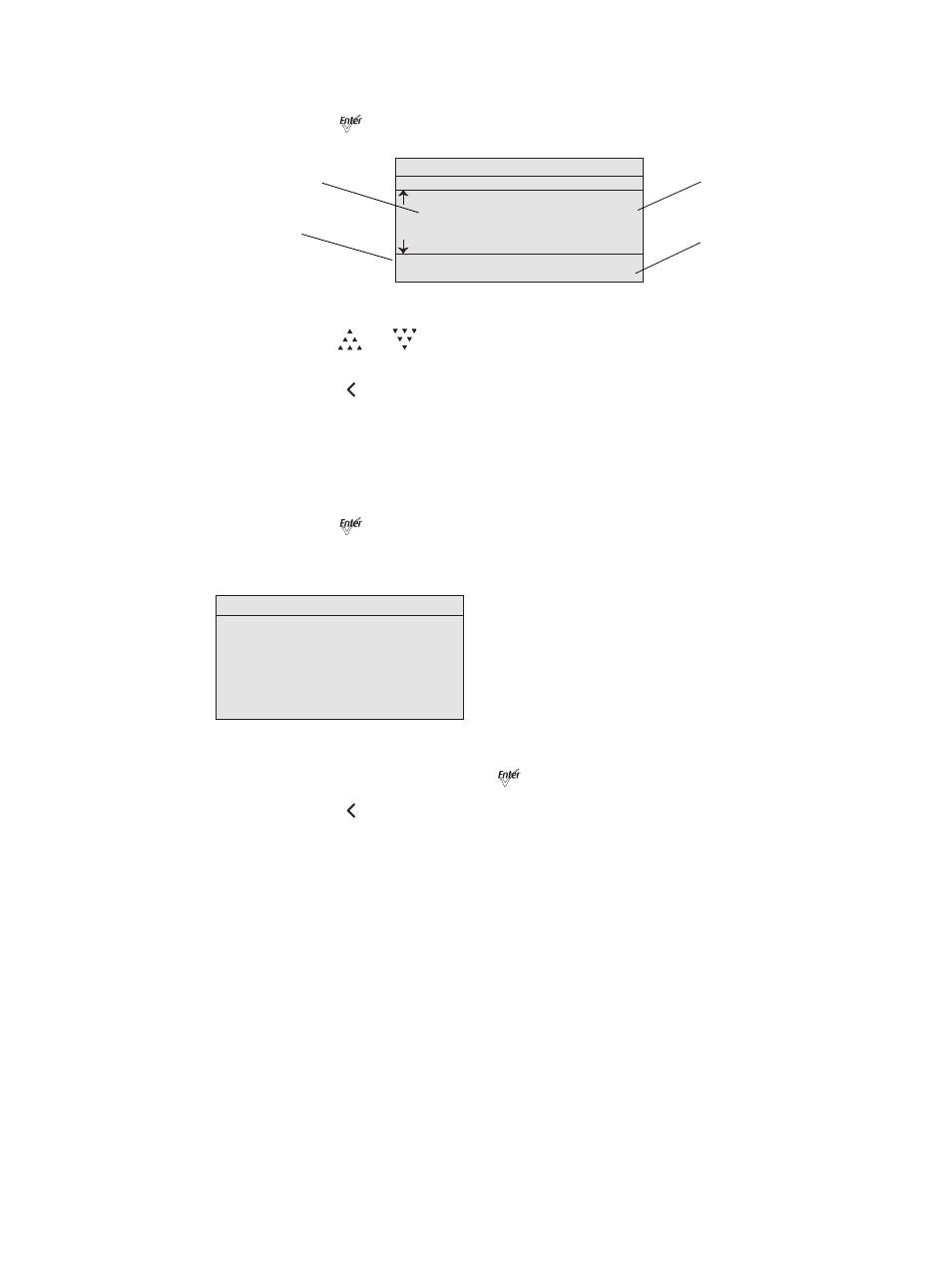
62
Source Four LED Profile v1.6.0 User Manual
Step 1:
On the Diagnostics screen, scroll to Current DMX In.
Step 2:
Press [
].
Figure-3.32 Current DMX In Screen with Dynamic Values.
Step 3:
Press [
] or [
] to scroll through the channels. Arrows on the left indicate that
you can scroll up or down.
Step 4:
Press [
] to return to the Diagnostics screen.
Network Statistics
The Network Statistics screen displays the statistics of the network. The DMX input values
dynamically change. This screen is read-only.
Step 1:
On the Diagnostics screen, scroll to Network Statistics.
Step 2:
Press [
].
When you access the screen, the dynamic values start at 0 and continue to
increase.
Figure-3.33 Network
Statistics Screen with Dynamic values.
Step 3:
To reset the counters, press [
].
Step 4:
Press [
] to return to the Diagnostics screen.
Current DMX In
DMX Ch
Level
2
107
3
14
4
82
5
0
G O R A O R I
11 02 00 10 00 00 01
DMX channel
DMX value
Brightness
LED series
Diagnostics
Breaks: 15490
Network Statistics
Overruns: 0
Received: 47835
Bad Starts:
0
DMX Starts:
27120
RDM Starts:
0
- Selador Application Design Guide (12 pages)
- Selador Series CE (24 pages)
- LED Configuration Software Programming Guide (24 pages)
- Desire Series XTI v1.6.0 (48 pages)
- Desire Series v1.6.0 User Manual (100 pages)
- Desire Series v1.6.0 Quick Guide (D22, D40, D40XT, D60) (8 pages)
- Desire Series XTI Wall Mount (2 pages)
- Desire Series XTI Secondary Lens (2 pages)
- Desire Series XTI (4 pages)
- Desire Series XTI Pole Mount (2 pages)
- Desire Series XTI Grid Louver (2 pages)
- Selador Desire Series D40 XTI Half Shield (2 pages)
- Desire D22 (8 pages)
- Source Four 26 Degree EDLT Aperture (1 page)
- Source Four HID User Manual Supplement (3 pages)
- Source Four XT HID Zoom Half Shield (2 pages)
- Source Four XT HID Zoom External Media Holder (2 pages)
- Source Four XT HID Zoom Grid Louver (2 pages)
- Source Four XT HID Zoom Wall Mount (2 pages)
- Source Four XT HID Zoom User Manual (20 pages)
- Source Four XT HID Zoom Installation Instructions (2 pages)
- Source Four XT HID Zoom Long Yoke (2 pages)
- Source Four XT HID Zoom Pole Mount (2 pages)
- Source Four CE HID PAR (12 pages)
- Source Four CE HID PARNel (12 pages)
- Source Four HID (8 pages)
- Source Four HID Canopy Kit (1 page)
- Source Four PAR XWFL Lens Kit Assembly Guide (1 page)
- Source Four Revolution with Wybron (52 pages)
- Source Four Revolution (48 pages)
- Source Four Fresnel (16 pages)
- Source Four Mini LED (12 pages)
- Source Four Mini Canopy and Track Mount (2 pages)
- Source Four CE Mini (12 pages)
- Source Four CE jr and jr Zoom Assembly Guide (16 pages)
- Source Four CE jr and jr Zoom User Manual (40 pages)
- Source Four jr and jr Zoom CE User Manual (16 pages)
- Source Four CE MultiPAR (12 pages)
- Source Four PARNel CE (12 pages)
- Source Four CE PAR EA and MCM (40 pages)
- Source Four PAR CE (12 pages)
- Source Four CE Zoom (16 pages)
- Source Four CE Zoom (52 pages)
- Source Four CE (16 pages)
- Source Four Lens Tube Configuration Update (2 pages)
