Install lens tube, Preferred lensing options – ETC Source Four LED v1.6.0 User Manual User Manual
Page 18
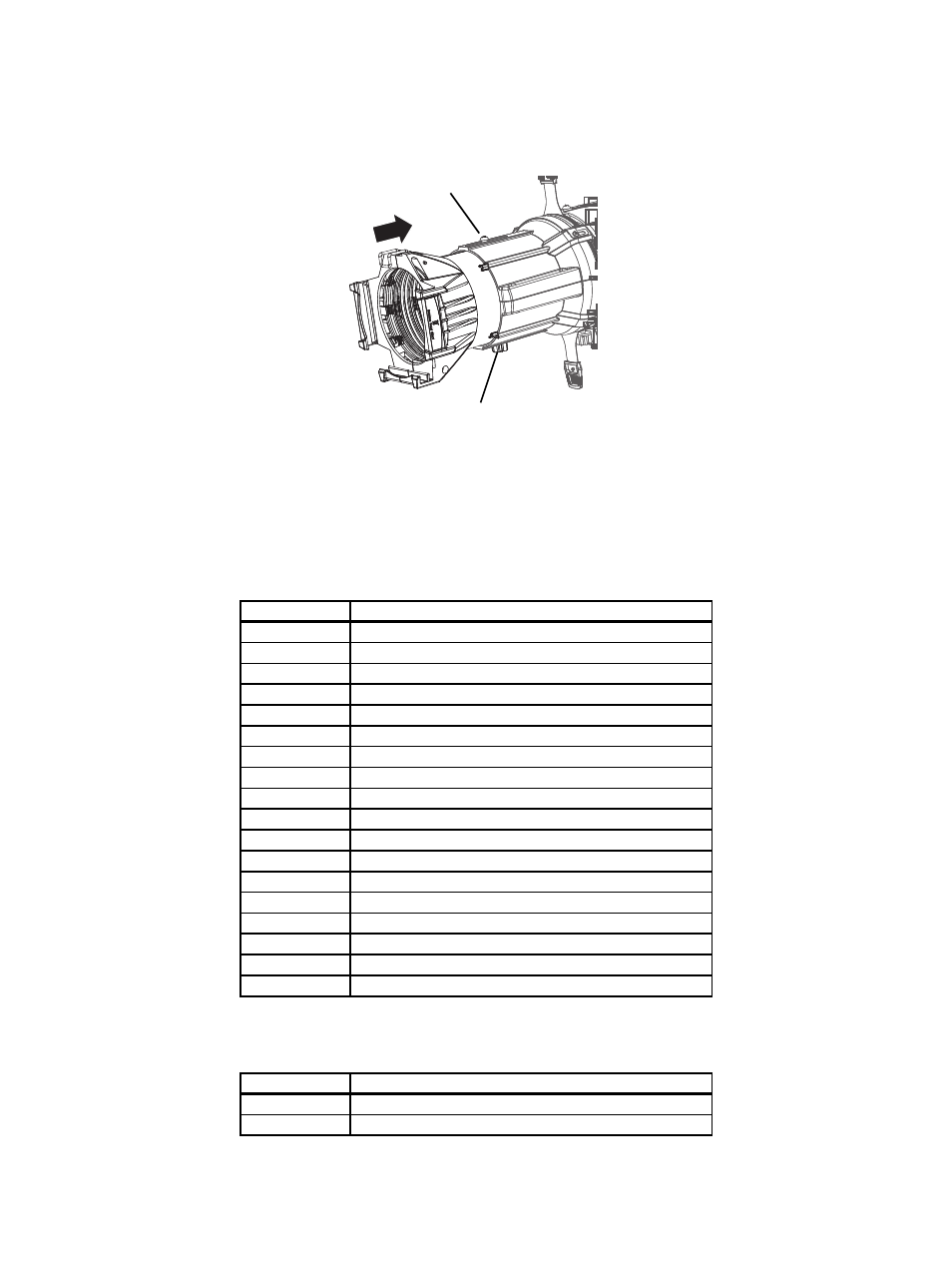
12
Source Four LED Profile v1.6.0 User Manual
Install Lens Tube
Any of the ETC Source Four lens tubes can be installed into the shutter barrel of the Source
Four LED Profile. For better results, use one of the preferred lens tubes listed below.
Figure-1.2 Secure lens tube with zoom knob and Phillips screw.
Step 1:
Slide the lens tube into shutter barrel.
Step 2:
Install the lens zoom knob.
Step 3:
Install the Phillips screw in the top of the lens barrel.
Preferred Lensing Options
Fixed Beam Lenses
Zoom Lens Assemblies
Use with light engine body without the shutter barrel.
Model
Description
LED50LT
LED specific 50° EDLT with lenses installed
LED50LT-1
LED specific 50° EDLT (white) with lenses installed
436EDLT
36° EDLT w/lens installed
436EDLT-1
36° EDLT (white) w/lens installed
426EDLT
26° EDLT w/lens installed
426EDLT-1
26° EDLT (white) w/lens installed
419EDLT
19° EDLT w/lens installed
419EDLT-1
19° EDLT (white) w/lens installed
490LT
90° w/lens installed
490LT-1
90° (white) w/lens installed
470LT
70° w/lens installed
470LT-1
70° (white) w/lens installed
414LT
14° w/lens installed
414LT-1
14° (white) w/lens installed
410LT
10° w/lens installed
410LT-1
10° (white) w/lens installed
405LT
5° w/lens installed
405LT-1
5° (white) w/lens installed
Model
Description
41530LT
Source Four 15-30 Zoom lens assembly
42550LT
Source Four 25-50 Zoom lens assembly
Beam focus knob
Phillips screw
