Status indicators, Screen navigation, Status indicators screen navigation – ETC Source Four LED v1.6.0 User Manual User Manual
Page 40
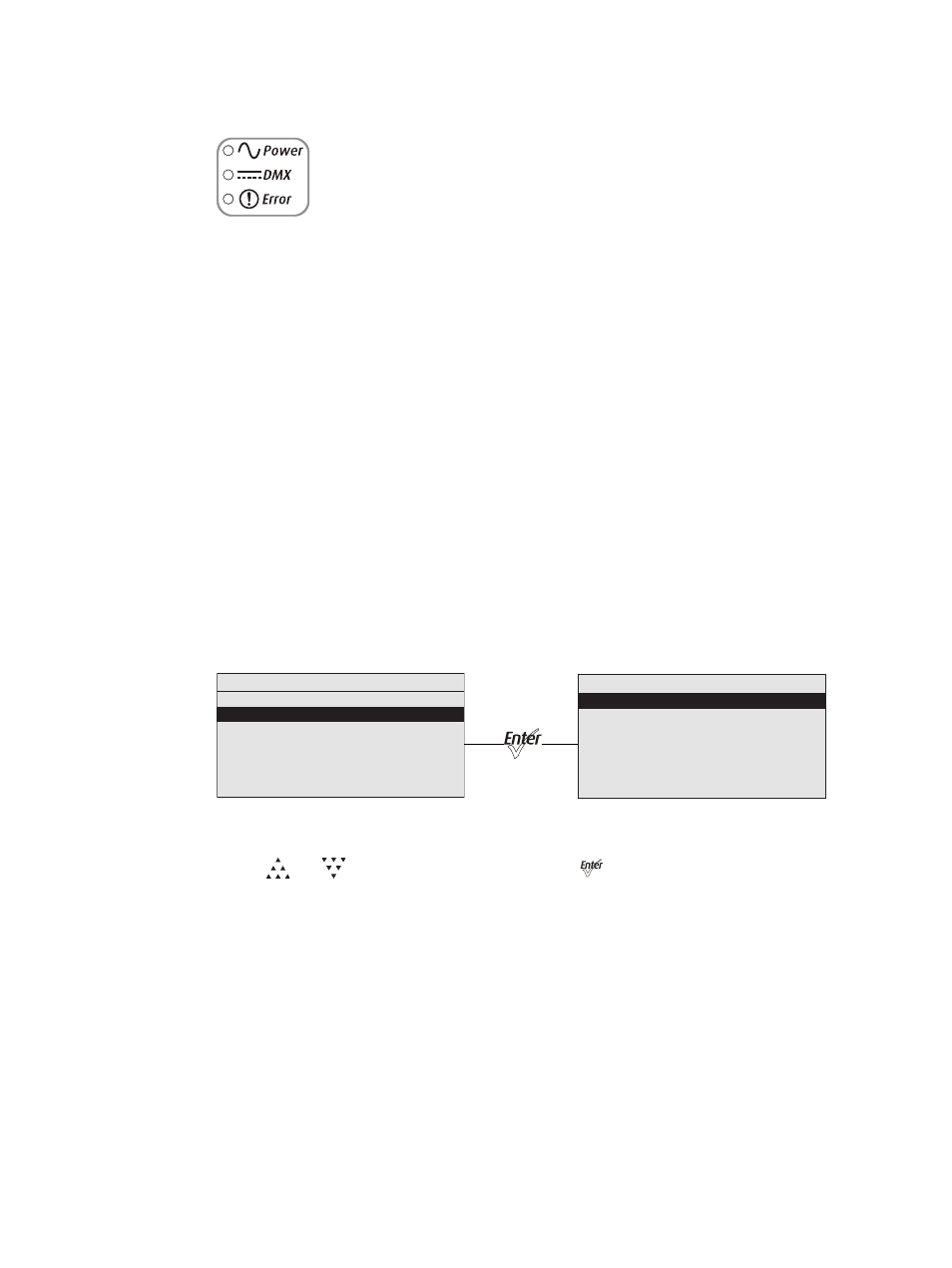
34
Source Four LED Profile v1.6.0 User Manual
Status Indicators
Figure-2.3 Status Indicators on the back of the fixture.
The status indicators are three, small, colored LEDs on the User Interface that indicate the
status of:
•
Power — Illuminated blue when AC power is supplied to the fixture.
•
DMX — Illuminates solid green when an active DMX signal is being received by the
fixture. The LED blinks when no DMX is present.
•
Error — Illuminates red only when the fixture is experiencing a data error, high
internal temperature, or other abnormal condition.
Status indicators are on by default. You can turn them off through the Local Settings menu.
For more information, see
.
Screen Navigation
When the Source Four LED Profile fixture is powered up, a splash screen briefly displays,
followed by a status screen.
The menu system and LCD backlight are set, by default, to “sleep” after one minute of
inactivity. Any button press wakes the LCD backlight. You can set the inactivity time on the
Local Settings menu. To “wake up” the display and go to the button’s respective function,
press any keypad button. For example, if you press [Enter], the LCD backlight comes on
and the Main Menu displays. For more information, see
Figure-2.4 Main Menu with Quick Setups selected and the result of pressing enter.
Lustr+ screen shown.
Press [
] or [
] to highlight a menu item. Press [
] to select the item. The asterisk (*)
indicates that the item is currently active.
Quick Setups
*General
Stage
High Impact
Studio
2/15 Hue Fine
XT Arch
Main Menu
DMX Start Address:
001
Quick Setups
Advanced Settings
