Lon t – Det-Tronics EagleVision - PC User Manual
Page 96
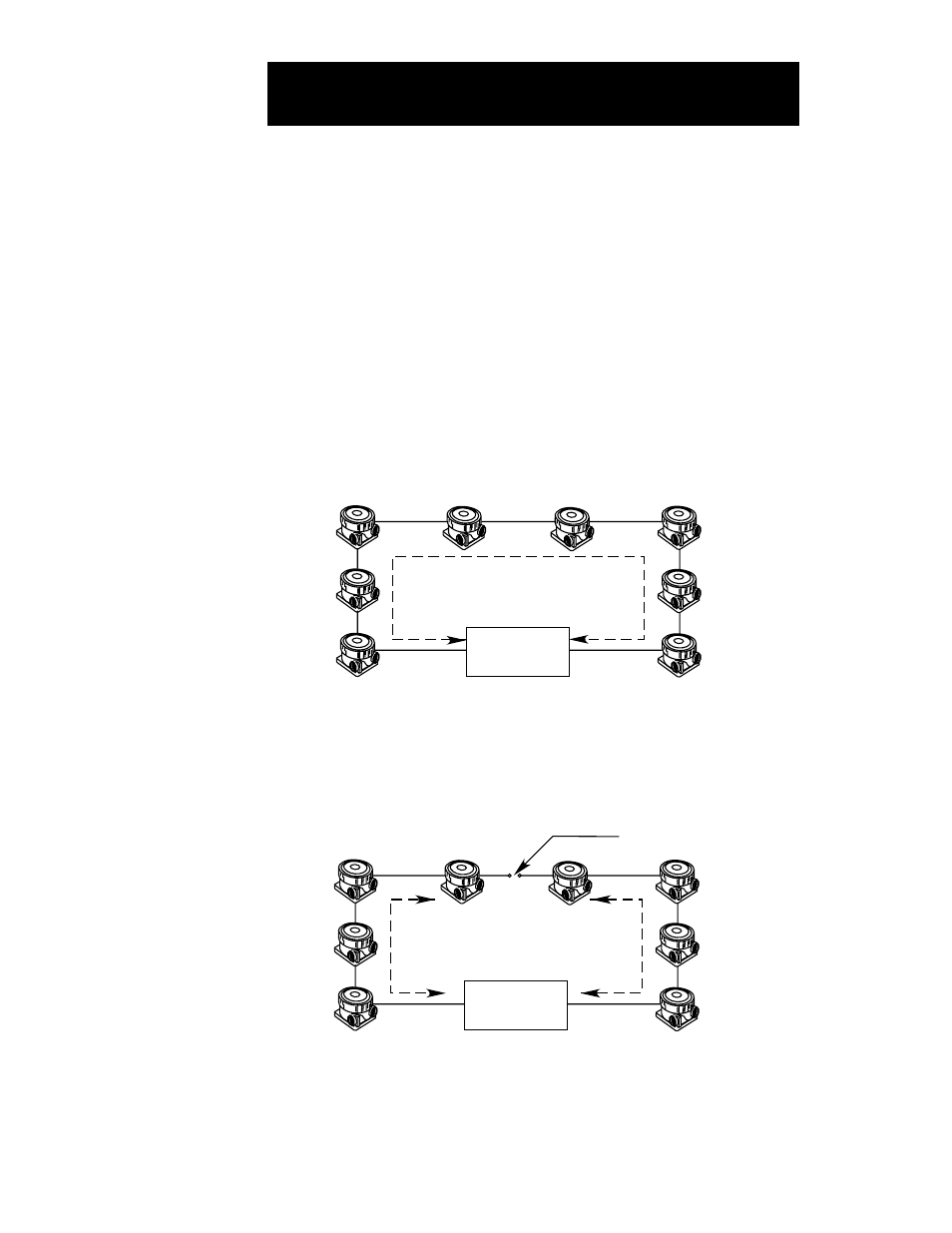
Selecting the LON Order button allows the nodes to be dragged to any
position on the screen in order to match the actual position on the LON
(for systems where the devices on the loop are not wired in numerical
order).
Selecting the Point Order button displays the points in numerical order.
(This does not affect changes that were made after selecting LON
Order, as described above.)
Click on the LON Override button. This resets the Gateway’s LON relay
(opening its contacts).
Under normal conditions, the gateway LON relay contacts are open
and information moves over the network as shown in Figure IX–2.
When a network fault occurs, the relay contacts close and the data trav-
els as shown in Figure IX–3.
9.2
LON T
ROUBLESHOOTING
A1851
NODE 1
NODE 8
NODE 3
NODE 6
NODE 2
NODE 7
NODE 4
NODE 5
LCU
FIGURE IX-2
Normal Communication
over the Network
A1852
LCU
NODE 1
NODE 8
NODE 3
NODE 6
NODE 2
NODE 7
NODE 4
NODE 5
PATH A
PATH B
WIRING FAULT
FIGURE IX-3
Communication with a
Wiring Fault on the Network
