Det-Tronics EagleVision - PC User Manual
Page 48
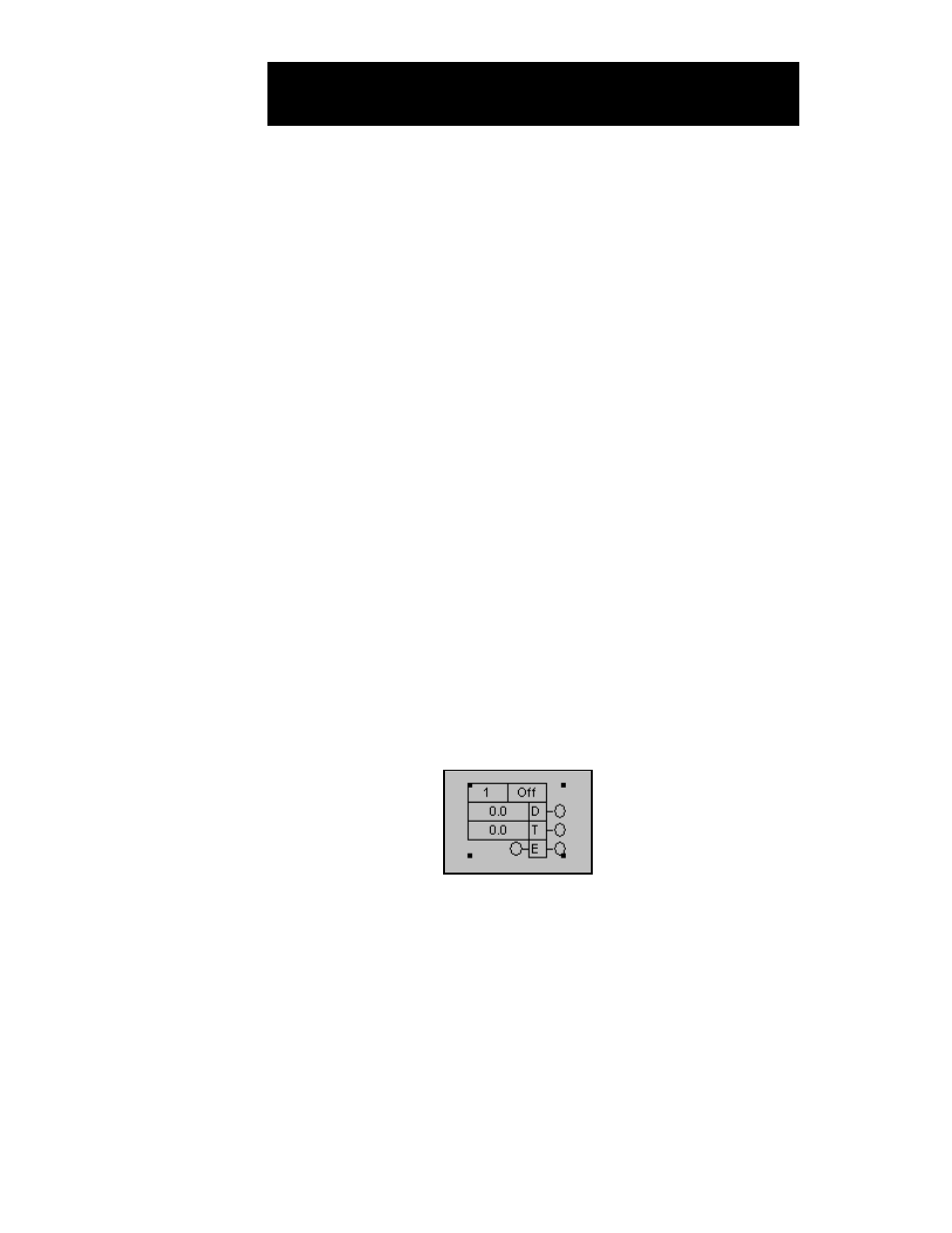
To place an Equal To Gate, select this tool, then click on the location
where it will be placed. To assign a value to “n,” double click on the
gate, then enter the value in the Preset box.
Less Than/Equal to Gate
Less than or equal to “n” gate. Accepts a single integer input from a
Binary Adder or Integer Counter, compares it to “n” and creates a bina-
ry output.
To place a Less Than/Equal To Gate, select this tool, then click on the
location where it will be placed. To assign a value to “n,” double click
on the gate, then enter the value in the Preset box.
Greater Than/Equal to Gate
Greater than or equal to “n” gate. Accepts a single integer input from
a Binary Adder or Integer Counter, compares it to “n” and creates a
binary output.
To place a Greater Than/Equal To Gate, select this tool, then click on
the location where it will be placed. To assign a value to “n,” double
click on the gate, then enter the value in the Preset box.
Timer Gate
To place a Timer Gate, select this tool, then click on the location where
it will be placed. See Figure V-22.
Double click on the gate. The Timer Preset dialog box appears. See
Figure V-23.
5.32
E
AGLE
Q
UANTUM
S
YSTEM
C
ONFIGURATION
D = DONE
T = TIMING
E = ENABLE
FIGURE V-22
Timer Gate
