Det-Tronics EagleVision - PC User Manual
Page 20
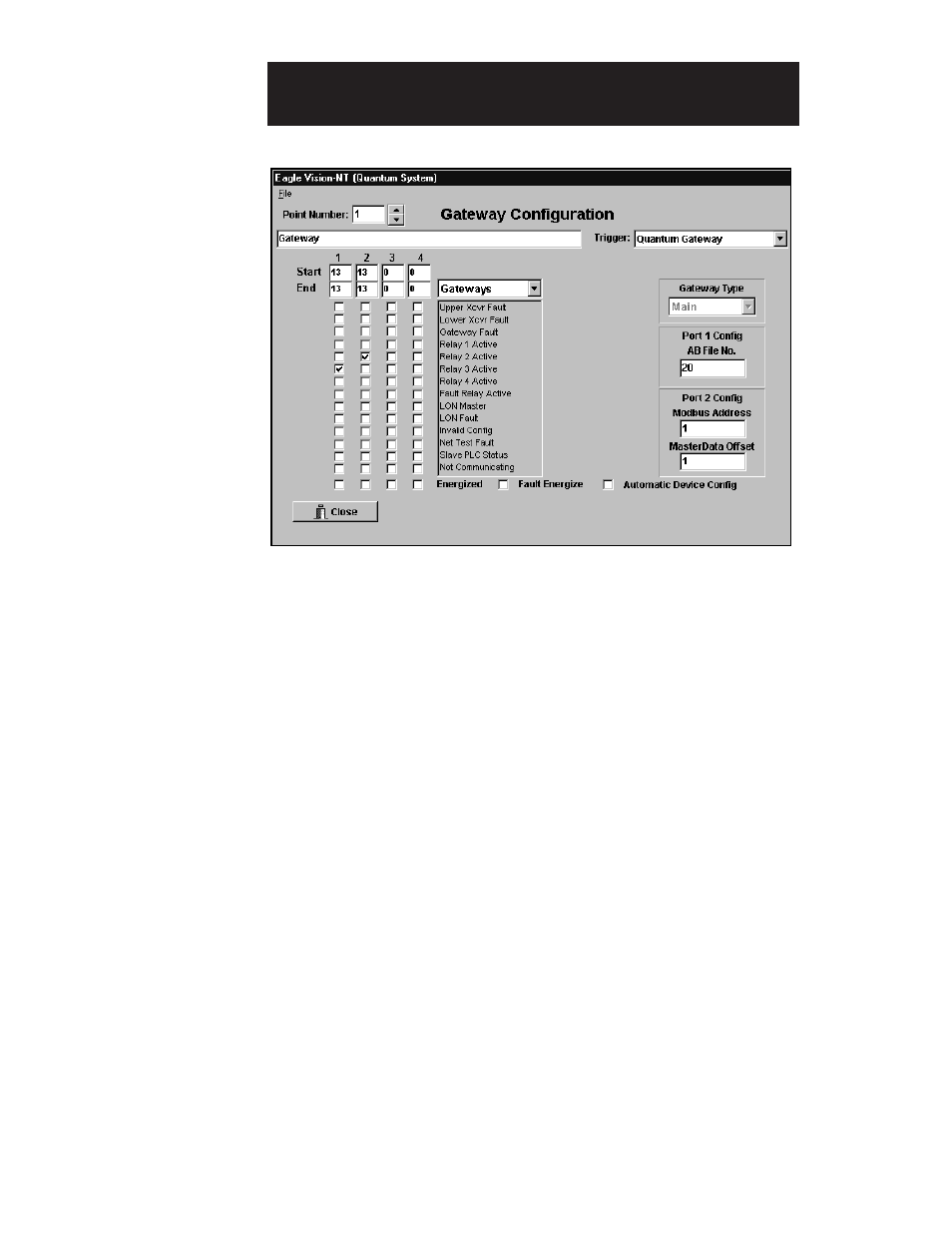
3. Type a tag name for the point in the space provided.
4. Assign a trigger for the point.
5. Select gateway type and fill in the appropriate port configuration
data. These settings are determined in conjunction with the gateway
DIP switch settings. (Refer to the hardware manual for switch setting
information.)
Port 1. Serial Port 1 on the Eagle Quantum gateway is configured
for Allen Bradley DF1 or Modbus RTU protocol using a DIP switch
on the gateway. The drop address is also set using a DIP switch on
the gateway. The interface uses Allen Bradley PLC5 logical address-
ing.
Allen Bradley DF1 Mode
EagleVision-NT supports Binary and ASCII addressing modes. It
does not support multiple message responses — no more than 120
words with a single request. EagleVision-NT supports full duplex
mode as well as the functions listed in Table V-1.
5.4
E
AGLE
Q
UANTUM
S
YSTEM
C
ONFIGURATION
FIGURE V-3
Gateway Configuration
Screen
