Det-Tronics EagleVision - PC User Manual
Page 9
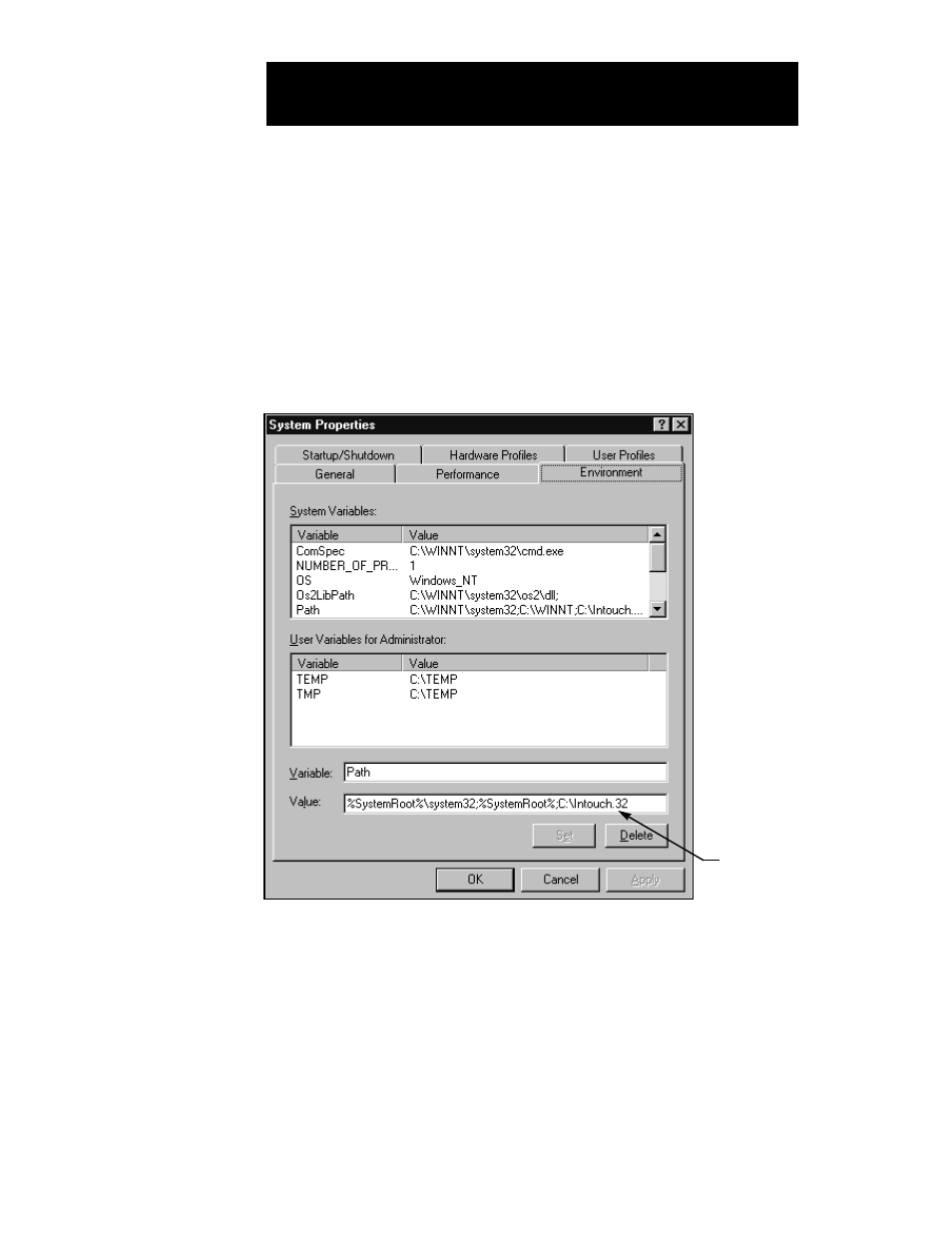
example, to export tagnames) a search path to the DLLs must be pro-
vided to enable EagleVision-NT to find them.
P
ROVIDING A
S
EARCH
P
ATH TO
I
NTOUCH
DLL
S
1. Select “Settings” from the “Start” Menu.
2. Select “Control Panel.”
3. Double click on the “System” icon.
4. Select the “Environment” tab. See Figure II-1.
5. Select “Path.”
6. Add the Intouch directory name to the existing string. The default
Intouch directory is ;C:\Intouch.32. If Intouch is installed under a
different directory name, enter this name instead.
7. Press the “Set” button to enable the new settings.
2.2
I
NSTALLING
E
AGLE
V
ISION
-NT
FIGURE II-1
System Properties
Screen
Intouch Directory Name
