Det-Tronics EagleVision - PC User Manual
Page 46
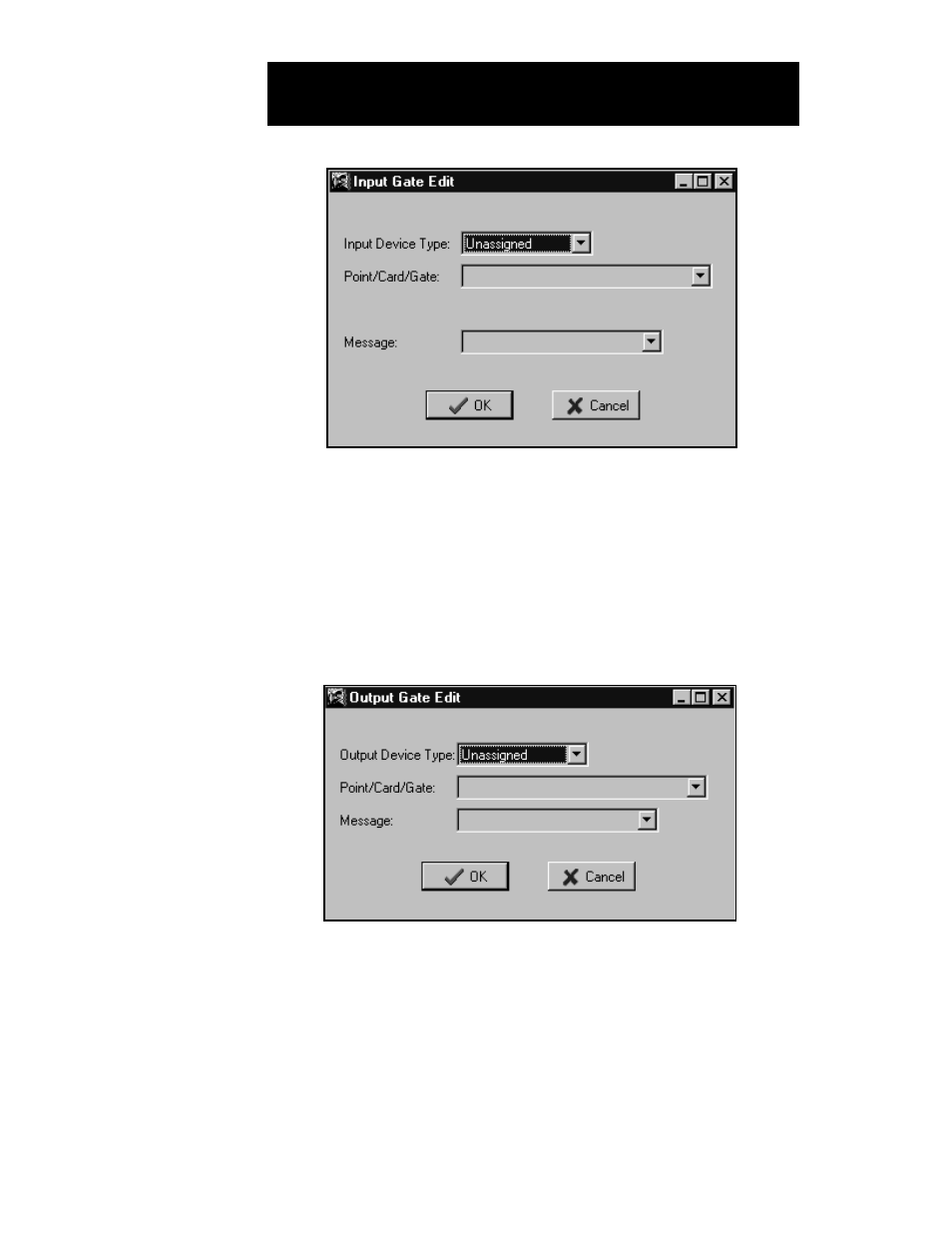
Output Gate
Used for assigning physical outputs.
To place an Output Gate, select this tool, then click on the location
where it will be placed. Double click on the gate to display the Output
Gate Edit screen. See Figure V-21. Select the desired output parameters
from the pull down menus, then click on OK.
The output defaults to a “0” or “off” condition if there is no input to the
gate.
Do not assign an output more than once as unpredictable and undesir-
able results can occur.
5.30
E
AGLE
Q
UANTUM
S
YSTEM
C
ONFIGURATION
FIGURE V-20
Input Gate Edit Screen
FIGURE V-21
Output Gate Edit Screen
