7 remote capture, 3 main menu item configuration, 1 ip configuration – ADS-TEC RAP/RAC1000 User Manual User Manual
Page 83: Remote capture, Ain menu item, Onfiguration, Ip configuration, It infrastructure rap/rac1000
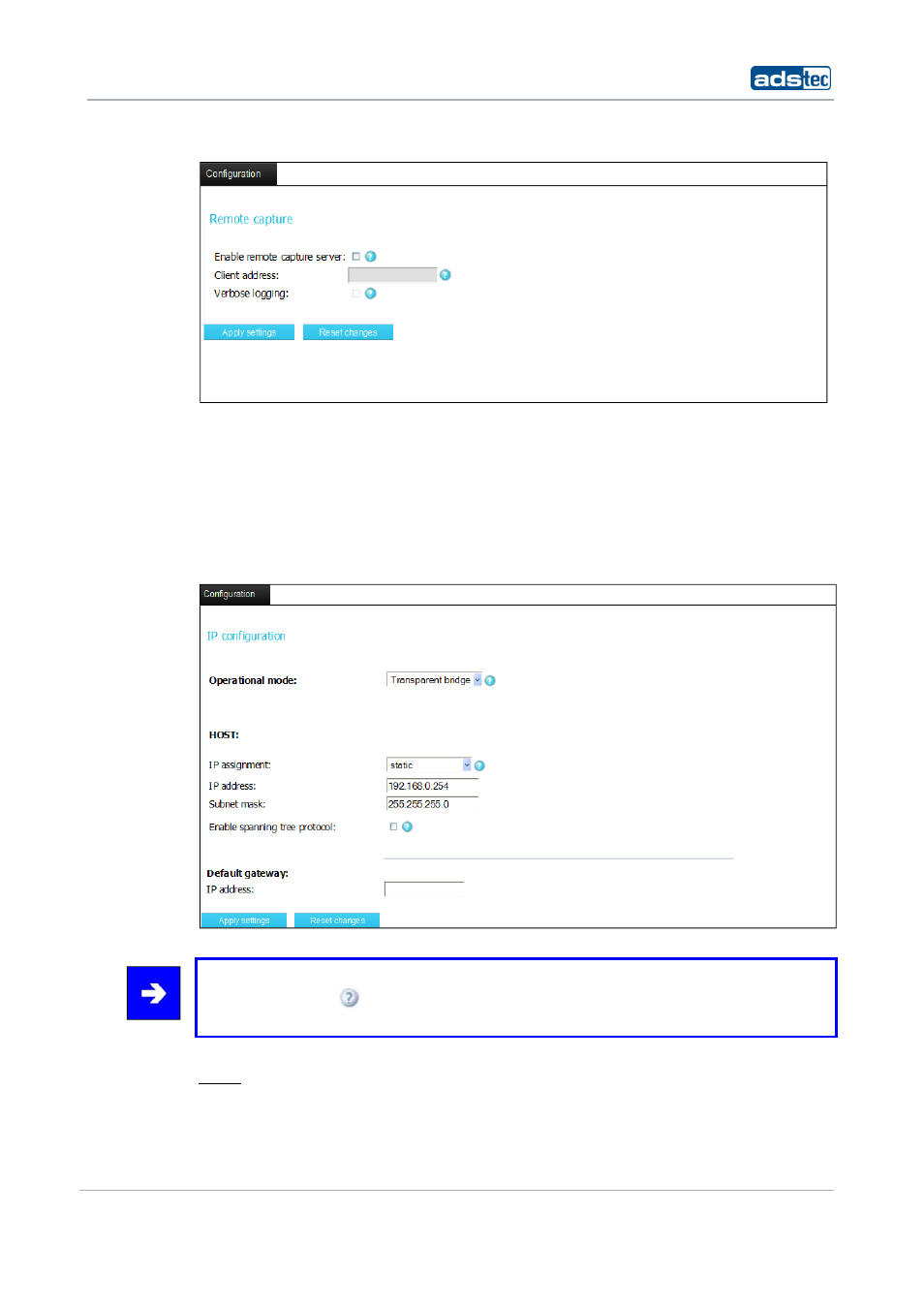
IT Infrastructure RAP/RAC1000
© ads-tec GmbH • Raiffeisenstr.14 • 70771 Leinfelden-Echterdingen
83
8.2.7
R
EMOTE
C
APTURE
With Remote Capture the data packets can be recorded for the individual interfaces of the
access point for diagnostic purposes. Therefore it is necessary to use the tool "Wireshark"
on Windows. Additionally, it is possible to set the wireless interfaces into the monitor mode
to record 802.11 level packages with the tool Radiotap header.
8.3
M
AIN MENU ITEM
C
ONFIGURATION
8.3.1
IP
CONFIGURATION
The IP configuration of the Access Point.
Note:
The question mark
to the right of the pull down menu provides you with advice and
brief explanations for the menu items available for selection.
Static:
If this option is selected, a permanently assigned IP address may be entered.
Static IP-address assignment requires that the IP address and the subnet mask is entered.
The default values are:
IP address:
192.168.0.254
