3 sim card, It infrastructure rap/rac1000 – ADS-TEC RAP/RAC1000 User Manual User Manual
Page 187
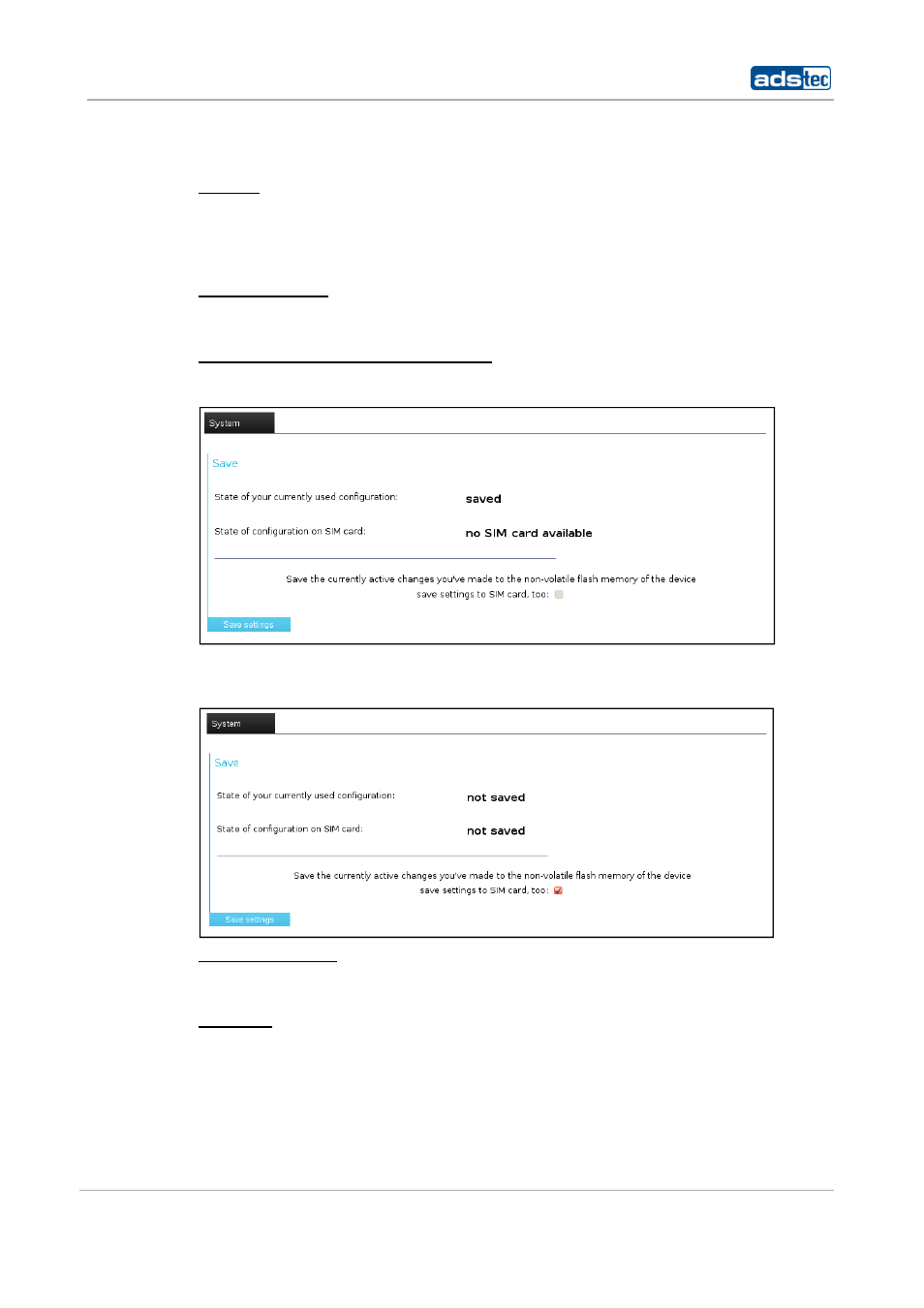
IT Infrastructure RAP/RAC1000
© ads-tec GmbH • Raiffeisenstr.14 • 70771 Leinfelden-Echterdingen
187
12.3
SIM
C
ARD
G
ENERAL
A defective device can easily be exchanged by means of the SIM card. The SIM card from
the defective device has just to be inserted in the replacement device. Involvement of
skilled personnel is not required.
T
YPE OF
SIM
C
ARD
Use only SIM cards from ads-tec.
S
AVING
C
ONFIGURATION ON THE
SIM
C
ARD
If no SIM card is inserted, the message „No SIM card available“ is indicated.
To save the settings on the SIM card, activate the checkbox „Save settings also on SIM
card“ in the „Save“ dialogue and then click on the Save button.
R
EPLACING A DEVICE
Insert the SIM card in an off-device and switch on the device. The settings are now loaded
during booting. The following messages appear in the Event log:
E
XAMPLES
:
Successfully retrieved settings:
Nov 1 00:00:05 IF1xxx system: successfully loaded config from SIM card
Successfully updated SIM card saved on other firmware than before:
Nov 1 00:00:05 IF1xxx system: successfully updated SIM card config to firmware version:
1.1.1
