It infrastructure rap/rac1000 – ADS-TEC RAP/RAC1000 User Manual User Manual
Page 164
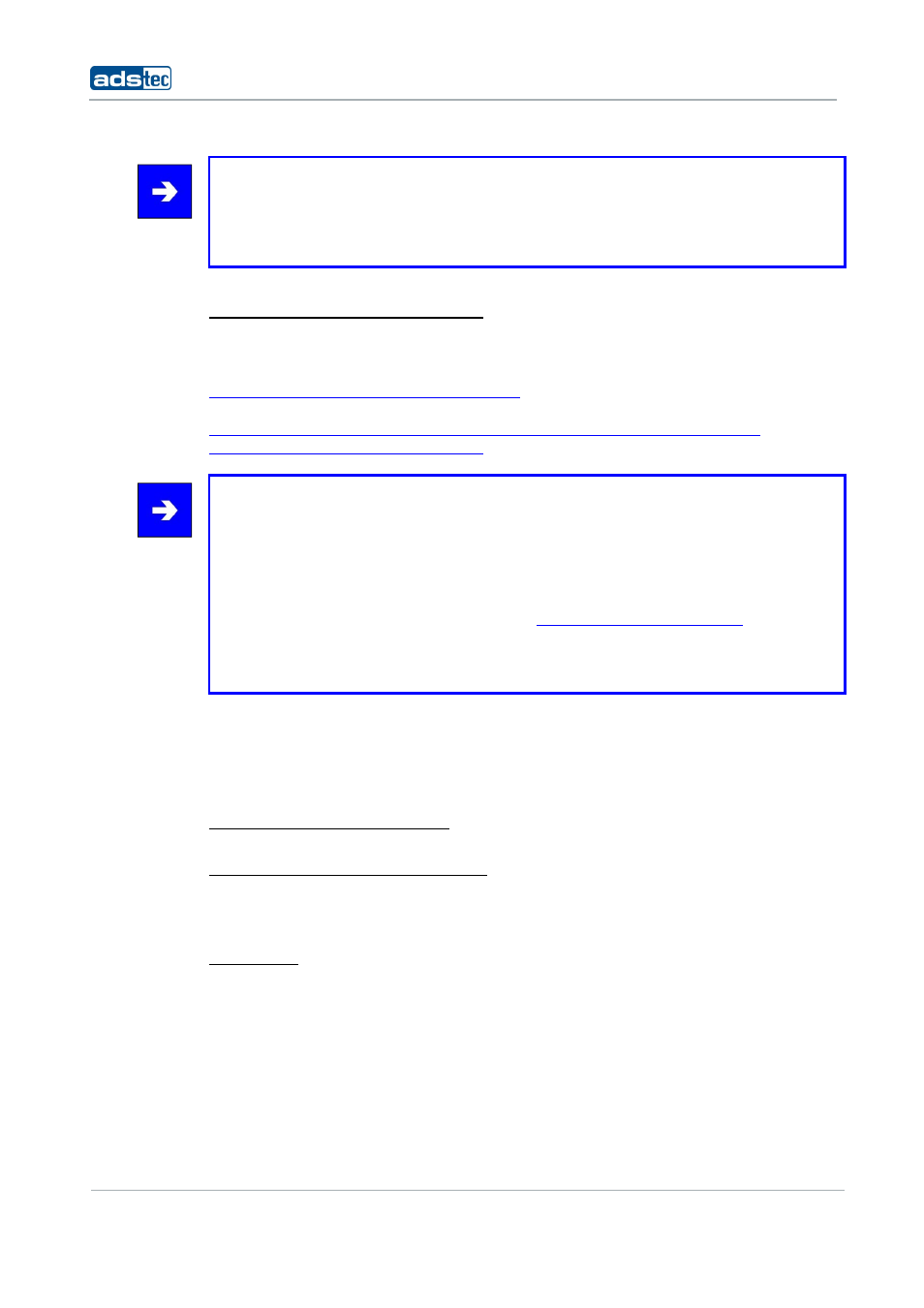
IT Infrastructure RAP/RAC1000
164
© ads-tec GmbH • Raiffeisenstr.14 • 70771 Leinfelden-Echterdingen
Note:
This type of authentication is applied to verify that a certificate has been created (and/or
signed) by a certain Certificate Authority. Hence the reliability is based on the trust in the
Certificate Authority, i.e. the trust that this authority has created (and/or signed) the
certificate just for the stated purpose (e.g. for authentication of a specific web page).
C
REATING
C
ERTIFICATES WITH
O
PEN
SSL
CA certificates and thus signed certificates can be created with OpenSSL via the prompt
command. OpenSSL for Windows is downloaded from:
http://www.openssl.org/related/binaries.html
.
Instructions for the example are given
under:
-
http://www.online-tutorials.net/security/openvpn-tutorial/tutorials-t-69-209.html
-
http://www.madboa.com/geek/openssl/
Note:
The sample certificates are for demonstration purposes and must definitely not be used
for true authentication.
The certificates are valid from the time of issue, i.e. the date indicated on the issuing
computer must be correct.
A certificate infrastructure can also be created by means of the Microsoft Windows
Servers 2000/2003 PKI. One point of entry is:
http://www.microsoft.com/pki
.
Identity information (country, name, etc.) must be given to disambiguate the various
certificates. Two various certificates shall not provide exactly the same information. At
least one box must be different (e.g. the common name).
Certificate management with OpenSSL by operating the Windows command line is a bit
troublesome; that’s why we recommend the use of graphic front-ends for smaller-scale
applications. For this purpose the use of free software „XCA“ will be explained in the next
chapter.
C
REATING
C
ERTIFICATES WITH
XCA
Key Management with XCA for OpenVPN
This chapter explains how to create and use CA, Server and Client Certificates by means of
XCA, especially for the application with OpenVPN.
Introduction:
XCA is a very useful and versatile tool of Certificate Management. In the beginning the
diversity of possibilities may be confusing if you want to create „just“ a few certificates for
OpenVPN. Basis of this document is the XCA version 0.9.0.
