4 first-time configuration via web interface, Irst, Time – ADS-TEC RAP/RAC1000 User Manual User Manual
Page 35: Onfiguration via, Nterface, It infrastructure rap/rac1000
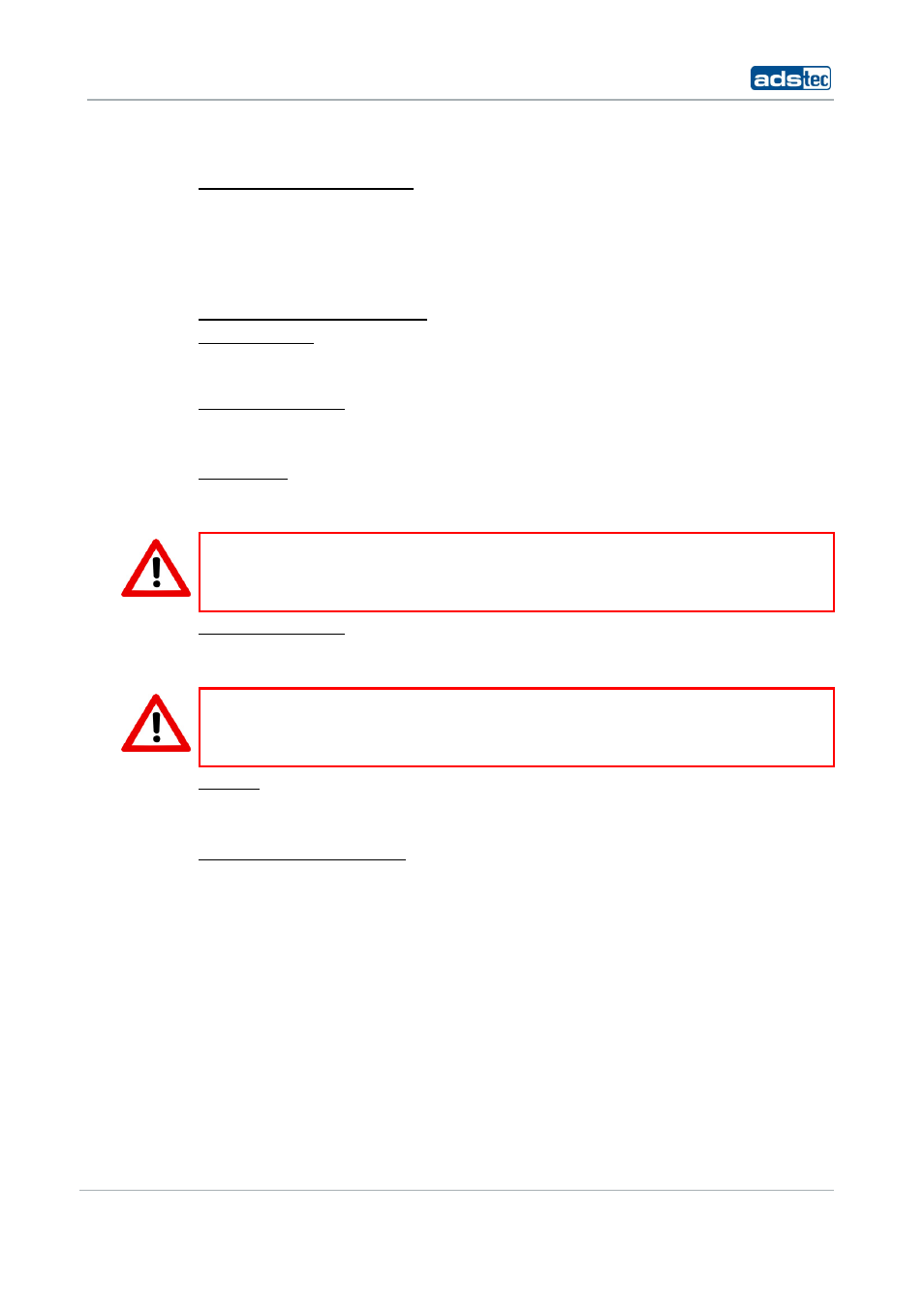
IT Infrastructure RAP/RAC1000
© ads-tec GmbH • Raiffeisenstr.14 • 70771 Leinfelden-Echterdingen
35
6.4
F
IRST
-
TIME
C
ONFIGURATION VIA
W
EB
I
NTERFACE
A
CTIVATING
WLAN
M
ODULE
(
S
)
Go to the following web interface page to activate the WLAN module(s):
B
ASIC
S
ETTINGS
>I
NTERFACES
>WLAN
1/2
Depending on the actual device variant, the unit is equipped with one or two WLAN
modules. Activate the desired WLAN module by checking the Activate Interface check
box in the web interface.
WLAN
M
ODULE
C
ONFIGURATION
:
Operating Mode:
The device operating mode needs to be set. Available options are Access Point and
Client.
Network Name (SSID)
The SSID is the visible name of the WLAN. The default setting is ads.
You may choose to set the SSID to any alphanumeric value.
WLAN Mode:
Select your preferred WLAN mode:
Warning:
Only use a WLAN mode that is supported by all of your WLAN devices.
Regulatory Authority:
Select your current location.
Warning:
Setting the applicable regulatory authority as well as the respective antenna amplification
is solely the responsibility of the operator.
Channel:
Default setting: Auto
The device automatically determines the best channel setting.
Saving Configuration Settings:
All changes need to be saved to be activated. To save the modified settings, select the
menu item:
Configuration> Save.
Click Save in the subsequent dialogue window. The current configuration will now be
transmitted and saved.
