It infrastructure rap/rac1000 – ADS-TEC RAP/RAC1000 User Manual User Manual
Page 78
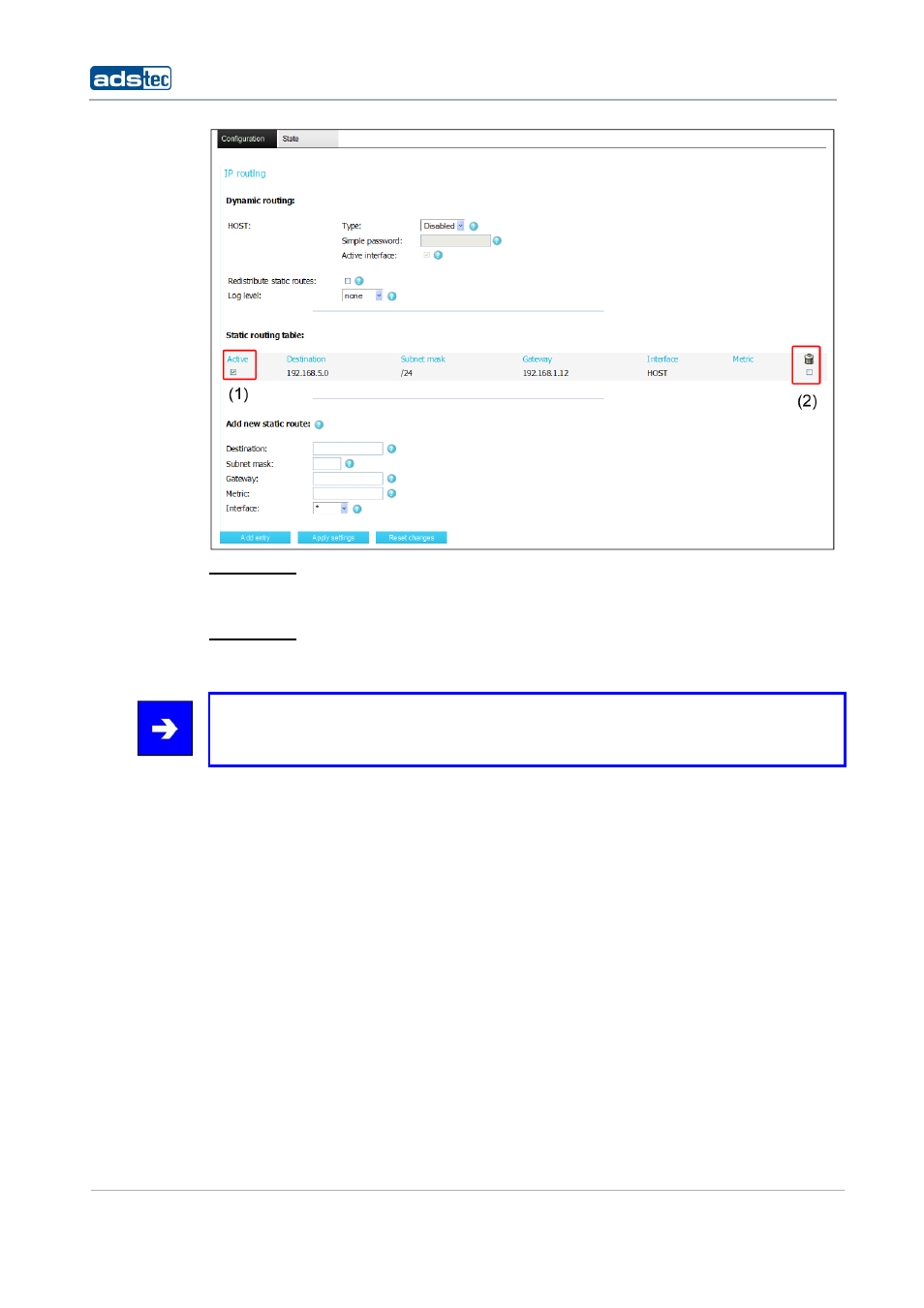
IT Infrastructure RAP/RAC1000
78
© ads-tec GmbH • Raiffeisenstr.14 • 70771 Leinfelden-Echterdingen
S
ELECTION
1
Remove the tick at no. 1 and select "Apply settings" if you want to disable a currently
enabled setting. This setting is disabled now.
S
ELECTION
2
Tick the box at no. 2 and select "Apply settings" in order to delete a certain setting.
Note:
The "Reset changes" button in the task bar allows to reset settings you made earlier to
the default value.
