It infrastructure rap/rac1000 – ADS-TEC RAP/RAC1000 User Manual User Manual
Page 190
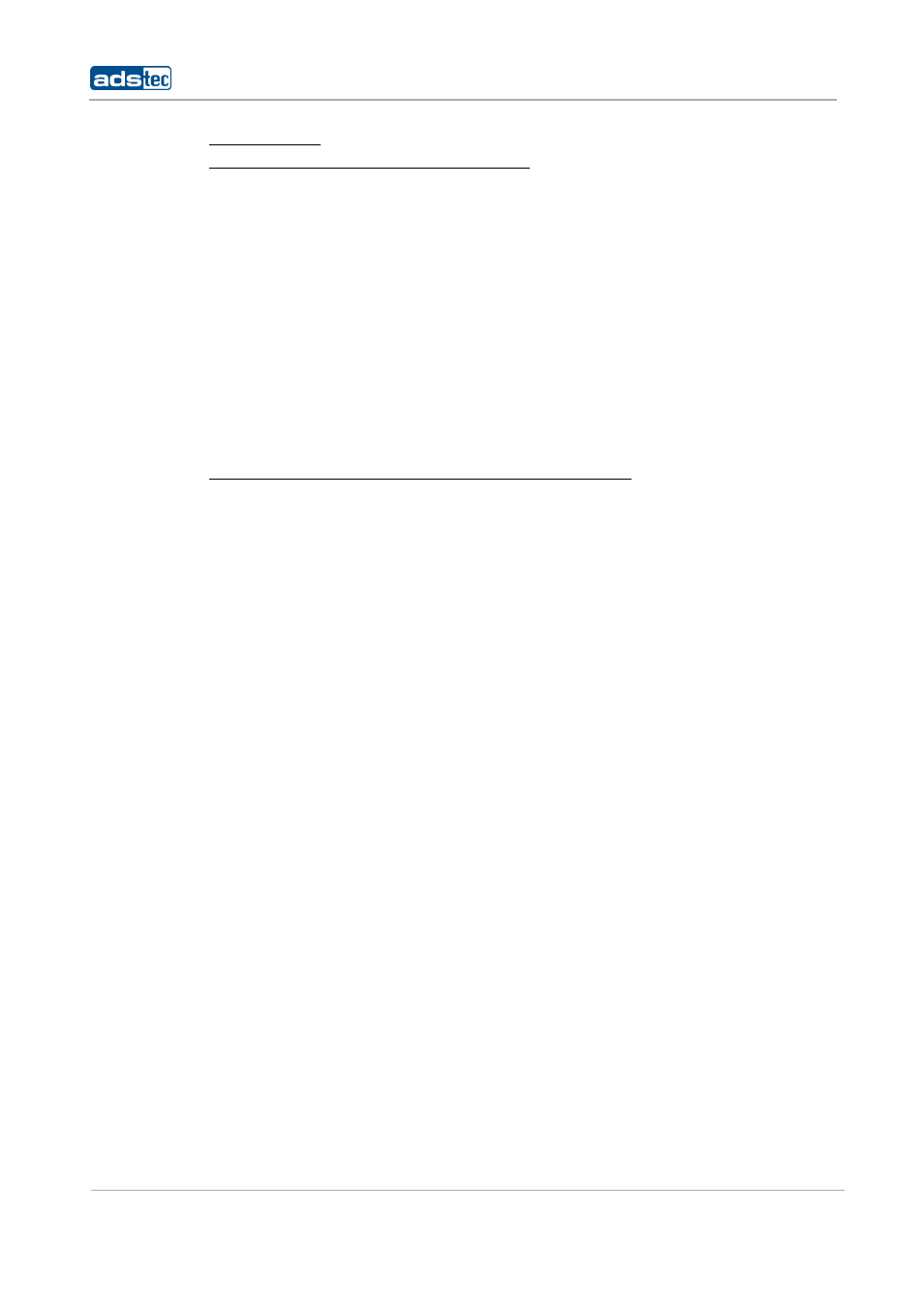
IT Infrastructure RAP/RAC1000
190
© ads-tec GmbH • Raiffeisenstr.14 • 70771 Leinfelden-Echterdingen
C
ONFIGURATION
Configuration of the printer under Windows XP
•
The manufacturer’s printer driver must be installed if Windows does not innately support
the used printer.
•
New printers are added in system control under „Printers and Fax Devices“. For this
purpose select menu item „Add Printer“ via the file menu.
•
Select „Local Printer“ in the subsequent dialogue and confirm with „Continue“.
•
When the dialogue window „Printer Port“ is opened, select „Install a new Port“ and
then „Standard TCP/IP Port“ in the menu. Click on „Continue“.
•
Fill in the printer field or IP address and click on „Continue“.
•
In the next step, select „User-defined“, enter the Port 9100 via „Settings“ and select
RAW as protocol.
•
After completion of the printer port wizard, select the corresponding printer driver to
complete the installation.
C
ONFIGURATION OF
P
RINTER UNDER
L
INUX
B
Y
M
EANS OF
C
UPS
•
The CUPS configuration is started by means of a browser under the address:
http://localhost:631.
•
The wizard is started via the entry „Add Printer“.
•
On the first page the name of the printer must be filled in at least, all other details are
optional.
•
In the next step, select „Internet Printing Protocol (IPP)“ and confirm by clicking on
„Continue“.
•
Enter the IP address and the port in the URI box as follows: socket://
The port must be fixed at 9100.
•
In the last step, select the appropriate printer driver, then the wizard is completed.
