3 wlan network adapter configuration, Wlan, Etwork – ADS-TEC RAP/RAC1000 User Manual User Manual
Page 33: Dapter, Onfiguration, It infrastructure rap/rac1000
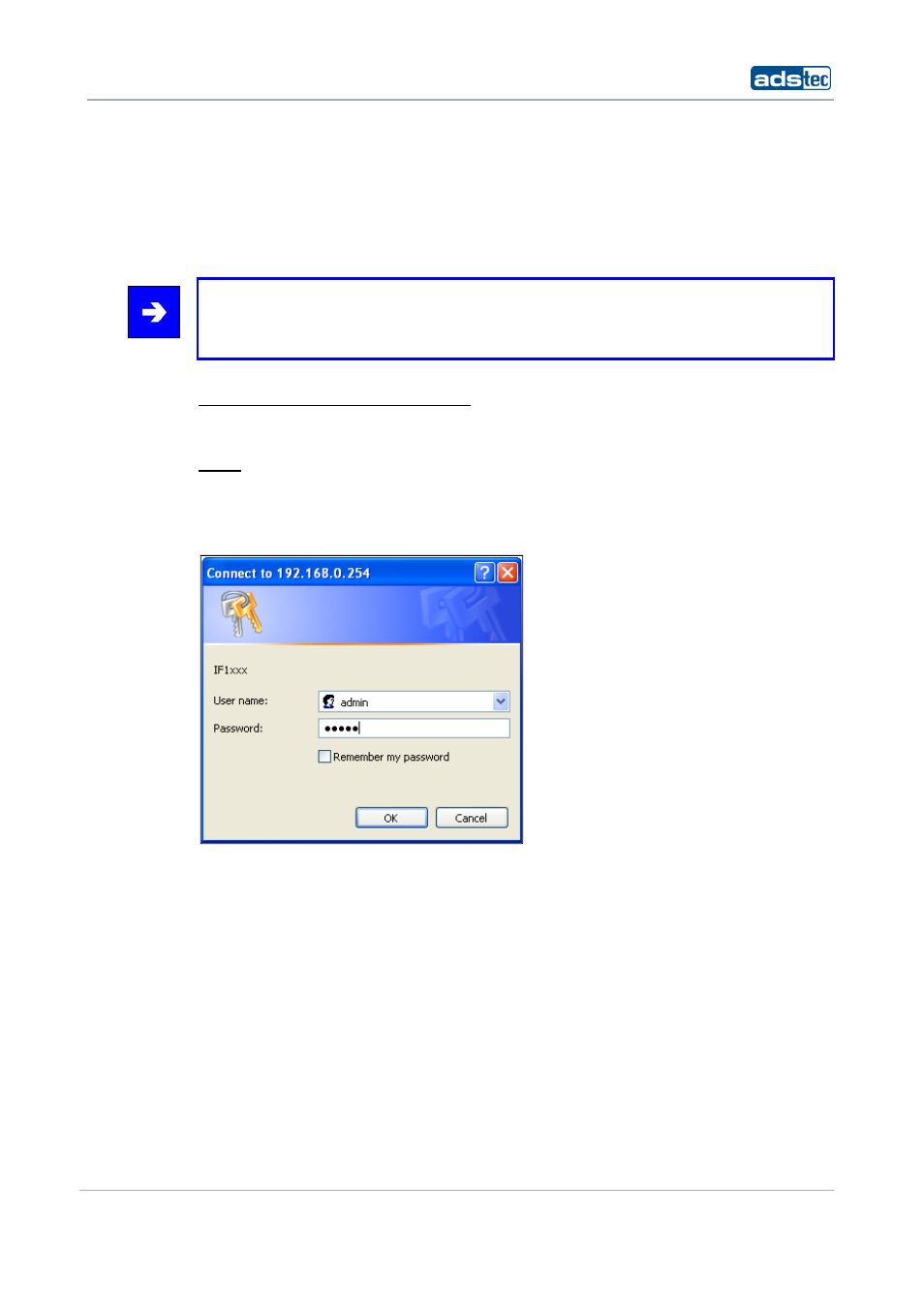
IT Infrastructure RAP/RAC1000
© ads-tec GmbH • Raiffeisenstr.14 • 70771 Leinfelden-Echterdingen
33
6.3
WLAN
N
ETWORK
A
DAPTER
C
ONFIGURATION
Follow the directions as given above to configure the WLAN network adapter. However,
the IP address parameter needs to be set to a different value. Enter the following IP
address in the Internet Protocol properties dialogue:
IP
A
DDRESS
:
192.168.0.200
Note:
The last set of digits must be a number between 1 and 253. In the example, “200” was
chosen.
C
ALLING UP THE
D
EVICE
W
EB
I
NTERFACE
To access and open the device web interface, start up your web browser. In the browser’s
address bar, enter the following IP address then confirm with “Enter”.
Login
Once the IP address has been entered and confirmed, the login prompt appears. Enter the
default values in the login panel.
Factory default settings are as follows:
U
SER NAME
: admin
P
ASSWORD
: admin
Confirm your input by clicking OK. The device web interface will subsequently appear.
