It infrastructure rap/rac1000 – ADS-TEC RAP/RAC1000 User Manual User Manual
Page 208
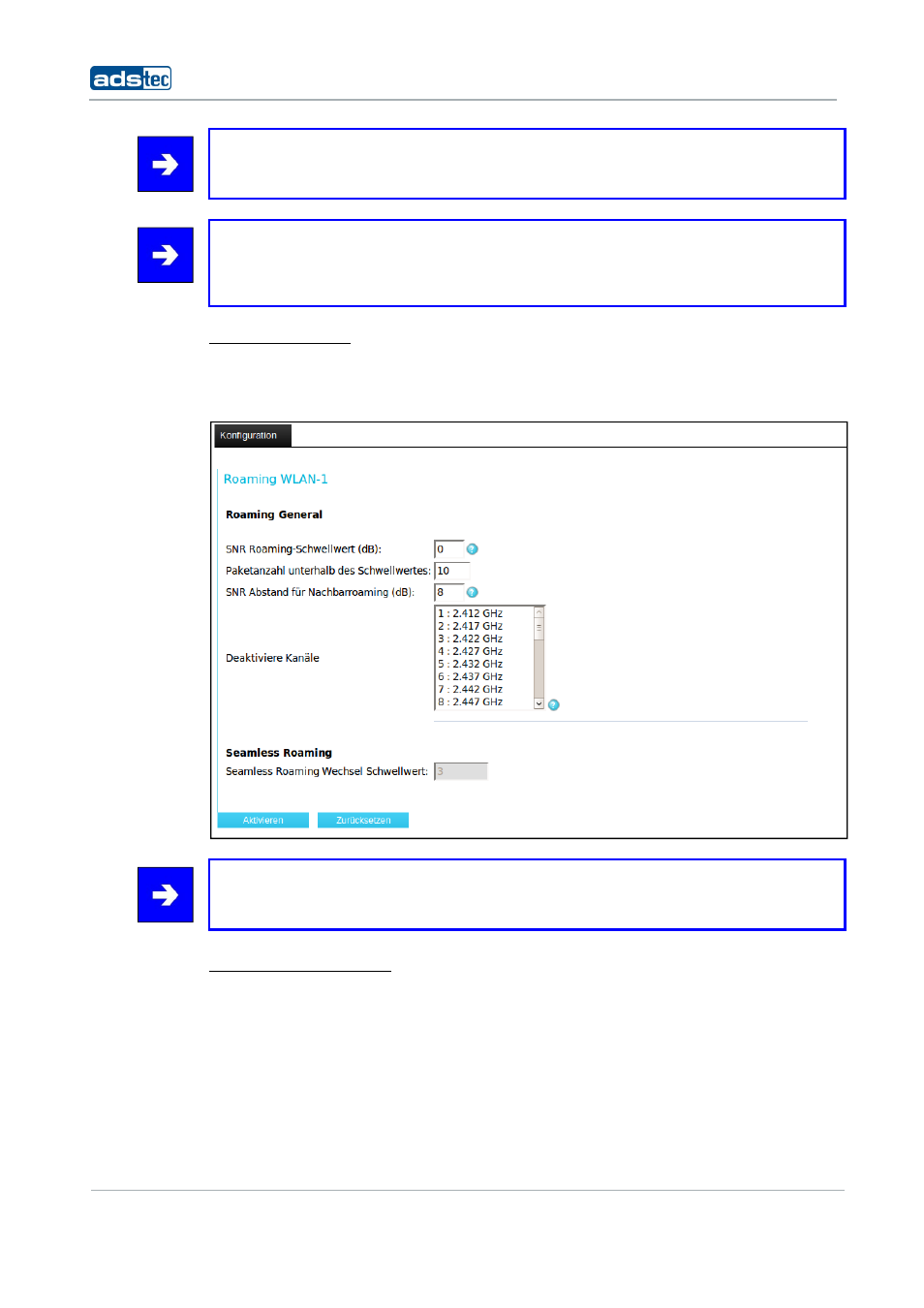
IT Infrastructure RAP/RAC1000
208
© ads-tec GmbH • Raiffeisenstr.14 • 70771 Leinfelden-Echterdingen
Note:
If the threshold is „0“, this function is deactivated.
Note:
According to empirical values, good results are achieved with values from 10 to 25
packets for a „Packet Number below Threshold“ and values from 15-25 dB for the
„Threshold“.
Neighbour Roaming:
The „SNR Distance“ for Neighbour Roaming can be entered under „Configuration
Adv. WLAN Roaming WLAN“. This threshold indicates when a connection quality of
an Access Point to a directly neighbouring channel is to be preferred to the connection
quality of the current Access Point.
Note:
Neighbour Roaming is deactivated if the SNR distance is „0“.
R
ESTRICTED
C
HANNEL
L
IST
The channels checked by a Client for Access Points can be restricted under
„Configuration Adv. WLAN Roaming WLAN“. A selection for this purpose can be
made by pressing the left mouse button and simultaneously the Control or Shift keys. The
selected channels are then not used by the Client because they are deactivated.
