It infrastructure rap/rac1000 – ADS-TEC RAP/RAC1000 User Manual User Manual
Page 203
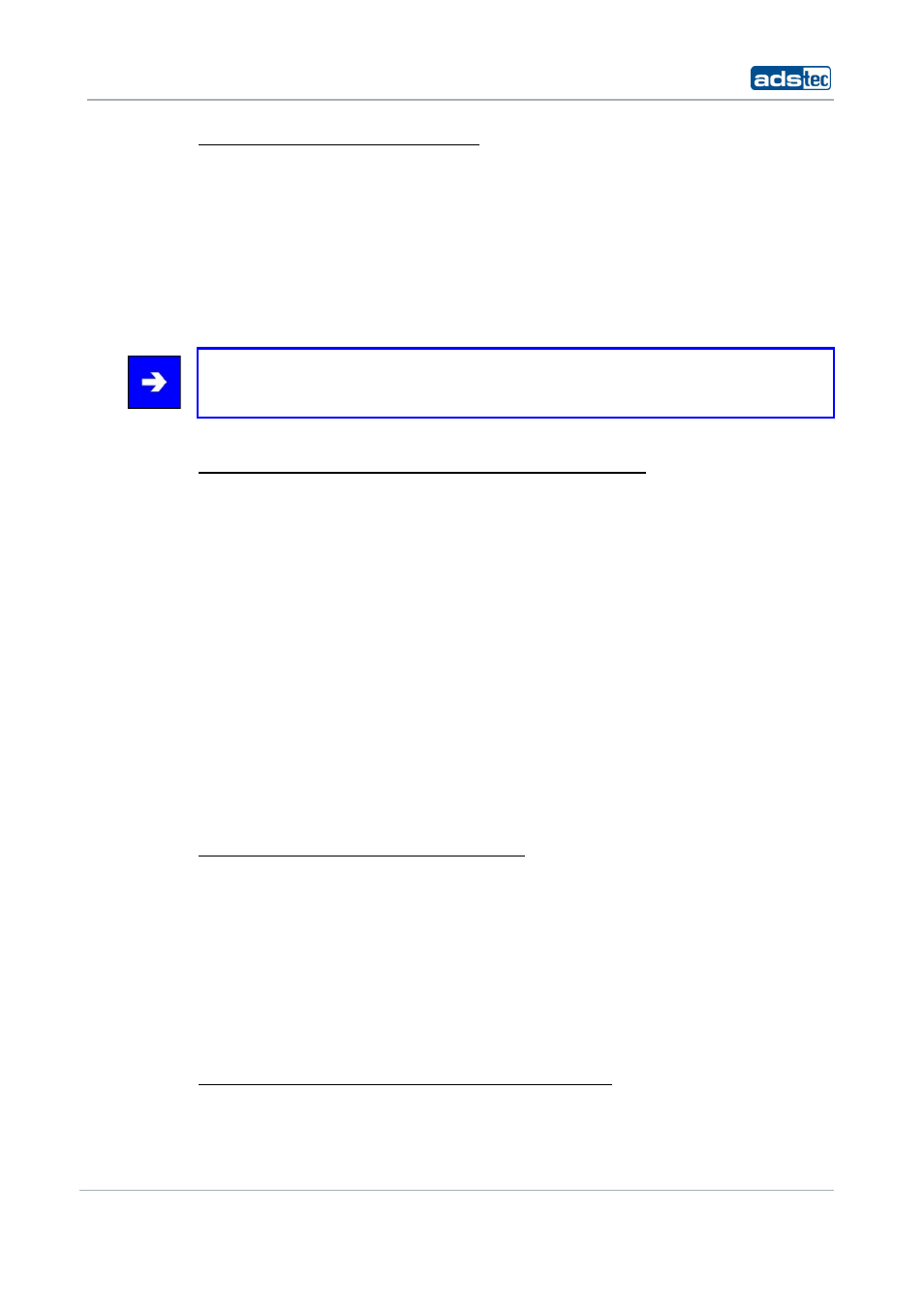
IT Infrastructure RAP/RAC1000
© ads-tec GmbH • Raiffeisenstr.14 • 70771 Leinfelden-Echterdingen
203
C
ONFIGURATION OF
WLAN
I
NTERFACE
(
S
)
Further configuration of the WLAN interface is performed as usual under
Configuration WLAN-1 Parameters
Configuration WLAN-1 Security
Configuration Adv. WLAN /.
Here the WLAN-1 interface can be configured only. The settings are automatically applied
to the second interface.
Note:
The antenna settings can be made for both WLAN interfaces on the respective pages.
E
XTENDED
C
ONFIGURATION OF
E
XTENDED
B
ACKGROUND
S
CANNING
The change threshold for Extended Background Scanning is entered under
„Configuration Adv. WLAN Roaming WLAN-1“. This threshold indicates when a
connection quality of a WLAN interface is preferred to the connection quality of the other
interface. Here the same threshold is used as for the Neighbour Roaming functions.
Example:
Both interfaces are configured and currently registered at an Access Point.
Connection quality of WLAN-1: 23 dB
Connection quality of WLAN-2: 38 dB
The RAC112 can recognise the second interface as the „better one“ only if the SNR
distance is smaller than 15. But it must not be deactivated (set to zero), as shown in the
figure 5dB.
I
NFLUENCE OF
E
XTENDED
R
OAMING
P
ARAMETERS
The Extended Roaming parameters are set under „Configuration Adv. WLAN
Roaming WLAN-1“.
The Neighbour Roaming must be activated in the Extended Background Scanning Mode on
an RAC112. The two other roaming parameters can however be applied for further
improvement of roaming. The scanning process of the two interfaces can be shortened by
means of the Restricted Channel List. The two boxes „SNR Roaming Threshold“ and
„Packet Number below Threshold“ can be used to identify worsening connections. Here
however it must be considered that the parameters refer to both interfaces and if those
are selected by mistake, this may also adversely affect the active data connection.
S
TATUS
O
UTPUT IN
E
XTENDED
B
ACKGROUND
S
CANNING
M
ODE
If the active interface of the scanning interface has found a better Access Point, the
following message appears in the Event Log:
